 Web Front-end
Web Front-end Vue.js
Vue.js Vue from beginner to proficient: How to use NetEase Cloud API to develop the global search function of the music player
Vue from beginner to proficient: How to use NetEase Cloud API to develop the global search function of the music playerVue from beginner to proficient: How to use NetEase Cloud API to develop the global search function of the music player
Introduction:
In the era of modern music, people's demand for music is getting higher and higher. As a developer, how to use the Vue framework and NetEase Cloud API to develop a powerful music player is an important skill. This article will introduce how to use the Vue framework and NetEase Cloud API to develop the global search function of a music player.
Technical preparation:
Before you start, make sure the following technical preparations have been completed:
- Install Node.js and npm
- Understand the basics of Vue.js Knowledge
- Understand the basic knowledge of NetEase Cloud API
Step 1: Create a Vue project
First, we need to create a Vue project. Open the command line tool, enter a directory where you want to create a project, and execute the following command:
$ vue create music-player
After the project is created, enter the project directory:
$ cd music-player
Step 2: Install dependencies
In the created project directory, execute the following command to install the dependencies we need:
$ npm install axios vue-axios bootstrap-vue
After the installation is complete, we can start writing code.
Step 3: Write code
First, create a folder named components in the src directory to store our Vue components.
Create a SearchBar.vue file under the components folder, and write the following code:
<template>
<div>
<input v-model="keyword" type="text" placeholder="搜索音乐">
<button @click="search">搜索</button>
</div>
</template>
<script>
export default {
data() {
return {
keyword: ''
}
},
methods: {
search() {
this.$emit('search', this.keyword)
}
}
}
</script>
<style scoped>
// 样式可以根据自己的需求进行调整
input {
padding: 0.5rem;
width: 20rem;
border-radius: 0.5rem;
}
button {
padding: 0.5rem 1rem;
border: none;
border-radius: 0.5rem;
background-color: #000;
color: #fff;
}
</style>Then, in componentsCreate a SongList.vue file under the folder and write the following code:
<template>
<div>
<ul>
<li v-for="song in songs" :key="song.id">
<p>{{ song.name }}</p>
<p>{{ song.artists[0].name }}</p>
<img src="/static/imghwm/default1.png" data-src="song.album.picUrl" class="lazy" : alt="">
</li>
</ul>
</div>
</template>
<script>
export default {
props: {
songs: {
type: Array,
required: true
}
}
}
</script>
<style scoped>
ul {
list-style-type: none;
}
li {
display: flex;
align-items: center;
margin-bottom: 1rem;
}
img {
width: 4rem;
height: 4rem;
object-fit: cover;
margin-right: 1rem;
}
</style>Finally, in the App.vue file, write the following code:
<template>
<div class="app">
<search-bar @search="handleSearch"></search-bar>
<song-list :songs="songs"></song-list>
</div>
</template>
<script>
import SearchBar from './components/SearchBar.vue'
import SongList from './components/SongList.vue'
export default {
components: {
SearchBar,
SongList
},
data() {
return {
songs: []
}
},
methods: {
handleSearch(keyword) {
axios.get('网易云API的搜索接口URL', {
params: {
keyword: keyword
}
})
.then(response => {
this.songs = response.data.result.songs
})
.catch(error => {
console.error(error)
})
}
}
}
</script>
<style>
.app {
display: flex;
flex-direction: column;
align-items: center;
margin-top: 2rem;
}
</style>Step 4: Run the project
Execute the following command in the command line tool to run the project:
$ npm run serve
Then, visit http://localhost:8080 in the browser, you will You will see an interface that allows you to search for music.
Summary:
By using the Vue framework and NetEase Cloud API, we successfully developed a powerful global search function for the music player. You can further expand the project according to your own needs, such as adding playback functions, lyrics display, etc. I hope this article can help you better understand and apply the Vue framework and NetEase Cloud API.
The above is the detailed content of Vue from beginner to proficient: How to use NetEase Cloud API to develop the global search function of the music player. For more information, please follow other related articles on the PHP Chinese website!
 VUE3入门实例:构建一个简单的音乐播放器Jun 15, 2023 pm 11:55 PM
VUE3入门实例:构建一个简单的音乐播放器Jun 15, 2023 pm 11:55 PMVUE3入门实例:构建一个简单的音乐播放器Vue是一种用于构建用户界面的渐进式框架。它与其他框架的不同之处在于其核心库只关注视图层,因此很容易将其集成到其他库或项目中。在本文中,我们将演示如何使用Vue3构建一个简单的音乐播放器。这个示例项目将让我们了解Vue3的基础知识,包括组件、状态管理和事件处理。让我们开始吧!安装Vue3首先,我们需要安装Vue3。我
 如何使用MySQL和Java实现一个简单的音乐播放器功能Sep 20, 2023 pm 02:55 PM
如何使用MySQL和Java实现一个简单的音乐播放器功能Sep 20, 2023 pm 02:55 PM如何使用MySQL和Java实现一个简单的音乐播放器功能引言:随着技术的不断发展,音乐播放器已经成为人们日常生活中不可或缺的一部分。本文将介绍如何使用MySQL和Java编程语言来实现一个简单的音乐播放器功能。文章将包含详细的代码示例,用于帮助读者理解和实践。一、准备工作:在使用MySQL和Java实现音乐播放器之前,我们需要做一些准备工作:安装MySQL数
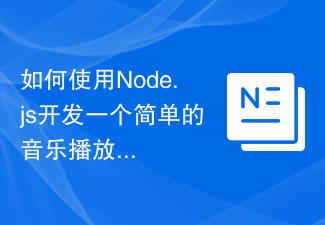 如何使用Node.js开发一个简单的音乐播放器Nov 08, 2023 pm 09:50 PM
如何使用Node.js开发一个简单的音乐播放器Nov 08, 2023 pm 09:50 PM标题:使用Node.js开发一个简单的音乐播放器Node.js是一个流行的服务器端JavaScript运行时环境,它可以帮助开发者构建高性能的网络应用程序。在本文中,我们将介绍如何使用Node.js来开发一个简单的音乐播放器,并且提供具体的代码示例。首先,我们需要安装Node.js和npm(Node.js的包管理器)。安装完成后,我们可以开始创建我们的音乐播
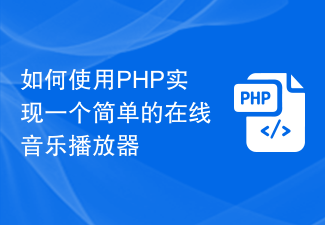 如何使用PHP实现一个简单的在线音乐播放器Sep 24, 2023 pm 02:53 PM
如何使用PHP实现一个简单的在线音乐播放器Sep 24, 2023 pm 02:53 PM如何使用PHP实现一个简单的在线音乐播放器随着数字化时代的到来,越来越多的人开始通过网络来享受音乐,而在线音乐播放器就成了重要的工具。在本文中,我们将通过PHP编程语言来实现一个简单的在线音乐播放器,并提供具体的代码示例。准备工作:在开始之前,我们需要准备以下几个方面的工作:一台运行web服务器(如Apache)的机器。PHP运行环境。音乐文件,可以将音乐文
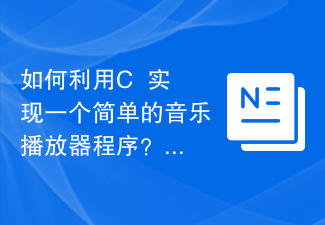 如何利用C++实现一个简单的音乐播放器程序?Nov 02, 2023 pm 01:57 PM
如何利用C++实现一个简单的音乐播放器程序?Nov 02, 2023 pm 01:57 PM如何利用C++实现一个简单的音乐播放器程序?音乐播放器是我们日常生活中常见的应用程序之一。它能够让我们随时随地欣赏到自己喜爱的音乐,舒缓压力,享受美妙的音乐世界。下面,我将介绍如何使用C++编写一个简单的音乐播放器程序。首先,我们需要了解音乐播放器程序的基本功能。一个简单的音乐播放器应该具备以下功能:播放、暂停、停止、跳转、显示当前播放进度等。因此,在编写程
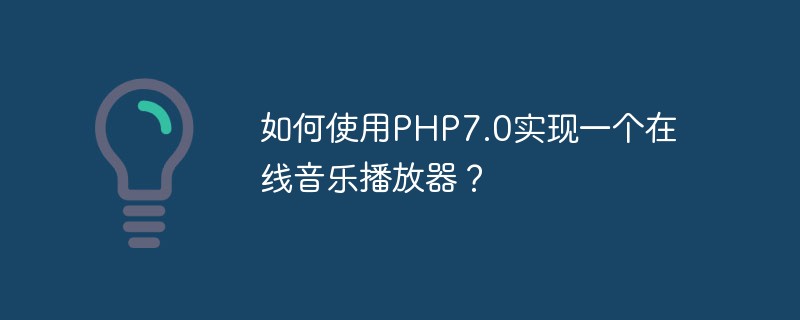 如何使用PHP7.0实现一个在线音乐播放器?May 28, 2023 am 08:42 AM
如何使用PHP7.0实现一个在线音乐播放器?May 28, 2023 am 08:42 AM随着互联网和移动设备的普及,音乐的传播和播放热度持续上升。越来越多的网站和应用也开始提供在线音乐播放功能。本篇文章将介绍如何使用PHP7.0实现一个简单的在线音乐播放器。环境准备首先,需要在本地或者服务器上安装PHP7.0以上的版本。此外,我们还需要一个MySQL数据库来存储音乐文件的信息(如文件名、路径、播放次数等)。创建文件服务器我们需要创建一个文件服务
 简单易用的Vue教程:如何利用网易云API构建音乐网站Jul 18, 2023 am 09:46 AM
简单易用的Vue教程:如何利用网易云API构建音乐网站Jul 18, 2023 am 09:46 AM简单易用的Vue教程:如何利用网易云API构建音乐网站引言:Vue.js是一款轻量级、高效灵活的前端框架,它可以帮助我们构建交互性强、用户体验友好的网页应用。本教程将介绍如何使用Vue.js和网易云API来构建一个简单的音乐网站。通过这个项目,您将学会如何使用Vue.js和API进行数据交互,并获得一些有关Vue.js的基本知识。准备工作:首先,我们需要创建
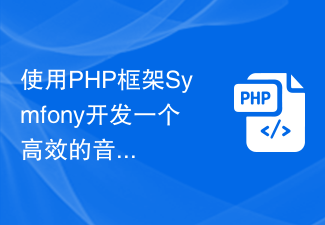 使用PHP框架Symfony开发一个高效的音乐播放器Jun 27, 2023 am 08:40 AM
使用PHP框架Symfony开发一个高效的音乐播放器Jun 27, 2023 am 08:40 AM随着移动互联网和音乐服务的普及,音乐播放器已经成为了我们生活中必不可少的一部分。而对于那些想要自己开发一款音乐播放器的开发者来说,使用PHP框架Symfony将是一个高效的选择。Symfony是一款基于MVC模式的PHP框架,它提供了许多高效的工具和组件,可以帮助开发者快速构建高质量的Web应用程序。在本文中,我们将介绍如何使用Symfony框架构建一个高效


Hot AI Tools

Undresser.AI Undress
AI-powered app for creating realistic nude photos

AI Clothes Remover
Online AI tool for removing clothes from photos.

Undress AI Tool
Undress images for free

Clothoff.io
AI clothes remover

AI Hentai Generator
Generate AI Hentai for free.

Hot Article

Hot Tools

WebStorm Mac version
Useful JavaScript development tools

DVWA
Damn Vulnerable Web App (DVWA) is a PHP/MySQL web application that is very vulnerable. Its main goals are to be an aid for security professionals to test their skills and tools in a legal environment, to help web developers better understand the process of securing web applications, and to help teachers/students teach/learn in a classroom environment Web application security. The goal of DVWA is to practice some of the most common web vulnerabilities through a simple and straightforward interface, with varying degrees of difficulty. Please note that this software

Zend Studio 13.0.1
Powerful PHP integrated development environment

Dreamweaver Mac version
Visual web development tools

Notepad++7.3.1
Easy-to-use and free code editor





