Home >Common Problem >Can the Imperial CMS column be exported?
Can the Imperial CMS column be exported?
- zbtOriginal
- 2023-07-19 17:18:351496browse
Empire cms columns can be exported. The methods are as follows: 1. Users can select the columns that need to be exported in the column management module of the background management interface; 2. Then click the export button, and the system will export these columns. Export the setting information to a file; 3. The exported file can be saved locally for import and use when needed.
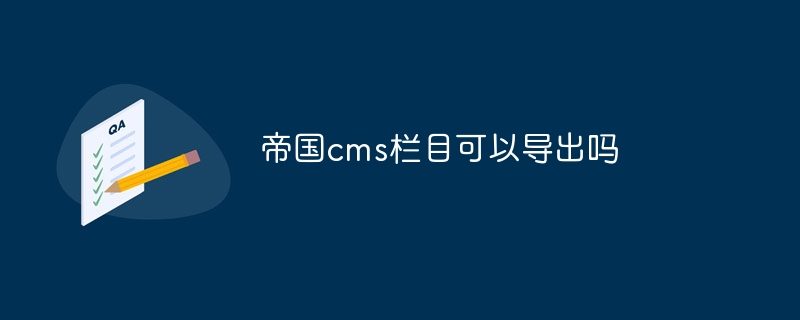
The operating environment of this tutorial: Windows 10 system, Empire cms version 7.5, DELL G3 computer.
Empire CMS is a powerful content management system that greatly simplifies website construction and maintenance. In the process of website construction, columns are a very important component, used to organize and classify the content on the website. When using Imperial CMS to build a website, many users may wonder whether columns can be exported for use on other platforms or for backup. This article will discuss this issue and introduce the export function of the Empire CMS column.
First of all, it needs to be made clear that the column export function of Empire CMS has two situations, one is to export the setting information of the column, and the other is to export the content under the column. The export method and purpose are also different in these two cases.
For the export of column setting information, Empire CMS provides the corresponding export function.
1. Users can select the columns that need to be exported in the column management module of the background management interface.
2. Then click the export button, and the system will export the setting information of these columns into a Files, common formats include XML, JSON, etc.
3. The exported file can be saved locally for import and use when needed.
The export function of column setting information is mainly used in the following situations:
1. Backup and recovery: Export the column setting information on the website as a file, which can be used as a backup of the website so that it can be restored when needed. This is very useful when the website is attacked by viruses, server failures, etc.
2. Website migration: When users need to migrate their website from one server to another, they can first export the column setting information and then import it on the new server to maintain the original column structure and configuration.
3. Sharing and communication: Exporting column setting information also provides a way to facilitate column sharing and communication. Users can send the exported file to other colleagues or friends, and the other party can quickly copy and use the corresponding column settings by importing the file.
For the export of content under the column, Empire CMS also provides corresponding functions. Users can select the columns whose content needs to be exported in the column management module, and then click the export button. The system will export the content of these columns into a file. Common formats include CSV, Excel, etc.
The export function of the content under the column is mainly used in the following situations:
1. Content migration: When the user needs to migrate the content under the column from one Empire CMS website to another Empire CMS When creating a website, you can first export the content as a file and then import it on the new website.
2. Content backup: Users can export the content under the column as a file to back up on local or other storage media to prevent accidental loss or damage.
3. Multi-channel publishing: The content export function of the Empire CMS column can also easily publish content on other platforms. Users can import the exported files into other websites or applications to share and display content on multiple platforms.
In summary, Empire CMS provides the function of exporting column setting information and content under the column to facilitate users to backup, migrate, share and publish. Both export functions can be implemented in the column management module of the background management interface, and the operation is simple and convenient. Whether in the process of website construction or in subsequent operations and maintenance, the export function of Empire CMS can provide users with great convenience .
The above is the detailed content of Can the Imperial CMS column be exported?. For more information, please follow other related articles on the PHP Chinese website!

