Home >Common Problem >Tutorial on reinstalling win7 mirroring system on computer with one click
Tutorial on reinstalling win7 mirroring system on computer with one click
- WBOYWBOYWBOYWBOYWBOYWBOYWBOYWBOYWBOYWBOYWBOYWBOYWBforward
- 2023-07-19 16:41:121757browse
After downloading the win7 mirror system, what should I do if I don’t know how to reinstall the win7 mirror system? We can use some special tools to help you reinstall the system with one click. The operation is simple, convenient and fast. The editor below will teach you. Tutorial on reinstalling the win7 image system on your computer with one click.
1. First, put the downloaded win7 genuine system iso file into the local hard drive, find the installation file, and right-click the downloaded System software relieves stress.
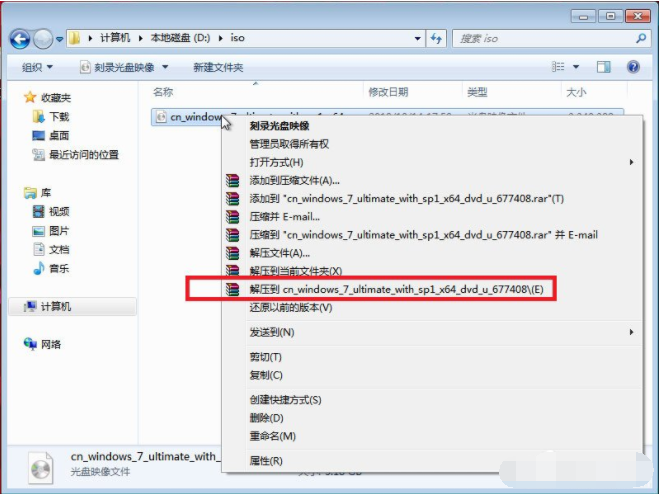
 3. The software will automatically check the win7 system image you downloaded on your computer.
3. The software will automatically check the win7 system image you downloaded on your computer.
 4. Select the matching win7 version number and click the restore button.
4. Select the matching win7 version number and click the restore button.
 5. After the deployment environment is complete, please choose to restart immediately.
5. After the deployment environment is complete, please choose to restart immediately.
 6. Select the second item pe to enter.
6. Select the second item pe to enter.
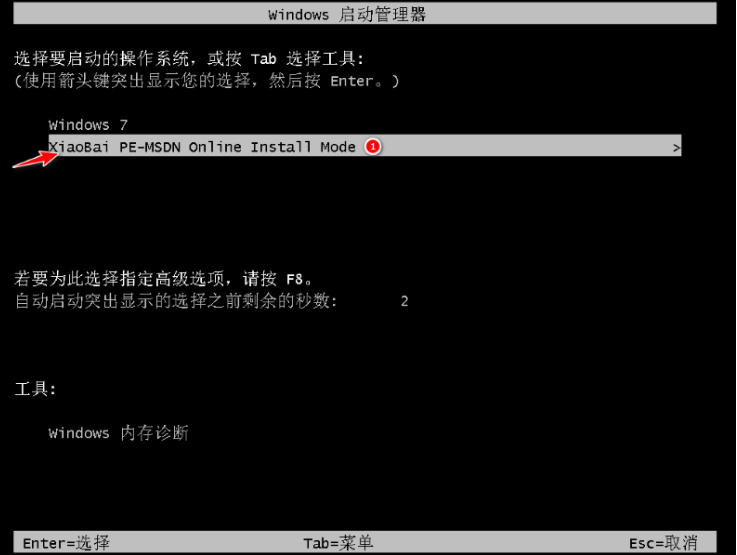 7. Automatically enter the PE installation page, and the software will automatically and gradually reinstall the system.
7. Automatically enter the PE installation page, and the software will automatically and gradually reinstall the system.
 8. Wait for the installation to complete and then restart immediately.
8. Wait for the installation to complete and then restart immediately.
 9. After restarting, you can enter the new system.
9. After restarting, you can enter the new system.
 The above is a one-click tutorial on reinstalling the win7 image system on the computer. I hope it can help everyone.
The above is a one-click tutorial on reinstalling the win7 image system on the computer. I hope it can help everyone.
The above is the detailed content of Tutorial on reinstalling win7 mirroring system on computer with one click. For more information, please follow other related articles on the PHP Chinese website!

