The Windows 7 system is a very compatible system so far. There are still many users using the Windows 7 system for office work. So how to install the Windows 7 system? Next, the editor will bring you the Windows 7 installation tutorial. .
Install windows7:
1. First we open the downloaded Xiaobai one-click reinstall system software. After opening the software, we select the system that needs to be installed and click below "Install this system" button.

2. Then start downloading the system image file and driver device, and wait patiently for the download to complete.

3. After the download is completed, you need to restart the computer. At this time, click the "Restart Now" option.

4. When we restart and enter the startup items page, select the second option to enter the system.

5. Enter the desktop, open the Xiaobai installation tool, and start automatically installing the system. No manual operation is required. We just wait patiently for the installation to be completed.

6. After the installation is completed, click the "Restart Now" option again. When we restart and enter the new system page, the installation is complete.

The above is the method of installing windows7, I hope it can help everyone.
The above is the detailed content of Teach you how to install windows7 system. For more information, please follow other related articles on the PHP Chinese website!
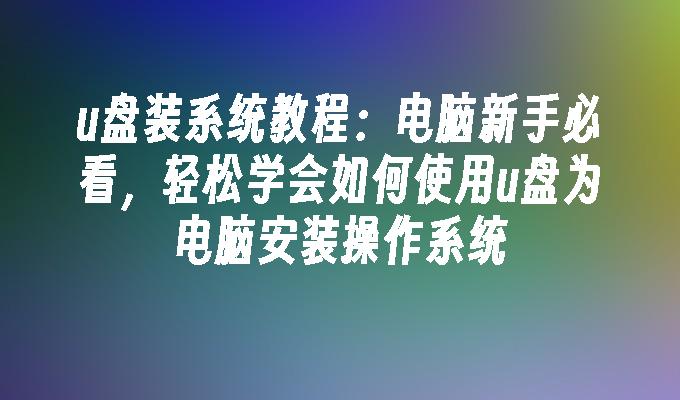 u盘装系统教程:轻松学会如何使用u盘为电脑安装操作系统Apr 04, 2024 pm 12:49 PM
u盘装系统教程:轻松学会如何使用u盘为电脑安装操作系统Apr 04, 2024 pm 12:49 PM在今天的科技发展中,操作系统的安装已经成为了电脑使用中的一个必备技能。而使用u盘来安装操作系统已经成为了一种流行的方式。本篇文章旨在向科技爱好者和电脑手机小白用户介绍如何使用u盘为电脑安装操作系统,帮助他们更轻松地掌握这一技能。工具原料:系统版本:Windows10品牌型号:惠普战66软件版本:Rufus3.11一、准备工作1、首先,准备一台运行Windows10操作系统的电脑,一个u盘(建议容量不小于8GB),以及最新版本的操作系统镜像文件。2、下载并安装Rufus软件,用于制作u盘启动盘。二
 教你如何安装windows7系统Jul 19, 2023 pm 03:37 PM
教你如何安装windows7系统Jul 19, 2023 pm 03:37 PMwindows7系统是目前为止兼容性特别好的系统,现在还有很多用户在使用着windows7系统办公,那么安装windows7系统怎么操作呢,接下来小编就把windows7安装教程带给大家。 安装windows7: 1.首先我们打开下载好的小白一键重装系统软件,打开软件后,我们选择需要安装的系统,在下方点击”安装此系统“按钮。 2.接着开始下载系统镜像文件及驱动设备,耐心等待下载完成即可。 3.下载完成后,需要重启电脑操作,此时点击”立即重启“选项。 4.当我们重启进入到启动项页面时
 Win10操作系统的雨林木风U盘安装教程Dec 28, 2023 pm 08:47 PM
Win10操作系统的雨林木风U盘安装教程Dec 28, 2023 pm 08:47 PM雨林木风的win10系统还是非常不错的,使用起来非常的棒,能够很好的帮助到广大的用户们去方便的使用,但是很多的用户们在使用U盘安装win10系统的时候,发现不知道该怎么去操作了,快来看看详细教程吧~雨林木风u盘系统安装教程win10:1、制作好U盘启动盘,这里以U启动工具为例。2、下载好你需要的win10系统,然后将云林木风系统放置到U盘中。3、将制作好的u启动装机版启动u盘插入电脑usb接口(如果是台式机,建议插在主机箱的后置接口)。4、然后开启电脑,等到屏幕上出现开机画面后按U盘启动快捷键进
 U盘装系统详细步骤指南Apr 05, 2024 pm 12:34 PM
U盘装系统详细步骤指南Apr 05, 2024 pm 12:34 PM在科技领域中,装系统的方式有多种,其中使用U盘装系统是最常见的一种方式。本文将为科技爱好者和电脑手机小白用户等提供一份详细的,帮助他们更好地了解和掌握这一技巧。工具原料:电脑品牌型号:DellXPS13手机品牌型号:iPhone12操作系统版本:Windows10、iOS14软件版本:Windows1020H2、iTunes12.11一、准备工作1、备份重要数据:在进行系统装载之前,一定要提前备份重要数据,以免数据丢失。2、下载系统镜像:根据自己需要,从官方网站下载所需的系统镜像文件,如Wind
 教大家win10如何重装系统win7系统Jul 08, 2023 pm 03:45 PM
教大家win10如何重装系统win7系统Jul 08, 2023 pm 03:45 PMwin10系统的操作方式相比起win7有大幅度改变,很多用户用不习惯,因此都想把win10重装成win7系统,小编就和大家讲讲如何简单的将win10系统重装成win7系统吧。1、先给自己的台式电脑下载小鱼系统重装系统软件。2、选择win7系统,点击“安装此系统”。3、然后就开始下载win7系统的镜像。4、下载好之后进行环境部署,然后完成之后点击立即重启。5、重启电脑后会出现windows管理器这个页面,我们选择第二个。6、返回电脑pe界面继续进行安装。7、完成之后然后重启电脑。8、最后来到桌面,
 win7原版系统安装教程Jul 20, 2023 pm 06:53 PM
win7原版系统安装教程Jul 20, 2023 pm 06:53 PM现在的电脑基本上都是预装的win10系统,但是对于用习惯了win7系统的人来说win10系统肯定相对就没那么用的顺手,那么电脑上怎么安装win7原版系统呢?接下来小编就为大家带来win7原版系统安装教程,一起来看看吧。一:前期准备工作:1.Windows7官方原版镜像,下载地址:http://one.198358.com:7457/iso/764_xb_21_03_18.iso2.一个4G或以上的U盘(最好是空白u盘,如有重要资料请先备份)3.小白一键重装系统软件,官网地址:http://www
 U盘硬盘装系统怎么样Jul 17, 2023 pm 12:49 PM
U盘硬盘装系统怎么样Jul 17, 2023 pm 12:49 PMU盘硬盘装系统怎么样?u盘安装系统是目前最流行的方法。无论什么电脑,只要usb接口没有问题,就没有不能安装的u盘。u盘安装系统适用于新型无系统计算机和系统损坏计算机。让我们和小编一起学习u盘硬盘安装系统的方法。U盘硬盘装系统怎么样1.下载U启动软件,然后准备一个10GB的u盘。打开U启动软件,选择自己插入的U盘,然后点击开始制作。在给出的系统中,选择您想要的系统,然后点击开始制作。4.然后弹出提示,注意保存备份u盘中的重要数据,然后点击确定。
 教你正版win7旗舰版系统安装教程Jul 08, 2023 pm 03:01 PM
教你正版win7旗舰版系统安装教程Jul 08, 2023 pm 03:01 PMwin7旗舰版系统是win7系统版本中最为受欢迎的,也是比较稳定的版本,因此不少网友现在还在下载安装win7旗舰版系统使用。有小伙伴想了解如何安装win7旗舰版正版系统,今天小编就教下大家一个简单的安装正版win7旗舰版系统的方法。具体步骤如下:1、先在电脑上下载安装小鱼一键重装系统工具并打开,关闭电脑的杀毒软件,备份系统重要资料。然后选择win7旗舰版原版系统点击安装此系统。2、这个界面选择想要安装的软件,点击下一步。3、软件自动开始下载系统镜像资料和驱动等。4、环境部署完成后,选择立即重启。

Hot AI Tools

Undresser.AI Undress
AI-powered app for creating realistic nude photos

AI Clothes Remover
Online AI tool for removing clothes from photos.

Undress AI Tool
Undress images for free

Clothoff.io
AI clothes remover

AI Hentai Generator
Generate AI Hentai for free.

Hot Article

Hot Tools

SAP NetWeaver Server Adapter for Eclipse
Integrate Eclipse with SAP NetWeaver application server.

MinGW - Minimalist GNU for Windows
This project is in the process of being migrated to osdn.net/projects/mingw, you can continue to follow us there. MinGW: A native Windows port of the GNU Compiler Collection (GCC), freely distributable import libraries and header files for building native Windows applications; includes extensions to the MSVC runtime to support C99 functionality. All MinGW software can run on 64-bit Windows platforms.

VSCode Windows 64-bit Download
A free and powerful IDE editor launched by Microsoft

MantisBT
Mantis is an easy-to-deploy web-based defect tracking tool designed to aid in product defect tracking. It requires PHP, MySQL and a web server. Check out our demo and hosting services.

mPDF
mPDF is a PHP library that can generate PDF files from UTF-8 encoded HTML. The original author, Ian Back, wrote mPDF to output PDF files "on the fly" from his website and handle different languages. It is slower than original scripts like HTML2FPDF and produces larger files when using Unicode fonts, but supports CSS styles etc. and has a lot of enhancements. Supports almost all languages, including RTL (Arabic and Hebrew) and CJK (Chinese, Japanese and Korean). Supports nested block-level elements (such as P, DIV),






