Home >Common Problem >What should I do if the locomotive dedecms has garbled characters?
What should I do if the locomotive dedecms has garbled characters?
- zbtOriginal
- 2023-07-19 14:19:031155browse
Solutions to garbled characters in locomotive dedecms: 1. Check the database encoding; 2. Modify the dedecms configuration file; 3. Check the browser encoding settings; 4. Clean cache and temporary files; 5. Seek professional help.
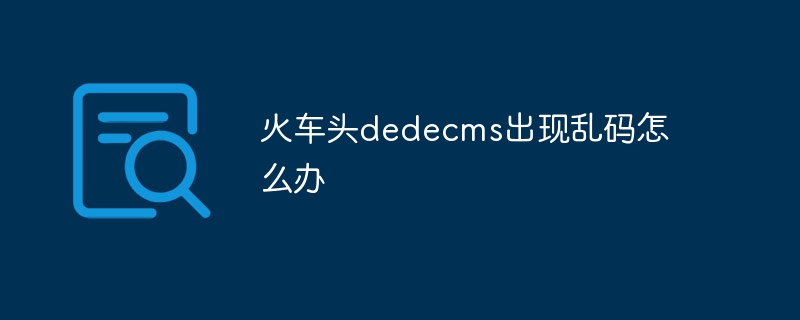
The operating environment of this tutorial: windows10 system, dedecms5.7 version, DELL G3 computer.
With the rapid development of the Internet, website construction has become an important means of corporate publicity and product promotion. In website construction, the content management system (CMS) can be used to quickly build and manage the website. One of the commonly used CMS is dedecms. However, sometimes when using dedecms, we may encounter some problems, such as garbled characters in locomotive dedecms. In this article, we will discuss this problem in detail and provide some suggestions to solve it.
First of all, we need to understand what garbled characters are. Garbled characters are usually caused by the inconsistency between the website encoding and the display encoding, that is, the server uses a character set different from the website encoding, resulting in garbled characters being displayed in the browser.
So, how to solve the problem of dedecms garbled characters?
1. Check the database encoding: Open the dedecms background management interface and enter the database management page. In the database settings, confirm whether the encoding method of the database is consistent with the encoding method of the website. Usually, unicode or utf-8 is the more commonly used encoding method. If you find that the database encoding is inconsistent with the website encoding, you can try to modify the database encoding to be consistent with the website encoding.
2. Modify the dedecms configuration file: The dedecms configuration file is usually dedecms/data/common.inc.php. By modifying this file, we can change the character set settings of dedecms. Find the following two settings:
$GLOBALS['_CFG']['cfg_soft_lang']='utf-8'; $GLOBALS['_CFG']['cfg_soft_ename']='utf-8';
Make sure these two settings are consistent with the encoding used by the website, usually UTF-8.
3. Check the browser encoding settings: Sometimes, the browser encoding settings may also cause garbled characters. In your browser, find the Settings option, usually the Tools or Options menu. In the settings window that opens, find the "Fonts & Languages" or similar tab and confirm that the browser's default encoding settings are consistent with the website settings. Normally, just set your browser's encoding settings to UTF-8.
4. Clean cache and temporary files: Sometimes, cache files or temporary files generated by dedecms may cause garbled characters. You can try to solve the garbled problem by deleting cache files and temporary files. In the dedecms installation directory, find and delete the following folder:
dede/templets/compiled dede/data/cache
At the same time, you can also try to clear the browser’s cache files.
5. Seek professional help: If none of the above steps can solve the garbled problem, it is recommended to seek professional help. You can contact dedecms official support team or ask professional website developers for further analysis and resolution.
When solving the dedecms garbled problem, we need to pay attention to the following points:
1. Backup: Before any modification operation, please make sure to back up the database and website files to prevent accidents.
2. Pay attention to security: When seeking help from others, pay attention to protecting the security of the website and do not provide sensitive information casually.
3. Update the software version: If you are using an old version of dedecms, it is recommended to try to update to the latest version. New versions usually fix known issues and security holes.
In short, the problem of garbled characters is one of the common problems in website construction, but through some simple operations and adjustments, we can usually solve this problem. I hope the above suggestions can help you solve the dedecms garbled problem and enable your website to display normally. If you encounter other questions or difficulties, don’t hesitate to seek professional help. It’s always a good option .
The above is the detailed content of What should I do if the locomotive dedecms has garbled characters?. For more information, please follow other related articles on the PHP Chinese website!

