Home >Common Problem >How to quickly restore the Windows 10 Start menu
How to quickly restore the Windows 10 Start menu
- WBOYWBOYWBOYWBOYWBOYWBOYWBOYWBOYWBOYWBOYWBOYWBOYWBforward
- 2023-07-19 13:13:102258browse
Many users are accustomed to the traditional start menu of Win10 and want to restore the previous menu. Currently, there are many tools and methods to restore the traditional Start menu of Windows 10. In addition to installing third-party software, we can also quickly restore through a simple command line. Here’s how to quickly restore the Windows 10 Start menu. let us see.

Quick Win10 Start Menu Recovery Method.
Search StartlsBack on Baidu to download, then double-click to open it and choose to install it for everyone.
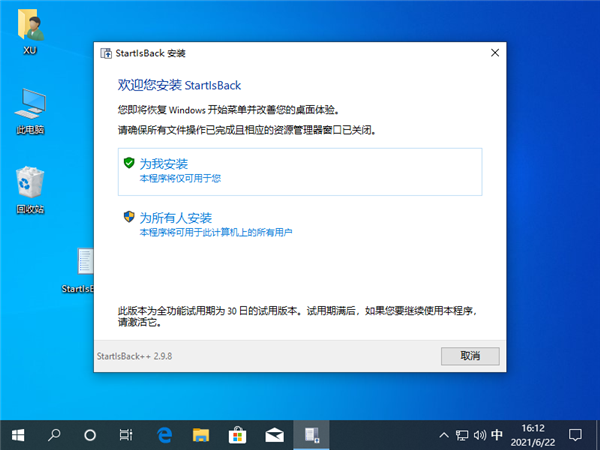
#2. After the installation is complete, manually configure the classic start menu.

3. This is the menu effect that we have restored to classic Windows. It should be noted that although this software is paid, there are cracked versions available on the Internet for search and download.
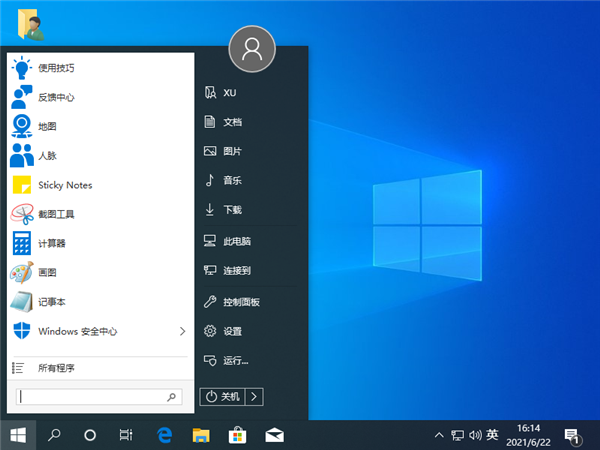
The above is the detailed content of How to quickly restore the Windows 10 Start menu. For more information, please follow other related articles on the PHP Chinese website!

