Home >Common Problem >Tutorial on upgrading win7 ultimate version to win10 professional version
Tutorial on upgrading win7 ultimate version to win10 professional version
- 王林forward
- 2023-07-19 12:09:142138browse
As the Windows 10 operating system continues to mature, more and more Win 7 Ultimate system users are beginning to use the Win 10 Professional operating system. Some friends don’t know how to reinstall it and don’t know how to start. Here’s what to do. Let’s talk about how to upgrade win7 ultimate system to win10 professional version.
1. Search the online system reinstallation tool software in the browser and open it. Select the production system and click to start production.

#2. Select the win10 system image, and then click to start creating.

3. Please wait patiently when entering the file downloading stage.
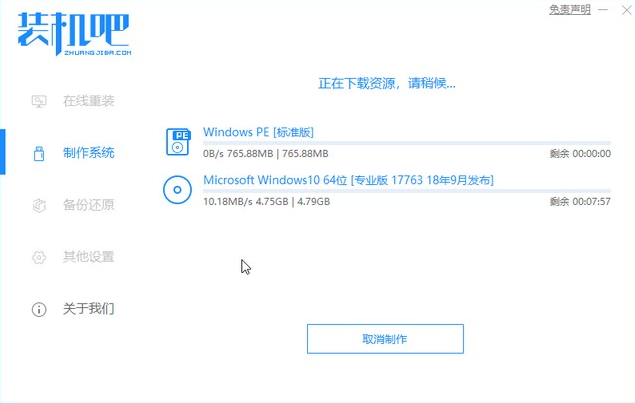
#4. After the download and deployment is completed, remove the startup disk and exit.
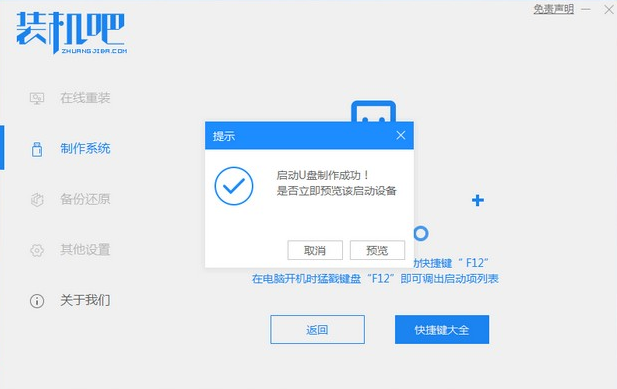
#5. Insert the prepared bootable USB disk into the computer, turn on the computer and quickly press Esc or Del or F12 to enter the Bios settings to boot from the USB disk. Here is the quick boot menu entered by pressing F12 and selecting the USB disk to enter.
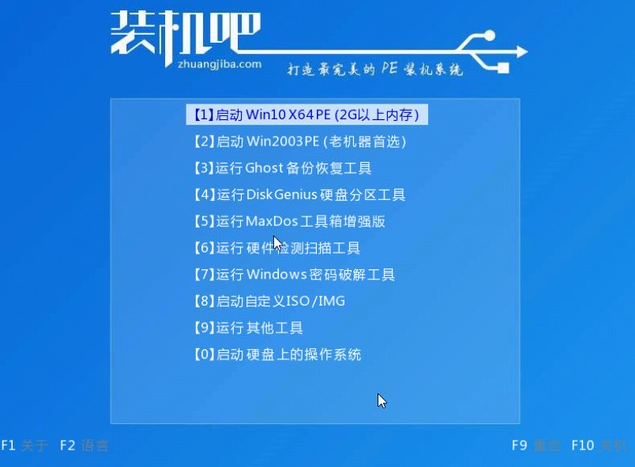
#6. Enter the PE system, select the win10 system to install on the c drive, and click to start the installation.

#7. After the system installation is completed, click Restart Now.

#8. Then wait for the installation to complete. When you enter the following interface, the installation is complete.

The above is the tutorial for upgrading win7 to win10 professional version. I hope it will be helpful to everyone.
The above is the detailed content of Tutorial on upgrading win7 ultimate version to win10 professional version. For more information, please follow other related articles on the PHP Chinese website!

