Home >Common Problem >Steps to reinstall system in win7
Steps to reinstall system in win7
- PHPzforward
- 2023-07-18 23:01:122757browse
After using the system for a long time, it is inevitable that problems such as lagging will occur. At this time, we will think of reinstalling the system to solve the problem. However, many friends reported that they do not know how to reinstall the system in win7, so the next step is to solve the problem by reinstalling the system. The editor has brought you detailed instructions with pictures and texts on the steps to reinstall the win7 system. Come and take a look.
1. Open the official website of Xiaobai system (http://www.xiaobaixitong.com/), download the Xiaobai one-click reinstallation software and open it.

2. Select online reinstallation in the software, select Windows 7 system and click Next to install.

#3. Select the software you want to preinstall and click Next.

#4. Next, you just need to wait patiently.

5. After the system download is completed, the software will automatically help us deploy it. After the deployment, restart the computer normally.

6. After restarting the computer, select the Xiaobai PE menu in the startup menu and press Enter to enter.
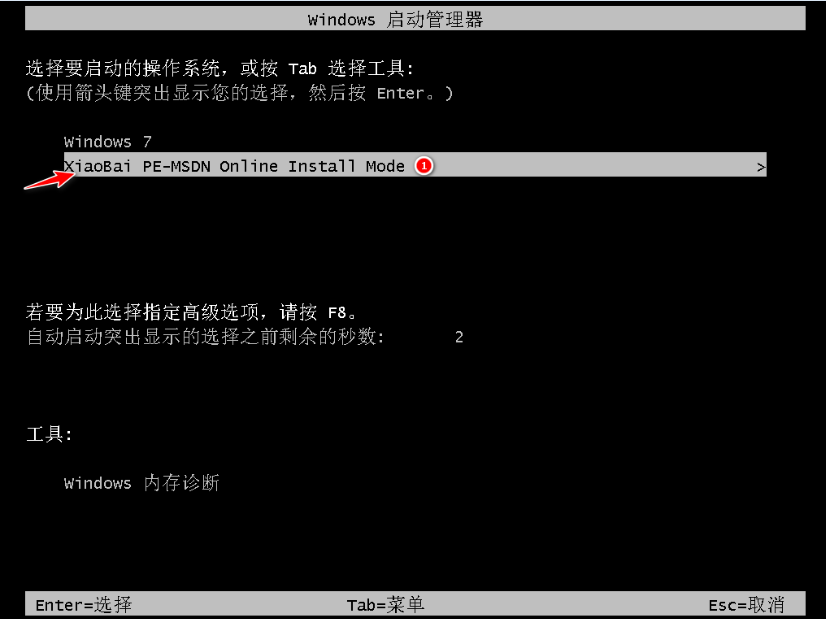
7. After entering the PE system, the Xiaobai installation tool will automatically help us install the system. We just need to wait patiently.

8. In the repair boot prompt, we select C drive repair.

9. Select OK in the Add PE writeback menu.

#10. After the installation is completed, restart the computer normally.

11. After restarting the computer, select Windows 7 system in the startup menu to enter the system.

12. Next, just wait patiently for the system to be installed.
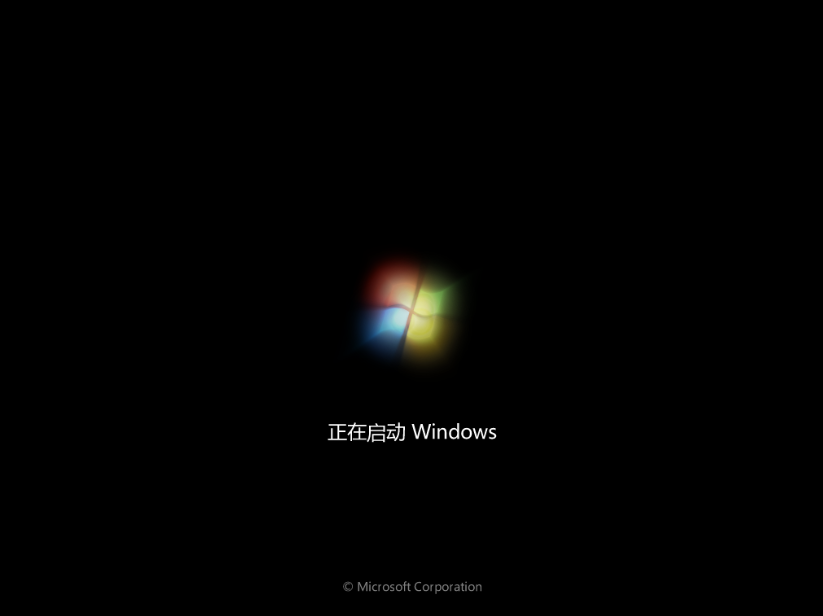
13. After the installation is completed, you can directly enter the computer desktop.

The above are the steps for reinstalling the win7 system compiled by the editor. I hope it will be helpful to everyone.
The above is the detailed content of Steps to reinstall system in win7. For more information, please follow other related articles on the PHP Chinese website!

