Home >Common Problem >Steps to disable Lenovo Win7 startup sound
Steps to disable Lenovo Win7 startup sound
- 王林forward
- 2023-07-18 22:33:201111browse
The core version number of Windows 7, the operating system developed by Microsoft, is Windows NT 6.1. Some friends who use Lenovo computers in Win7 system want to know how to turn off the startup sound of Lenovo Win7 laptops. The following is how to disable the startup sound of Lenovo Win7 system.
Disable Lenovo Win7 startup sound steps:
1. First, you need to start or restart the computer. When the computer logo appears on the screen, press the F2 key on the keyboard to enter the BOIS interface
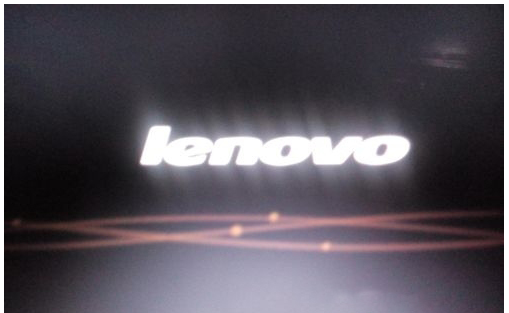
2. Press the right key on the keyboard, select the Configuration option, and press Press the down arrow key and select MultidialogoVolume;
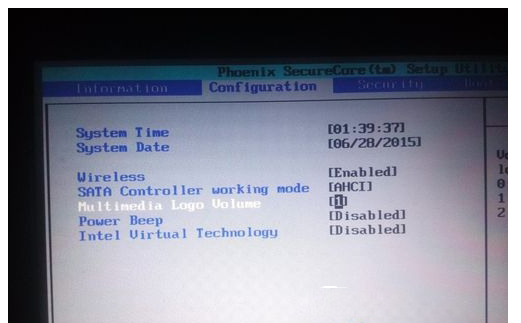
3. Change the value to 0 to turn off the computer startup sound.
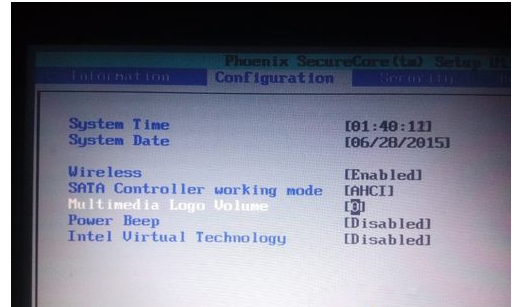
The above is the detailed content of Steps to disable Lenovo Win7 startup sound. For more information, please follow other related articles on the PHP Chinese website!

