 Common Problem
Common Problem Win10 Microsoft store download button is missing. There is no download button in the app store.
Win10 Microsoft store download button is missing. There is no download button in the app store.Some Win10 users found that when they opened the Microsoft Store to download mobile software, the download button disappeared. They tried clearing the store cache and logging in to the account, but nothing solved the problem. What should they do? Let’s take a look at this issue together.

Try the following solutions:
1. Click the Microsoft logo-Settings-System Software-Applications and Functions, search for store applications, and click Advanced Select the item and click Reset.
2. Type windowspowershell in the Cortana input box, right-click windowspowershell on the computer to run as administrator, copy the following command to run,
Get-AppxPackage-AllUsers|Foreach{Add-AppxPackage-DisableDevelopmentMode-Register "$($_.InstallLocation)\AppXManifest.xml"}
or
Get-AppxPackage|%{Add-AppxPackage-DisableDevelopmentMode-Register"$($_.InstallLocation)\ AppxManifest.xml"-verbose}
The above is the detailed content of Win10 Microsoft store download button is missing. There is no download button in the app store.. For more information, please follow other related articles on the PHP Chinese website!
 教你如何修改Win11微软商店的下载路径Jan 05, 2024 pm 08:11 PM
教你如何修改Win11微软商店的下载路径Jan 05, 2024 pm 08:11 PM系统默认的win11微软商店下载路径在c盘,但是我们习惯将软件都下载到其他磁盘里方式内存不足,那么win11微软商店下载路径怎么更改呢,其实只要在设置里就能改了。win11微软商店下载路径更改:1、首先点击底部“windows徽标”打开设置。2、接着打开其中的“设置”3、然后找到右边的“存储”设置。4、随后展开“高级存储设置”,打开“保存新内容的地方”选项。5、打开后,修改“新的应用将保存到”选项。6、最后点击下面的“应用”就可以了。
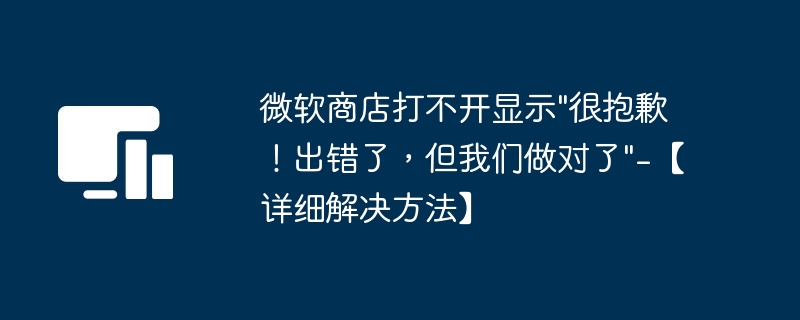 微软商店打不开显示\"很抱歉!出错了,但我们做对了\"-【详细解决方法】Mar 27, 2024 pm 01:21 PM
微软商店打不开显示\"很抱歉!出错了,但我们做对了\"-【详细解决方法】Mar 27, 2024 pm 01:21 PM有用户想要在微软商店查找自己喜欢的应用并下载安装,但是发现微软商店打不开了,同时还提示"很抱歉!出错了,但我们做对了",那么我们应该如何解决,才能让微软商店恢复正常运行并使用呢?下面小编整理了两种方法,希望可以很好的帮到你!方法一可以按下Win+R→输入cmd然后按住ctrl+shift→点击确定(弹出UAC后点击是)然后弹出cmd窗口(管理员模式)然后复制粘贴以下内容:netshwinsockresetnetshintipresetipconfig/releaseipconfig/renewi
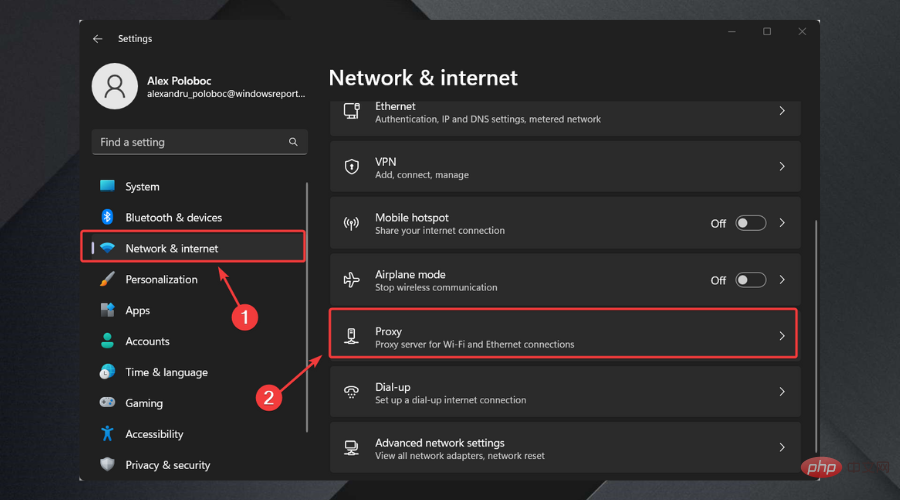 修复 Microsoft Store 页面无法加载错误的 5 种方法Apr 16, 2023 pm 08:10 PM
修复 Microsoft Store 页面无法加载错误的 5 种方法Apr 16, 2023 pm 08:10 PM软件并非总是能顺利运行,有时,当您真正最需要它时,它会严重失败。例如,许多用户报告在Windows10和11上都出现MicrosoftStorePage无法加载错误。今天,我们将研究一些解决这个恼人错误的方法。是的,无法加载MicrosoftStorePage也会影响XboxOne用户。在我们开始之前,请记住,我们还可以帮助您修复0x80072F05MicrosoftStore错误,以防万一需要。为什么微软商店说页面无法加载?如果您在启动MicrosoftStore
 如何解决微软商店无法打开的问题(Win11)Jan 13, 2024 pm 07:18 PM
如何解决微软商店无法打开的问题(Win11)Jan 13, 2024 pm 07:18 PM微软商店在win11系统中很重要,它可以让用户们下载一切必备的软件,但是有一部分用户出现了打不开的情况,为此下面就给你们带来了win11微软商店打不开解决方法,快来一起看看吧。win11微软商店打不开怎么办:1、首先在桌面下方的搜索栏中输入“PowerShell”然后右击第一个“WindowsPowerShell”。2、随后在出现的选项中选择“以管理员身份运行”。3、在弹出的对话框中输入图中的代码。4、最后等待命令完成即可解决打不开的问题。
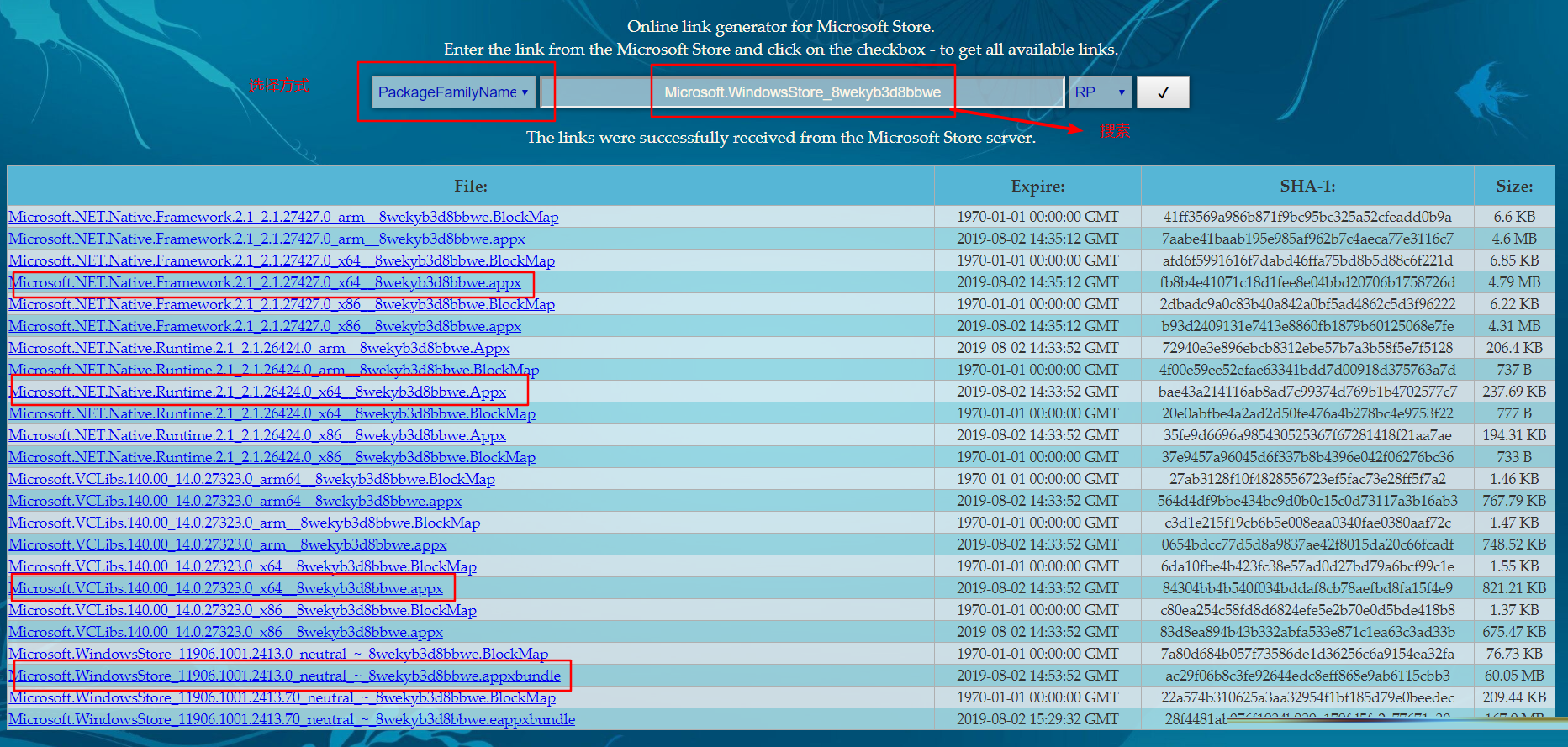 win10没有微软商店怎么办Feb 12, 2024 pm 12:39 PM
win10没有微软商店怎么办Feb 12, 2024 pm 12:39 PM在使用计算机下载软件的过程中,很多用户偏向使用微软商店,然而近期部分Win10用户却发现这个商店无法显示。这究竟是电脑故障还是误删导致的结果?若想重新安装微软商店,又应如何解决这个问题?本文将为您解答。win10没有微软商店解决方法1、下载安装包登录官网https://store.rg-adguard.net/,以PackageFamilyName方式搜索Microsoft.WindowsStore_8wekyb3d8bbwe。针对系统选择相应的包,需要下载四个安装包(每类各选一个),具体内容可
 Win11微软商店图片加载不出来如何解决Jun 29, 2023 pm 03:43 PM
Win11微软商店图片加载不出来如何解决Jun 29, 2023 pm 03:43 PMWin11微软商店图片加载不出来如何解决?在微软商店里,我们可以轻松地搜索下载各种软件和游戏,但是近期有部分Win11用户发现电脑上的微软商店图片加载不出来了,十分影响使用体验,那么对于这一情况有没有什么方法可以解决呢?下面我们来看看小编是如何解决的吧。 Win11微软商店图片加载不出来的解决方法 1、右击下方的开始菜单进入。 2、点击选择网络和Internet进入。 3、可以查看自己的网络是否连接正常。 4、可以将网络配置从专用改成公用即可。
 Edge不显示下载按钮怎么办?Edge浏览器显示下载按钮方法介绍Mar 13, 2024 pm 03:20 PM
Edge不显示下载按钮怎么办?Edge浏览器显示下载按钮方法介绍Mar 13, 2024 pm 03:20 PMEdge浏览器是现在Windows系统自带的浏览器,有些用户在使用的时候,发现没有显示下载按钮,因此每次要查看自己文件的下载进度都比较麻烦,那么要怎么设置才能够显示出来呢,我们可以通过软件设置来开启,接下来小编就来分享解决方法,希望今天的软件教程内容可以给广大用户们带来帮助。 Edge浏览器显示下载按钮方法介绍: 1、打开软件,点击“...”按钮。 2、在下拉菜单列表中选择“设置”进入。 3、接着在新界面中选择“外观”选项
 win10微软商店打不开显示:很抱歉!出错了,但我们做对了的解决办法Apr 11, 2024 pm 07:55 PM
win10微软商店打不开显示:很抱歉!出错了,但我们做对了的解决办法Apr 11, 2024 pm 07:55 PM有用户想要在微软商店查找自己喜欢的应用并下载安装,但是发现微软商店打不开了,同时还提示"很抱歉!出错了,但我们做对了",那么我们应该如何解决,才能让微软商店恢复正常运行并使用呢?下面小编整理了两种方法,希望可以很好的帮到你!方法一:可以按下Win+R→输入cmd然后按住ctrl+shift→点击确定(弹出UAC后点击是)然后弹出cmd窗口(管理员模式)然后复制粘贴以下内容:netshwinsockresetnetshintipresetipconfig/releas

Hot AI Tools

Undresser.AI Undress
AI-powered app for creating realistic nude photos

AI Clothes Remover
Online AI tool for removing clothes from photos.

Undress AI Tool
Undress images for free

Clothoff.io
AI clothes remover

AI Hentai Generator
Generate AI Hentai for free.

Hot Article

Hot Tools

Atom editor mac version download
The most popular open source editor

mPDF
mPDF is a PHP library that can generate PDF files from UTF-8 encoded HTML. The original author, Ian Back, wrote mPDF to output PDF files "on the fly" from his website and handle different languages. It is slower than original scripts like HTML2FPDF and produces larger files when using Unicode fonts, but supports CSS styles etc. and has a lot of enhancements. Supports almost all languages, including RTL (Arabic and Hebrew) and CJK (Chinese, Japanese and Korean). Supports nested block-level elements (such as P, DIV),

SublimeText3 Linux new version
SublimeText3 Linux latest version

VSCode Windows 64-bit Download
A free and powerful IDE editor launched by Microsoft

ZendStudio 13.5.1 Mac
Powerful PHP integrated development environment





