Home >Common Problem >Tutorial on disabling Win7 system from generating system error memory dump files
Tutorial on disabling Win7 system from generating system error memory dump files
- WBOYWBOYWBOYWBOYWBOYWBOYWBOYWBOYWBOYWBOYWBOYWBOYWBforward
- 2023-07-18 17:29:061444browse
As we all know, although the storage and transfer files in system errors are the main basis for professionals to eliminate system errors, they are of no use to ordinary users and will occupy a certain amount of hard disk space. So, how to prevent the generation of system error memory dump files in Win7 system? For those who don’t know the specific operation, you can refer to the method shared by the editor.
Tutorial on prohibiting Win7 system from generating system error memory dump files
Open the device and enter the control panel;
Click System and Security, System and Advanced system settings;
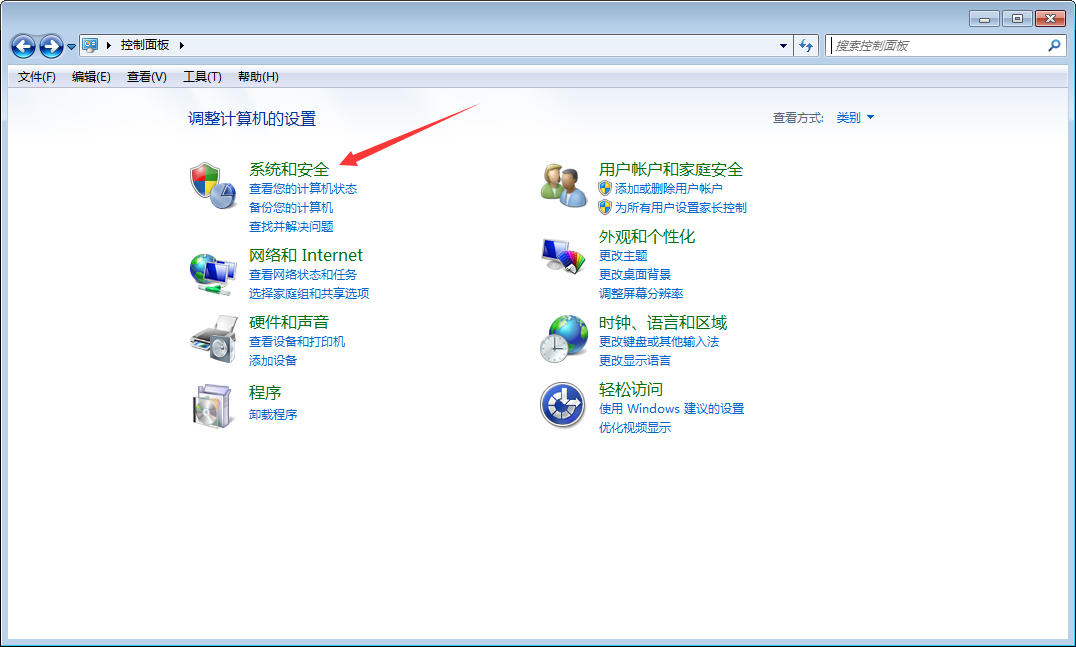
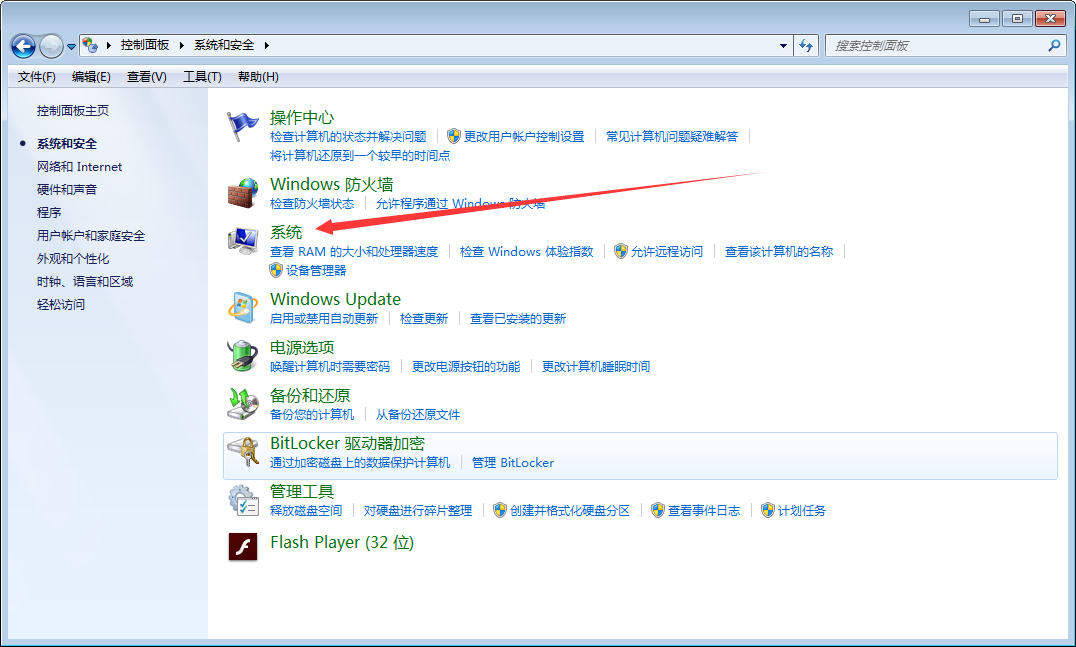

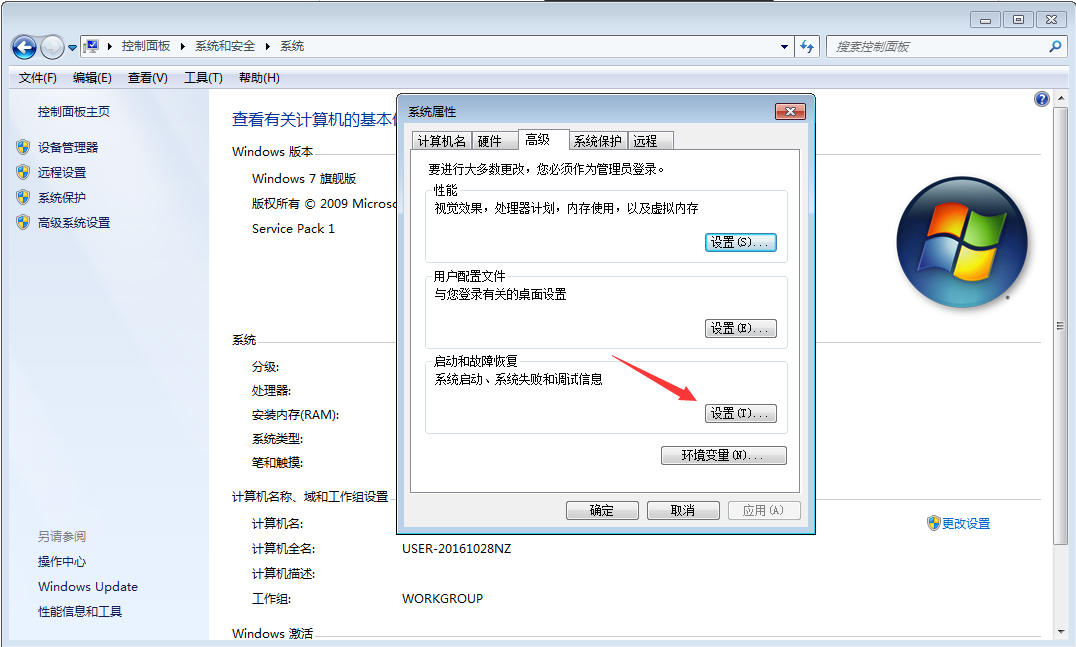
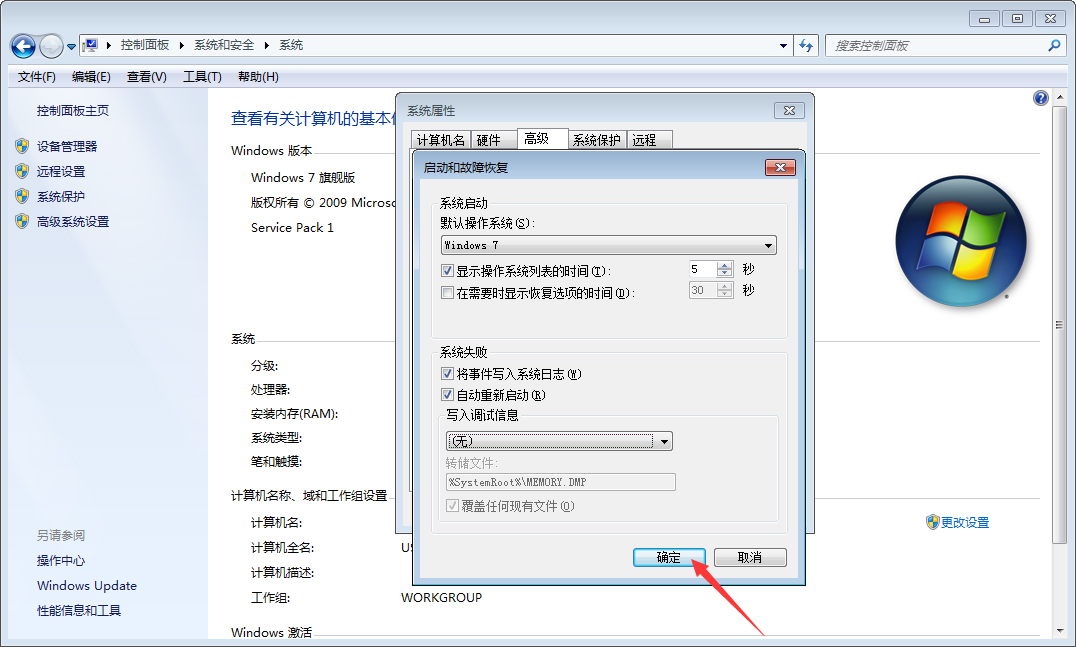
The above is the detailed content of Tutorial on disabling Win7 system from generating system error memory dump files. For more information, please follow other related articles on the PHP Chinese website!
Related articles
See more- What will happen if the IP addresses of the two hosts are ANDed with their subnet masks?
- Apple's 'Business Essentials' service expanded to all small businesses
- How to turn on Win7 slider hardware acceleration?
- Reasons and solutions for the blue screen without text when booting from the U disk in Win10 system
- How to hide the recycle bin icon in Win7 system

