 Backend Development
Backend Development PHP Tutorial
PHP Tutorial PHP Security Guide: Use Alibaba Cloud OCR to identify sensitive information in images
PHP Security Guide: Use Alibaba Cloud OCR to identify sensitive information in imagesPHP Security Guide: Use Alibaba Cloud OCR to identify sensitive information in pictures
Introduction:
In the era of Internet digitalization, the importance of information security cannot be ignored. A large amount of sensitive information exists in the form of pictures, such as ID cards, bank cards, etc. How to effectively use technical means to protect this sensitive information has become one of the issues that Internet application developers urgently need to solve. This article will introduce how to use Alibaba Cloud OCR technology and PHP programming language to identify sensitive information in pictures, and provide corresponding code examples.
1. Introduction to Alibaba Cloud OCR
Alibaba Cloud OCR (Optical Character Recognition) is optical character recognition technology, which can help developers convert text information in images into text data that can be edited and processed. Alibaba Cloud OCR supports the identification of multiple types of documents, bills and other sensitive information, with high accuracy and stability.
2. Preparation
- Register an Alibaba Cloud account: Go to the Alibaba Cloud official website (https://www.aliyun.com/) for account registration and real-name authentication.
- Activate OCR service: Find the "OCR" service under the "Artificial Intelligence" category in the Alibaba Cloud console, enter the service details page, click "Buy Now", and follow the prompts to complete the payment and activate the service.
- Get Access Key and Secret Key: Find the "Access Key Management" page in the Alibaba Cloud console, and create an Access Key and Secret Key there (remember to save these two keys).
- Install aliyun-sdk-php: Install the aliyun-sdk-php library through Composer in the project, execute the following command:
composer require alibabacloud/client
3. Code implementation
The following is the utilization Alibaba Cloud OCR PHP code example for identifying sensitive information in images:
<?php
require_once 'vendor/autoload.php';
use AlibabaCloudClientAlibabaCloud;
use AlibabaCloudClientExceptionClientException;
use AlibabaCloudClientExceptionServerException;
$accessKey = 'your_access_key';
$secretKey = 'your_secret_key';
$regionId = 'your_region_id'; // 如:cn-shanghai
// 设置阿里云客户端配置
AlibabaCloud::accessKeyClient($accessKey, $secretKey)
->regionId($regionId)
->asDefaultClient();
// 调用阿里云OCR接口进行图片识别
function ocrImage($imageUrl)
{
try {
$result = AlibabaCloud::rpc()
->product('ocr')
->scheme('https')
->version('2019-12-30')
->action('RecognizeSensitiveElements')
->method('POST')
->host('ocr.cn-shanghai.aliyuncs.com')
->options([
'query' => [
'ImageUrl' => $imageUrl,
],
])
->request();
return $result->toArray();
} catch (ClientException $e) {
echo $e->getErrorMessage();
} catch (ServerException $e) {
echo $e->getErrorMessage();
}
}
// 示例图片URL
$imageUrl = 'http://example.com/sample.jpg';
// 调用OCR接口进行图片识别
$result = ocrImage($imageUrl);
// 输出识别结果
echo json_encode($result, JSON_UNESCAPED_UNICODE);
?> Note: $accessKey, $secretKey and ## in the above example code #$regionIdThe variable needs to be replaced with the actual value.
- Create a new PHP file, copy and paste the above code into it, and save it.
- Modify the
- $accessKey
,$secretKeyand$regionIdvariables to their actual values.Modify the - $imageUrl
variable to the URL of the image to be recognized.Execute the following command in the terminal to run the PHP file: php file.php
Through the introduction in this article, you have learned how to use Alibaba Cloud OCR technology and use the PHP programming language to identify sensitive information in images. By integrating Alibaba Cloud OCR into your application, you can better protect the security of users' sensitive information. At the same time, you can further process and apply the recognition results according to specific business needs.
- Alibaba Cloud official document: https://help.aliyun.com/document_detail/155927.html
- aliyun-sdk-php GitHub Warehouse: https://github.com/alibabacloud-sdk-php/client
The above is the detailed content of PHP Security Guide: Use Alibaba Cloud OCR to identify sensitive information in images. For more information, please follow other related articles on the PHP Chinese website!
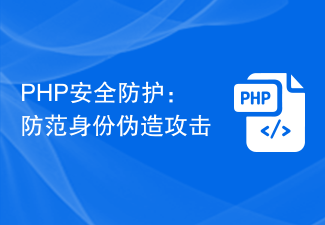 PHP安全防护:防范身份伪造攻击Jun 24, 2023 am 11:21 AM
PHP安全防护:防范身份伪造攻击Jun 24, 2023 am 11:21 AM随着互联网的不断发展,越来越多的业务涉及到在线交互以及数据的传输,这就不可避免地引起了安全问题。其中最为常见的攻击手段之一就是身份伪造攻击(IdentityFraud)。本文将详细介绍PHP安全防护中如何防范身份伪造攻击,以保障系统能有更好的安全性。什么是身份伪造攻击?简单来说,身份伪造攻击(IdentityFraud),也就是冒名顶替,是指站在攻击者
 PHP中的安全审计指南Jun 11, 2023 pm 02:59 PM
PHP中的安全审计指南Jun 11, 2023 pm 02:59 PM随着Web应用程序的日益普及,安全审计也变得越来越重要。PHP是一种广泛使用的编程语言,也是很多Web应用程序的基础。本文将介绍PHP中的安全审计指南,以帮助开发人员编写更加安全的Web应用程序。输入验证输入验证是Web应用程序中最基本的安全特性之一。虽然PHP提供了许多内置函数来对输入进行过滤和验证,但这些函数并不能完全保证输入的安全性。因此,开发人员需要
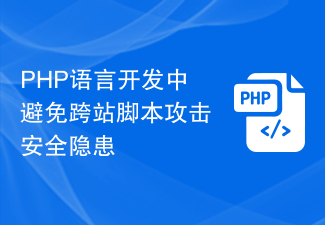 PHP语言开发中避免跨站脚本攻击安全隐患Jun 10, 2023 am 08:12 AM
PHP语言开发中避免跨站脚本攻击安全隐患Jun 10, 2023 am 08:12 AM随着互联网技术的发展,网络安全问题越来越受到关注。其中,跨站脚本攻击(Cross-sitescripting,简称XSS)是一种常见的网络安全隐患。XSS攻击基于跨站点脚本编写,攻击者将恶意脚本注入网站页面,通过欺骗用户或者通过其他方式植入恶意代码,获取非法利益,造成严重的后果。然而,对于PHP语言开发的网站来说,避免XSS攻击是一项极其重要的安全措施。因
 PHP安全防护:防止恶意BOT攻击Jun 24, 2023 am 08:19 AM
PHP安全防护:防止恶意BOT攻击Jun 24, 2023 am 08:19 AM随着互联网的快速发展,网络攻击的数量和频率也在不断增加。其中,恶意BOT攻击是一种非常常见的网络攻击方式,它通过利用漏洞或弱密码等方式,获取网站后台登录信息,然后在网站上执行恶意操作,如篡改数据、植入广告等。因此,对于使用PHP语言开发的网站来说,加强安全防护措施,特别是在防止恶意BOT攻击方面,就显得非常重要。一、加强口令安全口令安全是防范恶意BOT攻击的
 PHP安全防护:避免DDoS攻击Jun 24, 2023 am 11:21 AM
PHP安全防护:避免DDoS攻击Jun 24, 2023 am 11:21 AM随着互联网技术的飞速发展,网站的安全问题变得越来越重要。DDoS攻击是一种最为常见的安全威胁之一,特别是对于使用PHP语言的网站而言,因为PHP作为一种动态语言,容易受到不同形式的攻击。本文将介绍一些PHP网站防护技术,以帮助网站管理员降低DDoS攻击的风险。1.使用CDN(内容分发网络)CDN可以帮助网站管理员分发网站内容,将静态资源存储在CDN缓存中,减
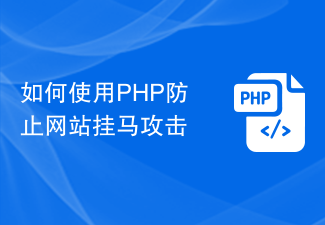 如何使用PHP防止网站挂马攻击Jun 24, 2023 am 10:34 AM
如何使用PHP防止网站挂马攻击Jun 24, 2023 am 10:34 AM随着互联网的普及,网站挂马攻击已成为常见的安全威胁之一。无论是个人网站还是企业网站,都可能受到挂马攻击的威胁。PHP作为一种流行的Web开发语言,可以通过一些防护措施来防止网站挂马攻击。下面是介绍防止网站挂马攻击的几种常见方法:1.使用PHP安全框架。PHP安全框架是一个开源的PHP应用程序开发框架,它提供了一系列的防护措施,包括输入验证、跨站点脚本攻击(X
 PHP语言开发中如何避免文件上传时的安全漏洞?Jun 10, 2023 pm 07:02 PM
PHP语言开发中如何避免文件上传时的安全漏洞?Jun 10, 2023 pm 07:02 PM随着互联网应用的普及,文件上传已经成为了Web开发中不可或缺的一部分。通过文件上传,用户可以方便地将自己的文件上传至服务器上进行处理或存储。然而,文件上传功能也带来了一定的安全风险。攻击者可以通过提供恶意文件或利用文件上传漏洞等方式进行攻击,从而导致服务器遭受入侵、数据被盗窃或损坏等问题。因此,在进行Web开发中,开发人员需要注意文件上传功能的安全性,以避免
 PHP安全防护:防止URL跳转漏洞Jun 24, 2023 am 10:42 AM
PHP安全防护:防止URL跳转漏洞Jun 24, 2023 am 10:42 AM随着互联网技术的不断发展,网站的安全问题变得越来越重要。其中,URL跳转漏洞是常见的一种安全漏洞。攻击者通过修改URL,将用户重定向到恶意网站或者伪造的网站,从而获得用户的敏感信息。针对这种漏洞,PHP开发者可以采取以下措施进行防护。参数校验当我们使用跳转页面时,要检查跳转的URL是否合法。如果跳转的URL是由用户提交的,那么应该对其进行参数校验。校验目的是


Hot AI Tools

Undresser.AI Undress
AI-powered app for creating realistic nude photos

AI Clothes Remover
Online AI tool for removing clothes from photos.

Undress AI Tool
Undress images for free

Clothoff.io
AI clothes remover

AI Hentai Generator
Generate AI Hentai for free.

Hot Article

Hot Tools

mPDF
mPDF is a PHP library that can generate PDF files from UTF-8 encoded HTML. The original author, Ian Back, wrote mPDF to output PDF files "on the fly" from his website and handle different languages. It is slower than original scripts like HTML2FPDF and produces larger files when using Unicode fonts, but supports CSS styles etc. and has a lot of enhancements. Supports almost all languages, including RTL (Arabic and Hebrew) and CJK (Chinese, Japanese and Korean). Supports nested block-level elements (such as P, DIV),

SublimeText3 Linux new version
SublimeText3 Linux latest version

Notepad++7.3.1
Easy-to-use and free code editor

PhpStorm Mac version
The latest (2018.2.1) professional PHP integrated development tool

Dreamweaver CS6
Visual web development tools





