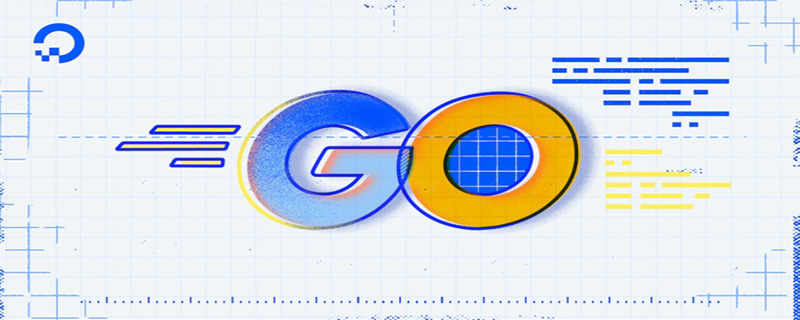Backend Development
Backend Development Golang
Golang Golang and Vault: Perfect cryptographic protection for your applications
Golang and Vault: Perfect cryptographic protection for your applicationsGolang and Vault: Provide perfect encryption protection for your applications
Introduction:
In today's digital world, the importance of data security has become increasingly prominent. Whether it is personal data or sensitive corporate information, it needs to be protected by reliable encryption. When developing applications, we have a responsibility to ensure the security of user data.
How to implement strong encryption protection in your application? Here we introduce a very useful tool-Vault, and a very popular and efficient programming language-Golang. By combining the two, it is possible to provide perfect encryption protection in your applications.
1. Introduction to Golang
Golang, also known as Go language, is an open source programming language developed by Google. Its design concepts include efficiency, reliability, simplicity, concurrency safety and other features, and it has been widely used in building web applications, back-end services and distributed systems.
Features of Golang:
- Efficiency: Golang uses a lightweight concurrency model (Goroutine) and a channel-based message passing mechanism to implement highly concurrent programs. , making it perform well when handling a large number of requests.
- Static typing: Golang is a statically typed language, which means that it checks for type errors at compile time, thereby improving the reliability and stability of the code.
- Memory management: Golang has an automatic garbage collection mechanism that can automatically recycle unused memory, making program development more efficient and concise.
2. Introduction to Vault
Vault is an open source key and credential management tool developed by HashiCorp. It provides a secure way to store, retrieve and manage sensitive data such as database passwords, API keys, private keys, etc. Vault supports flexible authentication mechanisms and access controls and can be easily integrated into existing applications and infrastructure.
Features of Vault:
- Security: Vault adopts strict security control measures, including data encryption, access control, audit logs, etc., to ensure that the sensitive data stored will not be Give way.
- Flexibility: Vault provides a variety of key engines to store and obtain data, such as Key/Value storage engine, AWS key engine, etc. You can choose the most appropriate engine according to actual needs.
- Scalability: Vault supports cluster deployment and can be expanded horizontally to provide high availability and scalability.
3. Use Golang and Vault to implement encryption protection
- Install Vault
First, we need to download it from Vault’s official website (https://vaultproject.io) Download and install Vault. According to the operating system used, select the corresponding installation package and install it according to the official documentation. - Create Vault storage engine
Before using Vault, we need to create a storage engine to store and obtain encrypted data. Here we use Vault's Key/Value storage engine. Execute the following command to create a storage engine named "mysecrets":
$ vault secrets enable -path=mysecrets kv
- Set access policy
In order to access the Vault storage engine, we need to set the access policy. Create a policy file named "myapp" and add the following content:
path "mysecrets/*" {
capabilities = ["read"]
}Then, execute the following command to associate the policy with the "myapp" identity:
$ vault policy write myapp myapp.hcl
- Start the Golang application
Next, we use Golang to write a simple application to demonstrate how to use Vault to store sensitive data into the storage engine.
package main
import (
"fmt"
"log"
"os"
"github.com/hashicorp/vault/api"
)
func main() {
vaultAddr := os.Getenv("VAULT_ADDR")
vaultToken := os.Getenv("VAULT_TOKEN")
config := api.DefaultConfig()
config.Address = vaultAddr
client, err := api.NewClient(config)
if err != nil {
log.Fatalf("Failed to create Vault client: %v", err)
}
client.SetToken(vaultToken)
secret, err := client.Logical().Read("mysecrets/myapp")
if err != nil {
log.Fatalf("Failed to retrieve secret: %v", err)
}
fmt.Println("My Secret:", secret.Data)
}The above code first obtains the Vault's address (VAULT_ADDR) and access token (VAULT_TOKEN) from the environment variables, and then creates a Vault client. Next, we use this client to get the sensitive data named "myapp" from the storage engine and print it out.
- Run the application
Before running the Golang application, ensure that the two environment variables VAULT_ADDR and VAULT_TOKEN have been set, and added a file named "mysecrets/myapp" in the storage engine Sensitive data.
Then, execute the following command to run the application:
$ go run main.go
The running result will print out the sensitive data in the storage engine.
4. Summary
This article introduces how to use Golang and Vault to protect sensitive data in applications. By combining the efficiency and reliability of Golang with the security and scalability of Vault, we can provide perfect encryption protection for applications. I hope that through the introduction of this article, readers can understand and master how to use Golang and Vault in actual development to ensure data security.
References:
- Golang official website: https://golang.org/
- Vault official website: https://vaultproject.io/
The above is the detailed content of Golang and Vault: Perfect cryptographic protection for your applications. For more information, please follow other related articles on the PHP Chinese website!
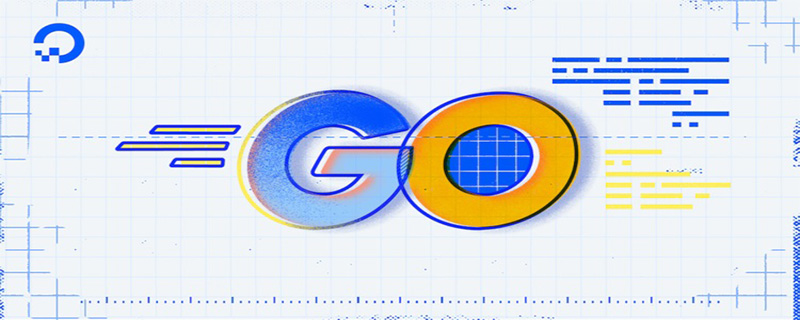 go语言有没有缩进Dec 01, 2022 pm 06:54 PM
go语言有没有缩进Dec 01, 2022 pm 06:54 PMgo语言有缩进。在go语言中,缩进直接使用gofmt工具格式化即可(gofmt使用tab进行缩进);gofmt工具会以标准样式的缩进和垂直对齐方式对源代码进行格式化,甚至必要情况下注释也会重新格式化。
 聊聊Golang中的几种常用基本数据类型Jun 30, 2022 am 11:34 AM
聊聊Golang中的几种常用基本数据类型Jun 30, 2022 am 11:34 AM本篇文章带大家了解一下golang 的几种常用的基本数据类型,如整型,浮点型,字符,字符串,布尔型等,并介绍了一些常用的类型转换操作。
 go语言为什么叫goNov 28, 2022 pm 06:19 PM
go语言为什么叫goNov 28, 2022 pm 06:19 PMgo语言叫go的原因:想表达这门语言的运行速度、开发速度、学习速度(develop)都像gopher一样快。gopher是一种生活在加拿大的小动物,go的吉祥物就是这个小动物,它的中文名叫做囊地鼠,它们最大的特点就是挖洞速度特别快,当然可能不止是挖洞啦。
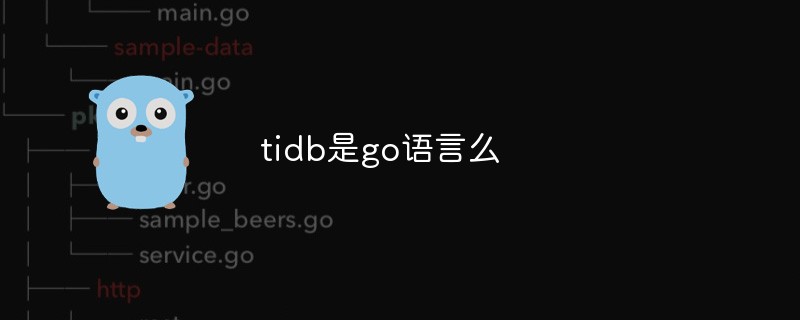 tidb是go语言么Dec 02, 2022 pm 06:24 PM
tidb是go语言么Dec 02, 2022 pm 06:24 PM是,TiDB采用go语言编写。TiDB是一个分布式NewSQL数据库;它支持水平弹性扩展、ACID事务、标准SQL、MySQL语法和MySQL协议,具有数据强一致的高可用特性。TiDB架构中的PD储存了集群的元信息,如key在哪个TiKV节点;PD还负责集群的负载均衡以及数据分片等。PD通过内嵌etcd来支持数据分布和容错;PD采用go语言编写。
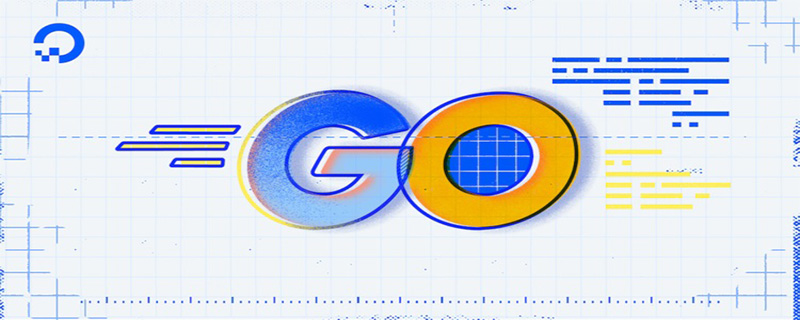 聊聊Golang自带的HttpClient超时机制Nov 18, 2022 pm 08:25 PM
聊聊Golang自带的HttpClient超时机制Nov 18, 2022 pm 08:25 PM在写 Go 的过程中经常对比这两种语言的特性,踩了不少坑,也发现了不少有意思的地方,下面本篇就来聊聊 Go 自带的 HttpClient 的超时机制,希望对大家有所帮助。
 go语言是否需要编译Dec 01, 2022 pm 07:06 PM
go语言是否需要编译Dec 01, 2022 pm 07:06 PMgo语言需要编译。Go语言是编译型的静态语言,是一门需要编译才能运行的编程语言,也就说Go语言程序在运行之前需要通过编译器生成二进制机器码(二进制的可执行文件),随后二进制文件才能在目标机器上运行。
 golang map怎么删除元素Dec 08, 2022 pm 06:26 PM
golang map怎么删除元素Dec 08, 2022 pm 06:26 PM删除map元素的两种方法:1、使用delete()函数从map中删除指定键值对,语法“delete(map, 键名)”;2、重新创建一个新的map对象,可以清空map中的所有元素,语法“var mapname map[keytype]valuetype”。


Hot AI Tools

Undresser.AI Undress
AI-powered app for creating realistic nude photos

AI Clothes Remover
Online AI tool for removing clothes from photos.

Undress AI Tool
Undress images for free

Clothoff.io
AI clothes remover

AI Hentai Generator
Generate AI Hentai for free.

Hot Article

Hot Tools

Safe Exam Browser
Safe Exam Browser is a secure browser environment for taking online exams securely. This software turns any computer into a secure workstation. It controls access to any utility and prevents students from using unauthorized resources.

PhpStorm Mac version
The latest (2018.2.1) professional PHP integrated development tool

ZendStudio 13.5.1 Mac
Powerful PHP integrated development environment

SublimeText3 Linux new version
SublimeText3 Linux latest version

Notepad++7.3.1
Easy-to-use and free code editor