Home >Common Problem >Windows 7 Chinese version gho 32-bit ultimate version installation tutorial
Windows 7 Chinese version gho 32-bit ultimate version installation tutorial
- WBOYWBOYWBOYWBOYWBOYWBOYWBOYWBOYWBOYWBOYWBOYWBOYWBforward
- 2023-07-17 17:57:191769browse
Win7 Ultimate 32-bit system takes up less disk space, runs fast, has high compatibility, and can run smoothly on some low-configuration old machines. Let's take a look at how to install Windows 7 Chinese version gho 32-bit ultimate version, because some friends don't know how to do it.
1. Search the browser to download the Xiaobai three-step installation version software and open it. Select the win7 system and click Reinstall Now.

#2. The software downloads the system image and we wait for a while.

#3. After the download is completed, the software will automatically reinstall the Windows 7 system online.

#4. After the installation is complete, click Restart Now. (At this point the software will automatically help us reinstall the system, we don’t need any operations)

5. After restarting, select the second option in the menu to enter the Windows PE system.
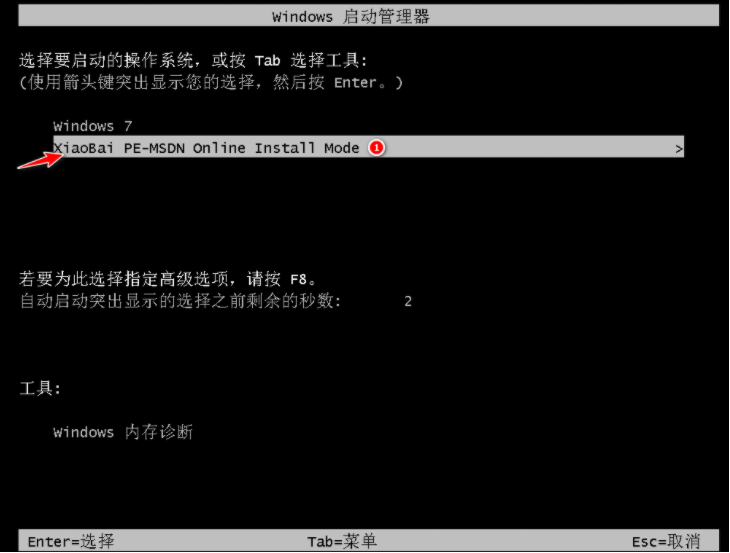
#6. Wait for the automatic installation of the software to complete and enter the win7 desktop, which means that our win7 system is installed.
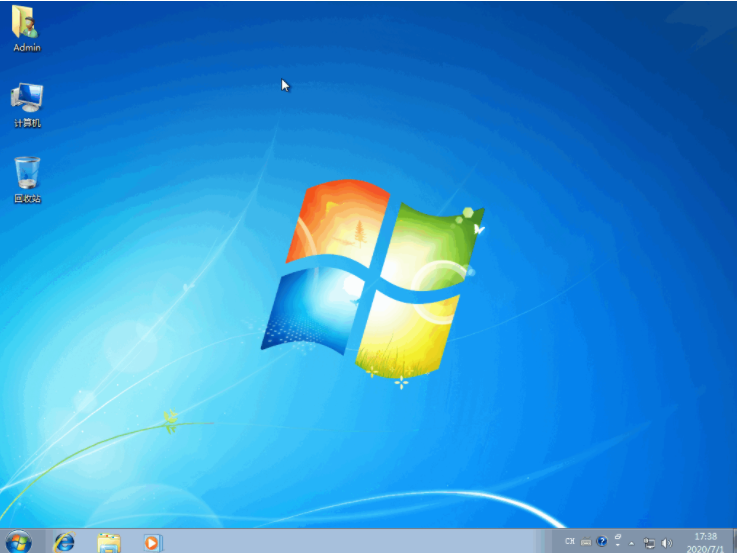
The above is the installation tutorial for the Windows 7 Chinese version of gho 32-bit ultimate version. I hope it can help everyone.
The above is the detailed content of Windows 7 Chinese version gho 32-bit ultimate version installation tutorial. For more information, please follow other related articles on the PHP Chinese website!

