Home >Common Problem >Tutorial on how to open the win10 camera
Tutorial on how to open the win10 camera
- WBOYWBOYWBOYWBOYWBOYWBOYWBOYWBOYWBOYWBOYWBOYWBOYWBforward
- 2023-07-17 16:37:153451browse
Win10 is a system used by many friends. When using the win10 system, it is inevitable that you will encounter some problems. For example, many friends do not know how to open the win10 camera. The editor will share with you below. Tutorial on how to open the win10 camera.
Just enter "camera" in the "Cortana search box" and you can find and open the camera in the "Start" menu.
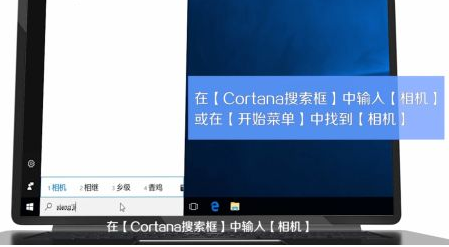
2. Then click "This PC", "Pictures", and "Local Photos" in order to find the photos and videos taken previously.
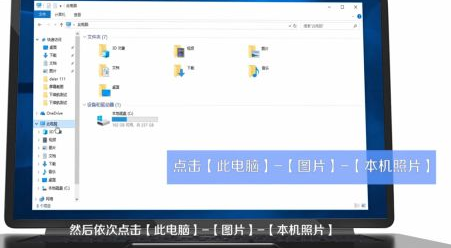
3. When you don’t want to use the camera, you can click the “Start” menu, select “Settings”, and click the “Privacy” option.

4. Click "Camera" in the list on the left and turn the switch here to "Off". The above is how to turn on or off the camera in win10.

The above is the tutorial on how to open the win10 camera, I hope it can help everyone.
The above is the detailed content of Tutorial on how to open the win10 camera. For more information, please follow other related articles on the PHP Chinese website!

