Home >Common Problem >Win7 genuine image installation cannot find the solution to correctly guide the machine and equipment
Win7 genuine image installation cannot find the solution to correctly guide the machine and equipment
- WBOYWBOYWBOYWBOYWBOYWBOYWBOYWBOYWBOYWBOYWBOYWBOYWBforward
- 2023-07-17 15:17:131651browse
What should I do if the win7 genuine image installation cannot find the boot device? The computer reinstallation system does not find the boot device. This problem may be caused by incorrect bios settings. Below we will introduce win7 genuine in detail. The mirror installation cannot find a solution to correctly boot the machine. Let’s take a look at how to solve the problem of reinstalling the win7 system.
Win7 genuine image installation cannot find the solution to correctly boot the device
1. Start pressing the F1 or F2 or Del or Esc key on the keyboard to enter the bios.
2. Press the → keyboard button to move to Security, press the ↓ keyboard button to select SecureBoot, and press the Enter key.
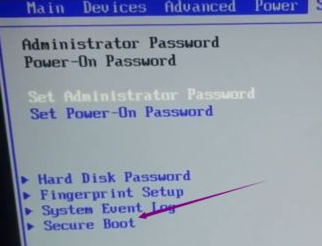
3. Select the SecureBoot Enter key, select Disabled, and press the Enter key.
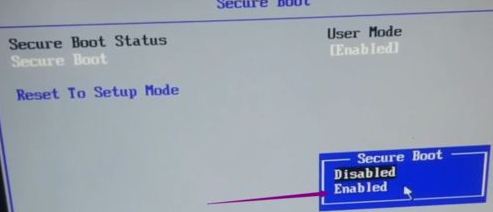
4. Press the → keyboard button to move to stratup, select the CSM Enter key, change it to Enabled, and change BootPriority to LegacyFirst.
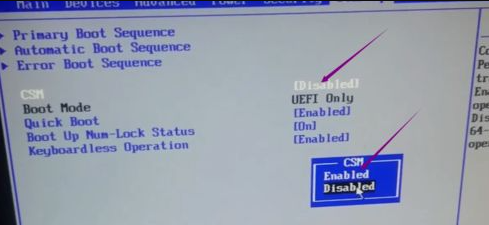
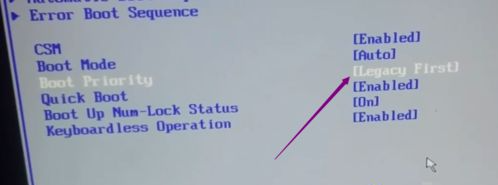
5. Finally press F10, select Yes and press Enter to restart the computer.
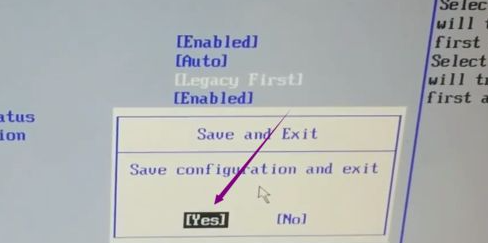
The above are some methods to solve the problem that the computer cannot find the correct boot device. I am not sure if it will help you.
The above is the detailed content of Win7 genuine image installation cannot find the solution to correctly guide the machine and equipment. For more information, please follow other related articles on the PHP Chinese website!

