Home >Common Problem >What is console.readline
What is console.readline
- 小老鼠Original
- 2023-07-17 12:07:573403browse
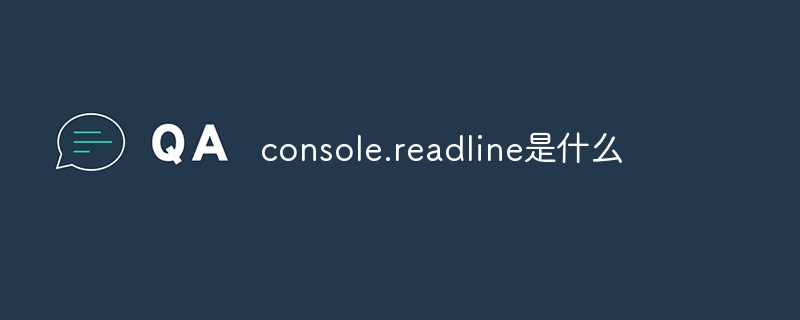
console.readline is a function used to read user input. It is commonly used in command line interface (CLI) applications to obtain user-entered data. When the program reaches console.readline, the program pauses waiting for user input. The user can type text into the command line and then press the Enter key to pass the input to the program. Next, the program can use the input content for subsequent processing and logic.
console.readline is a method of interacting with the user. By obtaining user input, the program can take different actions based on different inputs. This allows the program to be more adaptive and flexible in response to user needs.
Use the console.readline function to accept multiple types of input, including text, numbers, dates, etc. The program can convert user input into the corresponding data type for processing as needed.
console.readline can also be used in combination with other functions and operators to implement more complex user interaction logic. For example, you can output some prompt information before console.readline to guide the user to enter specific content or perform specific operations. Conditional statements can be used in programs to execute different code logic based on different inputs to achieve more control and functionality in interactions with users.
In addition, console.readline can also be used in a loop, allowing the program to read multiple user inputs continuously. This is useful in scenarios where multiple inputs need to be obtained in succession, such as creating a list, asking the user a series of questions, etc.
Although console.readline is most common in command line interfaces, it can also be used in other types of applications, such as text editors, emulators, etc. In these cases, console.readline may be implemented differently, but its basic principle is the same, which is to obtain user input for further processing by the program.
In summary, console.readline is a powerful function that can interact with the user in the command line interface, obtain user input and use it for logical processing of the program. It is an important tool for user interaction and making programs more flexible and controllable. Whether it is a simple command line application or a complex emulator, console.readline plays an important role.
The above is the detailed content of What is console.readline. For more information, please follow other related articles on the PHP Chinese website!

