 Backend Development
Backend Development PHP Tutorial
PHP Tutorial How PHP and Unity3D combine to use Workerman to build a real-time collaboration tool
How PHP and Unity3D combine to use Workerman to build a real-time collaboration toolHow PHP and Unity3D combine to use Workerman to build a real-time collaboration tool
In recent years, real-time collaboration tools have played an increasingly important role in team collaboration and project development. PHP is a popular web development language, and Unity3D is an engine widely used in game development. Their combined use will undoubtedly provide broader possibilities for building real-time collaboration tools. This article will introduce how to use the Workerman library in PHP and combine it with Unity3D to develop a simple but powerful real-time collaboration tool, and provide code examples.
First, we need to understand Workerman. Workerman is a high-performance asynchronous event-driven network framework based on PHP, which can be used to quickly build TCP/UDP services. It is characterized by being lightweight, high-performance and easy to expand. Using Workerman, we can easily achieve real-time communication between the server and the client.
In order to build a real-time collaboration tool, we need to establish a WebSocket server on the server side for receiving and sending real-time data. First, we need to install the Workerman library in the PHP environment. Workerman can be installed by using Composer and running the following command:
composer require workerman/workerman
After the installation is complete, we can introduce the Workerman library in the PHP file as follows:
require_once __DIR__ . '/vendor/autoload.php'; use WorkermanWorker;
Next, we create a WebSocket server instance and listens on the specified port. When the server receives the client connection, we can perform corresponding logical processing. The following is a simple example:
// 创建一个Worker实例,监听指定端口
$ws_worker = new Worker('websocket://0.0.0.0:8000');
// 当客户端连接时触发的回调函数
$ws_worker->onConnect = function ($connection) {
echo "Client connected: " . $connection->id . "
";
};
// 当收到客户端消息时触发的回调函数
$ws_worker->onMessage = function ($connection, $data) {
echo "Received message from client: " . $data . "
";
$connection->send("Hello Unity3D!");
};
// 当客户端断开连接时触发的回调函数
$ws_worker->onClose = function ($connection) {
echo "Client disconnected: " . $connection->id . "
";
};
// 运行Worker
Worker::runAll();In Unity3D, we can use the WebSocket protocol to communicate with the server in real time. Unity3D provides a WebSocket plug-in, which can facilitate WebSocket communication.
First, we need to import the WebSocket plug-in in the Unity3D project. Then, we can establish a connection with the server through the following code:
using WebSocketSharp;
// 创建WebSocket对象,指定服务器地址和端口
WebSocket ws = new WebSocket("ws://127.0.0.1:8000");
// 当连接建立成功时触发的回调函数
ws.OnOpen += (sender, e) =>
{
Debug.Log("Connected to server");
};
// 当接收到服务器消息时触发的回调函数
ws.OnMessage += (sender, e) =>
{
Debug.Log("Received message from server: " + e.Data);
};
// 当连接关闭时触发的回调函数
ws.OnClose += (sender, e) =>
{
Debug.Log("Disconnected from server");
};
// 连接服务器
ws.Connect();With the above example, we can implement a simple real-time collaboration tool for real-time communication between the server and the client. For example, in Unity3D, we can send a message to the server, the server will send back a reply message after receiving it, and then the Unity3D client receives the reply message and outputs it on the console.
Of course, the above is just a simple example, and actual real-time collaboration tools may involve more complex logic and functions. But through the combination of Workerman and Unity3D, we can quickly build a powerful real-time collaboration tool to meet the needs of team collaboration and project development.
To sum up, the process of using PHP and Unity3D to build a real-time collaboration tool using Workerman is not complicated. On the server side, we use Workerman to build a WebSocket server to handle the logic of client connection, message reception and disconnection; on the Unity3D client, we use the WebSocket plug-in to communicate with the server in real time. In this way, we can realize real-time information transfer between the server and the client, providing faster and more efficient tool support for team collaboration and project development.
The above is a brief introduction and code examples on how to use Workerman to build a real-time collaboration tool using PHP and Unity3D. I hope it will be helpful to you. To learn more about and use Workerman, please refer to the relevant documentation and code examples.
The above is the detailed content of How PHP and Unity3D combine to use Workerman to build a real-time collaboration tool. For more information, please follow other related articles on the PHP Chinese website!
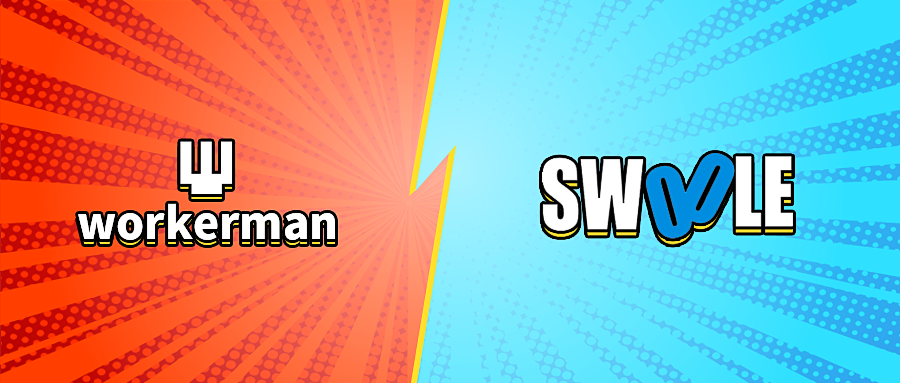 workerman和swoole性能谁更好?如何选择?Dec 01, 2022 am 10:00 AM
workerman和swoole性能谁更好?如何选择?Dec 01, 2022 am 10:00 AMworkerman 对比 swoole 实际开发项目中,你会选择哪个?对于新手学哪个较好,有什么建议吗?
 如何利用Workerman实现PHP和Unity3D的跨平台游戏联机功能Jul 17, 2023 am 10:21 AM
如何利用Workerman实现PHP和Unity3D的跨平台游戏联机功能Jul 17, 2023 am 10:21 AM如何利用Workerman实现PHP和Unity3D的跨平台游戏联机功能随着移动游戏的兴起,跨平台游戏联机功能成为游戏开发者关注的焦点之一。PHP作为一种广泛应用于Web开发的语言,而Unity3D作为一款强大的跨平台游戏引擎,如何实现二者之间的联机功能成为了开发者们思考的问题。本文将介绍如何利用Workerman实现PHP和Unity3D的跨平台游戏联机功
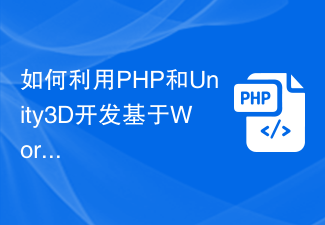 如何利用PHP和Unity3D开发基于Workerman的实时多人游戏Jul 18, 2023 am 09:54 AM
如何利用PHP和Unity3D开发基于Workerman的实时多人游戏Jul 18, 2023 am 09:54 AM如何利用PHP和Unity3D开发基于Workerman的实时多人游戏随着游戏行业的不断发展,实时多人游戏成为了一种趋势。而PHP作为一种广泛使用的服务器端脚本语言和Unity3D作为一种流行的游戏开发引擎,如果能够结合起来开发实时多人游戏,将会带来更加丰富的玩法和用户体验。本文将详细介绍如何利用PHP和Unity3D开发基于Workerman的实时多人游戏
 PHP和Unity3D如何利用Workerman实现服务器端推送功能Jul 18, 2023 pm 12:01 PM
PHP和Unity3D如何利用Workerman实现服务器端推送功能Jul 18, 2023 pm 12:01 PMPHP和Unity3D如何利用Workerman实现服务器端推送功能在现代的网络应用中,服务器端推送功能(ServerPush)显示了它的强大威力。它可以实时地将信息推送给客户端,而无需客户端不停地向服务器发起请求。在本文中,我们将讨论如何使用PHP和Unity3D结合使用Workerman框架来实现服务器端推送功能。Workerman是一个使用纯PHP编
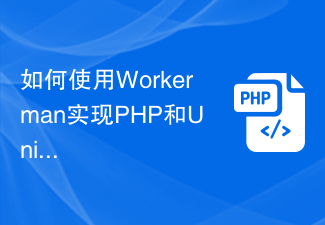 如何使用Workerman实现PHP和Unity3D的数据统计和分析功能Jul 16, 2023 pm 11:43 PM
如何使用Workerman实现PHP和Unity3D的数据统计和分析功能Jul 16, 2023 pm 11:43 PM如何使用Workerman实现PHP和Unity3D的数据统计和分析功能引言:随着互联网的快速发展,数据统计和分析变得愈发重要。在PHP和Unity3D开发过程中,我们经常需要收集和分析用户的行为数据,以便进行产品改进和决策制定。本文将介绍如何使用Workerman这个高性能的PHP开发框架实现PHP和Unity3D之间的数据统计和分析功能。一、Worker
 如何使用Workerman实现PHP和Unity3D的多人在线拼图游戏Jul 17, 2023 pm 10:55 PM
如何使用Workerman实现PHP和Unity3D的多人在线拼图游戏Jul 17, 2023 pm 10:55 PM如何使用Workerman实现PHP和Unity3D的多人在线拼图游戏概述:多人在线游戏一直是游戏开发领域的一个热门话题,而拼图游戏作为一种简单、有趣的休闲游戏,也在线上游戏中广受欢迎。本文将介绍如何使用Workerman搭建服务器,并使用PHP和Unity3D开发一个简单的多人在线拼图游戏,实现实时的游戏互动。搭建服务器首先,我们需要搭建一个服务器来提供网
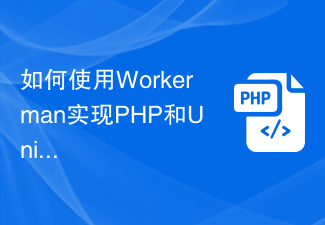 如何使用Workerman实现PHP和Unity3D的多人协同编辑功能Jul 17, 2023 pm 04:03 PM
如何使用Workerman实现PHP和Unity3D的多人协同编辑功能Jul 17, 2023 pm 04:03 PM如何使用Workerman实现PHP和Unity3D的多人协同编辑功能引言:在现如今的互联网时代,多人协同编辑已经成为一个非常重要和常见的功能需求。无论是团队合作中的文档编辑,还是多人在线游戏中的场景编辑,都需要实现多人同时编辑同一个文件或场景的功能。本文将介绍如何使用Workerman框架实现PHP和Unity3D的多人协同编辑功能,并提供代码示例。一、什
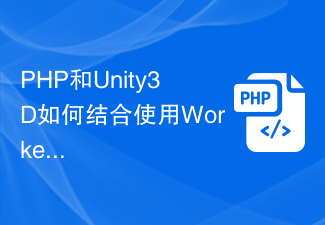 PHP和Unity3D如何结合使用Workerman打造高效的网络通信系统Jul 18, 2023 am 11:27 AM
PHP和Unity3D如何结合使用Workerman打造高效的网络通信系统Jul 18, 2023 am 11:27 AMPHP和Unity3D是两个不同的开发环境,一个用于服务器端开发,一个用于游戏客户端开发。它们本身有不同的特点和用途,但是通过使用Workerman,我们可以将它们结合起来,打造一个高效的网络通信系统。本文将探讨如何使用Workerman实现PHP和Unity3D的结合,并附上代码示例。首先,我们需要了解一下Workerman。Workerman是一款基于P


Hot AI Tools

Undresser.AI Undress
AI-powered app for creating realistic nude photos

AI Clothes Remover
Online AI tool for removing clothes from photos.

Undress AI Tool
Undress images for free

Clothoff.io
AI clothes remover

AI Hentai Generator
Generate AI Hentai for free.

Hot Article

Hot Tools

PhpStorm Mac version
The latest (2018.2.1) professional PHP integrated development tool

VSCode Windows 64-bit Download
A free and powerful IDE editor launched by Microsoft

WebStorm Mac version
Useful JavaScript development tools

Dreamweaver CS6
Visual web development tools

SublimeText3 Mac version
God-level code editing software (SublimeText3)





