 Backend Development
Backend Development PHP Tutorial
PHP Tutorial Tips for PHP developers: The clever combination of Alibaba Cloud OCR and text processing
Tips for PHP developers: The clever combination of Alibaba Cloud OCR and text processingTips for PHP developers: The clever combination of Alibaba Cloud OCR and text processing
With the advent of the digital age, more and more companies and individuals have begun to pay attention to text processing and analysis. In PHP development, how to use existing technologies and services to achieve efficient OCR (Optical Character Recognition, optical character recognition) and text processing functions has become an urgent problem for developers to solve.
As a widely used scripting language, PHP has a wealth of third-party libraries and services to choose from. This article will focus on how to cleverly use Alibaba Cloud OCR service and text processing functions, and provide some tips for PHP developers.
1. Preparation
- Register an Alibaba Cloud account and obtain AccessKeyId and AccessKeySecret. These two parameters will be used to call the Alibaba Cloud API interface.
- Install aliyun-sdk-php library. This is the PHP SDK officially provided by Alibaba Cloud, which is used to conveniently make service calls. It can be installed through composer, or downloaded from github and introduced manually.
2. Use Alibaba Cloud OCR to realize image text recognition
Alibaba Cloud OCR service provides a fast and accurate way to extract text from images. The following is a basic sample code:
require_once '/path/to/aliyun-sdk-php/autoload.php';
use AlibabaCloudClientAlibabaCloud;
use AlibabaCloudClientExceptionClientException;
use AlibabaCloudClientExceptionServerException;
use AlibabaCloudOcrOcr;
use AlibabaCloudOcrOcrGeneralBasic;
AlibabaCloud::accessKeyClient('YOUR_ACCESS_KEY_ID', 'YOUR_ACCESS_KEY_SECRET')
->regionId('cn-hangzhou')
->asDefaultClient();
try {
$res = Ocr::v20191230()->generalBasic()
->jsonBody([
'ImageURL' => 'https://example.com/image.jpg'
])
->request();
print_r($res->getData());
} catch (ClientException $e) {
echo $e->getErrorMessage() . PHP_EOL;
} catch (ServerException $e) {
echo $e->getErrorMessage() . PHP_EOL;
}In the above example, the required classes are first introduced as required. Then, use accessKey and accessKeySecret to initialize the aliyun-sdk-php client. Finally, call the generalBasic interface of Alibaba Cloud OCR, pass in the URL of the image to be processed, and obtain the text recognition results.
3. Use text processing API to extract key information
Alibaba Cloud text processing service provides a series of functions, such as keyword extraction, entity recognition, sentiment analysis, etc., which can help developers more Process and analyze written information effectively. The following is a simple sample code:
require_once '/path/to/aliyun-sdk-php/autoload.php';
use AlibabaCloudClientAlibabaCloud;
use AlibabaCloudClientExceptionClientException;
use AlibabaCloudClientExceptionServerException;
use AlibabaCloudNlpNlp;
AlibabaCloud::accessKeyClient('YOUR_ACCESS_KEY_ID', 'YOUR_ACCESS_KEY_SECRET')
->regionId('cn-hangzhou')
->asDefaultClient();
try {
$res = Nlp::v20180408()->namedEntityRecognition()->jsonBody([
'Text' => '这是一段待处理的文本。',
'Language' => 'ZH'
])->request();
print_r($res->getData());
} catch (ClientException $e) {
echo $e->getErrorMessage() . PHP_EOL;
} catch (ServerException $e) {
echo $e->getErrorMessage() . PHP_EOL;
}In the above example, the required classes are first introduced as required. Then, use accessKey and accessKeySecret to initialize the aliyun-sdk-php client. Finally, call the namedEntityRecognition interface of Alibaba Cloud Text Processing, pass in the text and language type to be processed, and obtain the named entity recognition results.
4. Example of combining Alibaba Cloud OCR and text processing services
The following is a sample code that combines Alibaba Cloud OCR and text processing services:
require_once '/path/to/aliyun-sdk-php/autoload.php';
use AlibabaCloudClientAlibabaCloud;
use AlibabaCloudClientExceptionClientException;
use AlibabaCloudClientExceptionServerException;
use AlibabaCloudOcrOcr;
use AlibabaCloudNlpNlp;
AlibabaCloud::accessKeyClient('YOUR_ACCESS_KEY_ID', 'YOUR_ACCESS_KEY_SECRET')
->regionId('cn-hangzhou')
->asDefaultClient();
try {
$ocrRes = Ocr::v20191230()->generalBasic()->jsonBody([
'ImageURL' => 'https://example.com/image.jpg'
])->request();
$text = '';
foreach ($ocrRes->getData()['Data']['OCRTexts']['OCRText'] as $ocrText) {
$text .= $ocrText['Text'] . ' ';
}
$nlpRes = Nlp::v20180408()->keywordExtraction()->jsonBody([
'Text' => $text,
'Language' => 'ZH'
])->request();
print_r($nlpRes->getData());
} catch (ClientException $e) {
echo $e->getErrorMessage() . PHP_EOL;
} catch (ServerException $e) {
echo $e->getErrorMessage() . PHP_EOL;
}In the above In the example, the Alibaba Cloud OCR service is first called to extract the text from the image. Then, the recognized text is passed to Alibaba Cloud text processing service for keyword extraction. Finally, the keyword extraction results are output.
Summary:
This article introduces how to use Alibaba Cloud OCR and text processing services to achieve efficient image text recognition and text processing functions. By combining these two services, PHP developers can more easily process and analyze large amounts of text information, providing more convenient solutions for businesses and individuals. I believe these tips will be helpful to PHP developers.
The above is the detailed content of Tips for PHP developers: The clever combination of Alibaba Cloud OCR and text processing. For more information, please follow other related articles on the PHP Chinese website!
 Python for NLP:如何使用PDFMiner库处理PDF文件中的文本?Sep 27, 2023 pm 02:34 PM
Python for NLP:如何使用PDFMiner库处理PDF文件中的文本?Sep 27, 2023 pm 02:34 PMPythonforNLP:如何使用PDFMiner库处理PDF文件中的文本?导语:PDF(PortableDocumentFormat)是一种用于存储文档的格式,通常用于共享和分发电子文档。在自然语言处理(NLP)领域,我们经常需要从PDF文件中提取文本,以进行文本分析和处理。Python提供了许多用于处理PDF文件的库,其中PDFMiner是一个强
 PHP开发者必读:mb_substr()替代方案推荐Mar 15, 2024 pm 05:06 PM
PHP开发者必读:mb_substr()替代方案推荐Mar 15, 2024 pm 05:06 PM在PHP开发中,经常会用到字符串截取的操作。在过去的开发中,我们经常会使用mb_substr()函数来实现多字节字符的截取。然而,随着PHP版本的更新和技术的发展,出现了更好的替代方案,能够更加高效地处理多字节字符的截取操作。本文将介绍mb_substr()函数的替代方案,并给出具体的代码示例。为什么需要替代mb_substr()函数在PHP的早期版本中,m
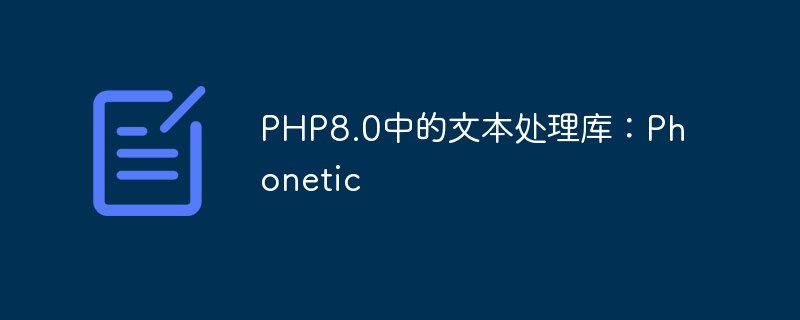 PHP8.0中的文本处理库:PhoneticMay 14, 2023 am 08:10 AM
PHP8.0中的文本处理库:PhoneticMay 14, 2023 am 08:10 AM随着PHP8.0的发布,很多人都在关注它的新特性。其中一个备受瞩目的特性是它的文本处理库,Phonetic。这个库提供了一些有用的方法,如音标转换、拼音转换和近似字符串匹配。在本文中,我们将深入探讨这个库的功能和用法。什么是Phonetic?Phonetic是一个用于处理文本的库,它提供了几个方法,使得文本的处理更加方便和准确。该库集成了三个主要的功能:音
 企业微信接口对接全攻略:PHP开发者必备Jul 06, 2023 pm 05:53 PM
企业微信接口对接全攻略:PHP开发者必备Jul 06, 2023 pm 05:53 PM企业微信接口对接全攻略:PHP开发者必备在当前企业信息化的浪潮下,越来越多的企业开始使用企业微信作为内部沟通和协作工具。而作为开发者,了解并掌握企业微信的接口对接技术,可以为企业提供更加定制化的功能,提升企业的工作效率。本文将为PHP开发者提供一份企业微信接口对接的全攻略,包含接口调用方法和示例代码。一、企业微信介绍企业微信是腾讯推出的面向企业用户的即时通讯
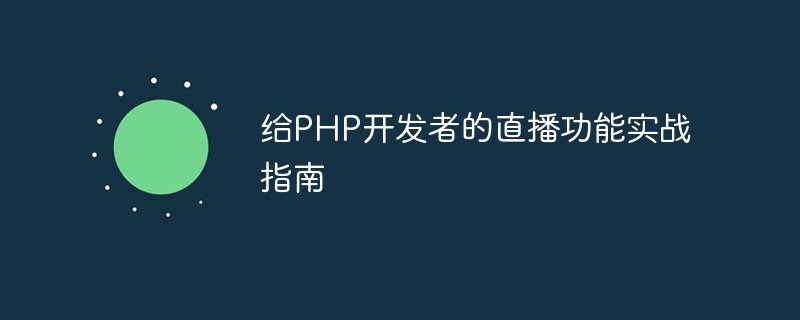 给PHP开发者的直播功能实战指南May 21, 2023 pm 07:03 PM
给PHP开发者的直播功能实战指南May 21, 2023 pm 07:03 PMPHP是目前网站开发中最流行的语言之一,它的开放性、灵活性和高度可定制性使得它成为了许多公司、组织和个人首选的开发语言。在今天的数字化时代,通过直播技术来推广产品和服务已经成为一种很流行的营销方式。这篇文章将会给PHP开发者介绍直播技术,并提供一些实战指南,帮助他们快速搭建出一个高效的直播平台。初识直播技术直播技术是指通过互联网将实时音视频数据进行传输和播放
 如何在PHP程序员求职简历中突出你的独特之处Sep 08, 2023 am 09:07 AM
如何在PHP程序员求职简历中突出你的独特之处Sep 08, 2023 am 09:07 AM如何在PHP程序员求职简历中突出你的独特之处在竞争激烈的求职市场中,如何突出你作为一名PHP程序员的独特之处,成为雇主眼中的闪光点,是每个求职者都需要思考的问题。除了拥有扎实的技术基础和项目经验外,在简历中展示你的独特之处和能力也非常重要。本文将介绍一些方法和代码示例,来帮助你在PHP程序员求职简历中脱颖而出。技能板块突出关键技术简历中的技能板块是雇主最关注
 深入解析PHP8的特性,助你成为高效的PHP开发者Jan 13, 2024 pm 01:20 PM
深入解析PHP8的特性,助你成为高效的PHP开发者Jan 13, 2024 pm 01:20 PMPHP8的特性解析,让你成为高效的PHP开发者,需要具体代码示例随着时间的推移,PHP语言不断发展,逐渐成为Web开发的主流语言之一。PHP8是PHP语言的最新版本,于2020年11月26日发布。这一版本带来了许多新的功能和改进,让PHP开发者能够更加高效地完成日常工作。本文将详细解析PHP8的几个主要特性,并提供相应的代码示例,帮助读者理解和应用这些新特性
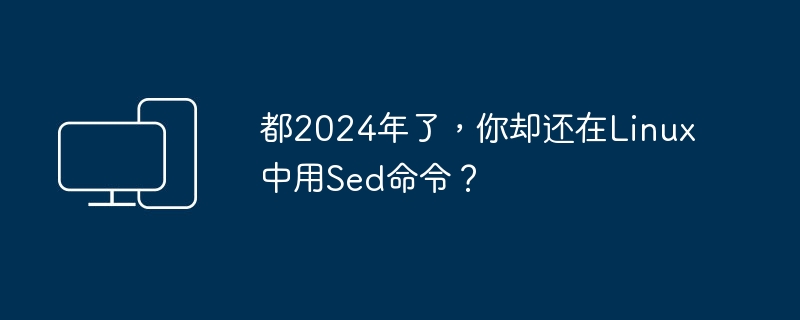 都2024年了,你却还在Linux中用Sed命令?Feb 19, 2024 pm 01:10 PM
都2024年了,你却还在Linux中用Sed命令?Feb 19, 2024 pm 01:10 PM概述在Linux系统中,文本处理是日常任务的关键部分。无论是编辑配置文件、分析日志文件,还是处理数据,文本处理工具都至关重要。尽管sed命令在Linux中被广泛使用,但其语法复杂,学习难度较大。sd命令则是一个简单直观的文本替换工具,旨在提供一个比sed更易用的替代品。本文将详细介绍sd命令的概念、功能和用法。sd命令是一个用于文本处理的命令行工具,提供友好的用户界面和丰富功能,使用户能轻松进行文本操作,如替换、删除、插入行等。其设计目标在于简化文本处理过程,使其更直观易懂。通过sd命令,用户可


Hot AI Tools

Undresser.AI Undress
AI-powered app for creating realistic nude photos

AI Clothes Remover
Online AI tool for removing clothes from photos.

Undress AI Tool
Undress images for free

Clothoff.io
AI clothes remover

AI Hentai Generator
Generate AI Hentai for free.

Hot Article

Hot Tools

SublimeText3 Chinese version
Chinese version, very easy to use

WebStorm Mac version
Useful JavaScript development tools

Zend Studio 13.0.1
Powerful PHP integrated development environment

SublimeText3 Linux new version
SublimeText3 Linux latest version

Safe Exam Browser
Safe Exam Browser is a secure browser environment for taking online exams securely. This software turns any computer into a secure workstation. It controls access to any utility and prevents students from using unauthorized resources.





