Data visualization through Golang's Template package
Data visualization through Golang’s Template package
With the advent of the big data era, data visualization has become one of the important means of information processing and analysis. Data visualization can present data in a concise and intuitive way, helping people better understand and analyze data. In Golang, we can use the Template package to implement data visualization functions. This article will introduce how to use Golang's Template package to achieve data visualization and provide code examples.
Golang’s Template package is a template tool for generating text output. It uses a simple but powerful template language that allows us to combine data and templates to generate the final output with data. In data visualization, we can combine data with templates to generate visual results such as charts and reports containing data.
First, we need to prepare the data. Suppose we have a data set containing monthly temperatures in a certain city. The data set can be a two-dimensional array, with each row representing a month of data and each column representing an attribute, such as month and temperature.
data := [][]interface{}{
{"January", 6},
{"February", 8},
{"March", 12},
{"April", 18},
{"May", 22},
{"June", 26},
{"July", 30},
{"August", 28},
{"September", 24},
{"October", 18},
{"November", 12},
{"December", 8},
}Next, we need to write a template. Templates use a specific syntax that contains placeholders and control logic. In our example, we can use the template to generate a histogram containing the temperatures for each month.
t := template.Must(template.New("chart").Parse(`
{{range .}}
{{.Name}}: {{bar .Temperature}}
{{end}}
`))In the template, we use the syntax {{range .}} and {{end}} to loop through each row in the data set. Then, we use the syntax {{.Name}} and {{.Temperature}} to access the month and temperature of each row. Finally, we used the syntax {{bar .Temperature}} to generate a histogram representing the temperature.
In the template, we can use some built-in functions to process data. For example, the bar function can convert the temperature into a histogram. We can customize this function to suit our needs.
func bar(temperature int) string {
bar := strings.Repeat("█", temperature)
return bar
}In the final step, we need to combine the data with the template to generate the final output. We can create a bytes.Buffer object to store the generated output and then pass the data to the template for rendering.
buf := new(bytes.Buffer)
err := t.Execute(buf, data)
if err != nil {
log.Fatal(err)
}
fmt.Println(buf.String())Through the above steps, we can visualize the data as a histogram. Each month corresponds to a histogram, and the length of the histogram represents the temperature in the corresponding month.
This is just a simple example. In actual application, we can customize templates and functions according to needs to generate more complex and diverse visual results. Golang's Template package provides many functions for processing text output, making data visualization simple and efficient in Golang.
To sum up, the data visualization function can be easily realized through Golang's Template package. We can use a template language to write templates and combine them with data to generate the final output. Using built-in and custom functions, we can process and transform data to generate a variety of different forms of visualization results. In practical applications, we can customize templates and functions according to needs to achieve more complex and diverse data visualization. I hope this article can help you understand and apply Golang's Template package to achieve data visualization.
The above is the detailed content of Data visualization through Golang's Template package. For more information, please follow other related articles on the PHP Chinese website!
 Logging Errors Effectively in Go ApplicationsApr 30, 2025 am 12:23 AM
Logging Errors Effectively in Go ApplicationsApr 30, 2025 am 12:23 AMEffective Go application error logging requires balancing details and performance. 1) Using standard log packages is simple but lacks context. 2) logrus provides structured logs and custom fields. 3) Zap combines performance and structured logs, but requires more settings. A complete error logging system should include error enrichment, log level, centralized logging, performance considerations, and error handling modes.
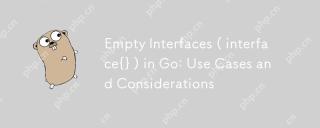 Empty Interfaces ( interface{} ) in Go: Use Cases and ConsiderationsApr 30, 2025 am 12:23 AM
Empty Interfaces ( interface{} ) in Go: Use Cases and ConsiderationsApr 30, 2025 am 12:23 AMEmptyinterfacesinGoareinterfaceswithnomethods,representinganyvalue,andshouldbeusedwhenhandlingunknowndatatypes.1)Theyofferflexibilityforgenericdataprocessing,asseeninthefmtpackage.2)Usethemcautiouslyduetopotentiallossoftypesafetyandperformanceissues,
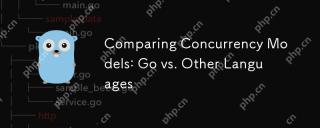 Comparing Concurrency Models: Go vs. Other LanguagesApr 30, 2025 am 12:20 AM
Comparing Concurrency Models: Go vs. Other LanguagesApr 30, 2025 am 12:20 AMGo'sconcurrencymodelisuniqueduetoitsuseofgoroutinesandchannels,offeringalightweightandefficientapproachcomparedtothread-basedmodelsinlanguageslikeJava,Python,andRust.1)Go'sgoroutinesaremanagedbytheruntime,allowingthousandstorunconcurrentlywithminimal
 Go's Concurrency Model: Goroutines and Channels ExplainedApr 30, 2025 am 12:04 AM
Go's Concurrency Model: Goroutines and Channels ExplainedApr 30, 2025 am 12:04 AMGo'sconcurrencymodelusesgoroutinesandchannelstomanageconcurrentprogrammingeffectively.1)Goroutinesarelightweightthreadsthatalloweasyparallelizationoftasks,enhancingperformance.2)Channelsfacilitatesafedataexchangebetweengoroutines,crucialforsynchroniz
 Interfaces and Polymorphism in Go: Achieving Code ReusabilityApr 29, 2025 am 12:31 AM
Interfaces and Polymorphism in Go: Achieving Code ReusabilityApr 29, 2025 am 12:31 AMInterfacesandpolymorphisminGoenhancecodereusabilityandmaintainability.1)Defineinterfacesattherightabstractionlevel.2)Useinterfacesfordependencyinjection.3)Profilecodetomanageperformanceimpacts.
 What is the role of the 'init' function in Go?Apr 29, 2025 am 12:28 AM
What is the role of the 'init' function in Go?Apr 29, 2025 am 12:28 AMTheinitfunctioninGorunsautomaticallybeforethemainfunctiontoinitializepackagesandsetuptheenvironment.It'susefulforsettingupglobalvariables,resources,andperformingone-timesetuptasksacrossanypackage.Here'showitworks:1)Itcanbeusedinanypackage,notjusttheo
 Interface Composition in Go: Building Complex AbstractionsApr 29, 2025 am 12:24 AM
Interface Composition in Go: Building Complex AbstractionsApr 29, 2025 am 12:24 AMInterface combinations build complex abstractions in Go programming by breaking down functions into small, focused interfaces. 1) Define Reader, Writer and Closer interfaces. 2) Create complex types such as File and NetworkStream by combining these interfaces. 3) Use ProcessData function to show how to handle these combined interfaces. This approach enhances code flexibility, testability, and reusability, but care should be taken to avoid excessive fragmentation and combinatorial complexity.
 Potential Pitfalls and Considerations When Using init Functions in GoApr 29, 2025 am 12:02 AM
Potential Pitfalls and Considerations When Using init Functions in GoApr 29, 2025 am 12:02 AMInitfunctionsinGoareautomaticallycalledbeforethemainfunctionandareusefulforsetupbutcomewithchallenges.1)Executionorder:Multipleinitfunctionsrunindefinitionorder,whichcancauseissuesiftheydependoneachother.2)Testing:Initfunctionsmayinterferewithtests,b


Hot AI Tools

Undresser.AI Undress
AI-powered app for creating realistic nude photos

AI Clothes Remover
Online AI tool for removing clothes from photos.

Undress AI Tool
Undress images for free

Clothoff.io
AI clothes remover

Video Face Swap
Swap faces in any video effortlessly with our completely free AI face swap tool!

Hot Article

Hot Tools

Dreamweaver CS6
Visual web development tools

SAP NetWeaver Server Adapter for Eclipse
Integrate Eclipse with SAP NetWeaver application server.

PhpStorm Mac version
The latest (2018.2.1) professional PHP integrated development tool

Atom editor mac version download
The most popular open source editor

Safe Exam Browser
Safe Exam Browser is a secure browser environment for taking online exams securely. This software turns any computer into a secure workstation. It controls access to any utility and prevents students from using unauthorized resources.






