 Common Problem
Common Problem Tutorial on the solution to the problem that Win7 notebook prompts that the power is connected but not charging
Tutorial on the solution to the problem that Win7 notebook prompts that the power is connected but not chargingWhen we were students, we usually used laptops. Usually, when we use a laptop, we connect it to a power source. However, recently, a Win7 user who connected the power supply received a prompt: The power supply is connected, but charging does not start. What happened? Why is the power supply not charging? In order to solve your confusion, the following small series will explain the reasons and solutions for Win7 notebook prompts that the power is connected but not charging.


Why does a Win7 notebook display a prompt that the power is connected but not charging?
The reason may be that the battery has not been charged for a long time, resulting in serious loss of internal power consumption of the battery. However, the computer charging protection does not allow overcharging. As long as the battery options are set, the problem can generally be solved.
Solution to Win7 notebook prompting that the power is connected but not charging:
1. Shut down, unplug the power, unplug the battery, plug in the power, and then start;
2. Shut down, unplug the power, install the battery, and plug in the power. At this time, you should see the battery indicator light on, indicating that it can be charged normally;
3. Then start it, it should show that the power is connected and charging;
4. If not, right-click Power Options, then click Change Advanced Power Settings, then select Battery, click OK to exit.

About the reasons and solutions for Win7 notebook prompts that the power supply is connected but not charging. If you encounter this prompt, don’t be too nervous. This may be the self-protection of the power supply. You can try the above tutorial to solve it. If the above guide does not solve the problem, the battery may be damaged and it is recommended that you go to the maintenance department for inspection.
The above is the detailed content of Tutorial on the solution to the problem that Win7 notebook prompts that the power is connected but not charging. For more information, please follow other related articles on the PHP Chinese website!
 为什么ipad显示不在充电Jan 23, 2024 pm 03:15 PM
为什么ipad显示不在充电Jan 23, 2024 pm 03:15 PMipad显示不在充电的原因:1、充电线或充电器故障;2、灰尘或污垢;3、设备过热;4、电源问题;5、软件问题;6、电池问题;7、充电端口故障。详细介绍:1、充电线或充电器故障,首先检查充电线和充电器是否有损坏或松动,尝试使用不同的充电线和充电器来确认是否是它们本身的问题,如果充电线或充电器有问题,可以尝试更换或修复;2、灰尘或污垢,充电口可能被灰尘、污垢或碎屑堵塞等等。
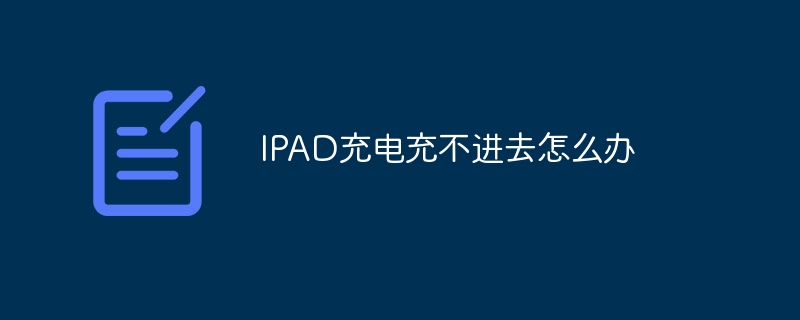 IPAD充电充不进去怎么办Mar 07, 2024 pm 03:15 PM
IPAD充电充不进去怎么办Mar 07, 2024 pm 03:15 PMIPAD充电充不进去的解决办法:1、检查电源线和适配器;2、检查iPad的充电端口;3、检查iPad的温度;4、重启iPad;5、更新iOS系统;6、重置所有设置;7、检查电池健康状态;8、联系苹果官方支持。
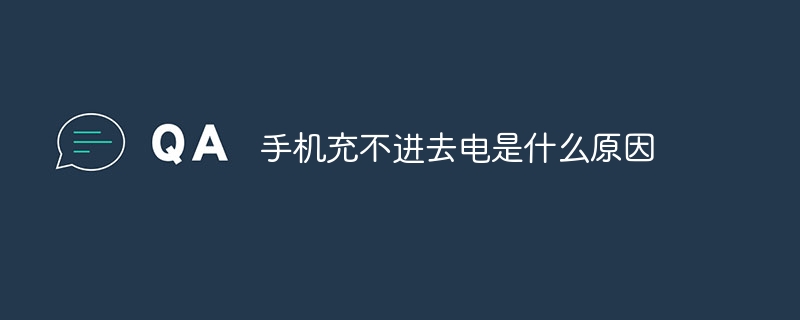 手机充不进去电是什么原因Sep 04, 2023 pm 03:44 PM
手机充不进去电是什么原因Sep 04, 2023 pm 03:44 PM手机充不进去电的原因有电池损坏、充电器故障、充电线故障、充电口故障和软件异常等。详细介绍:1、电池损坏,建议更换新电池;2、充电器故障,需要更换新的充电器;3、充电线故障,建议使用正品充电线;4、充电口故障,使用棉签或喷气罐等工具清理充电口或者用刷子轻轻地刷掉;5、软件异常,尝试重启手机即可。
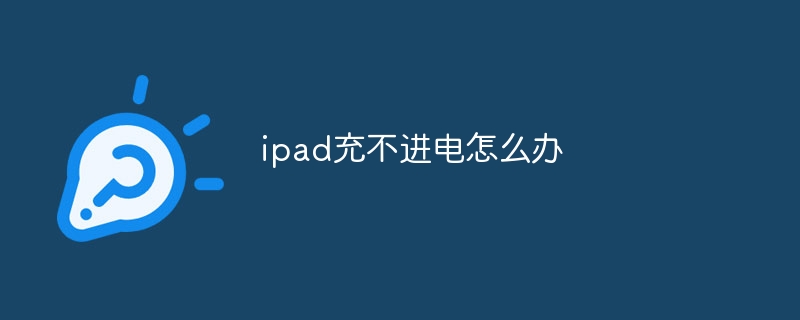 ipad充不进电怎么办Sep 04, 2023 pm 05:42 PM
ipad充不进电怎么办Sep 04, 2023 pm 05:42 PMipad充不进电的解决办法有检查充电线和适配器、清洁充电接口、重启设备、检查电源插座和电源线、更新软件、检查电池健康状况和联系Apple支持。详细介绍:1、检查充电线和适配器是否有明显的物理损坏,如断裂、弯曲或破损,如果发现问题,更换充电线或适配器,也可以尝试使用不同的充电线和适配器来排除充电线或适配器本身的问题;2、清洁充电接口,接口可能会被灰尘、污垢或其他杂物堵塞等等。
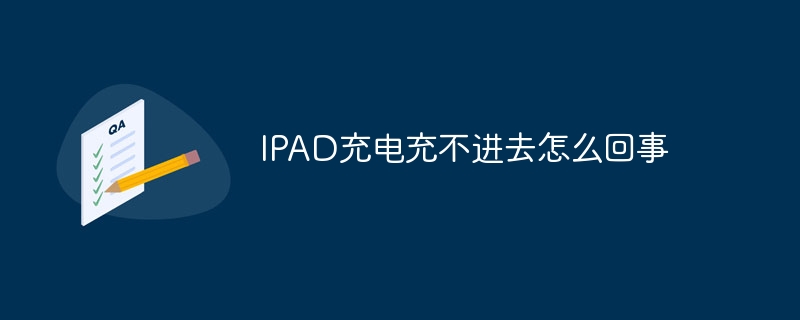 IPAD充电充不进去怎么回事Jan 05, 2024 pm 04:41 PM
IPAD充电充不进去怎么回事Jan 05, 2024 pm 04:41 PMIPAD充电充不进去的原因:1、充电端口有异物或出现故障;2、未使用原装充电器或数据线;3、温度过高或过低;4、主板漏电;5、电池出现问题;6、系统故障;7、未使用原装充电器或线缆;8、供电电源功率不足或使用电脑USB端口充电;9、尾插接口有异物;10、过度耗电;11、充电器或线缆损坏;12、温度传感器损坏;13、软件问题。iPad充不进电可能是多种原因导致的,需要逐一排查。
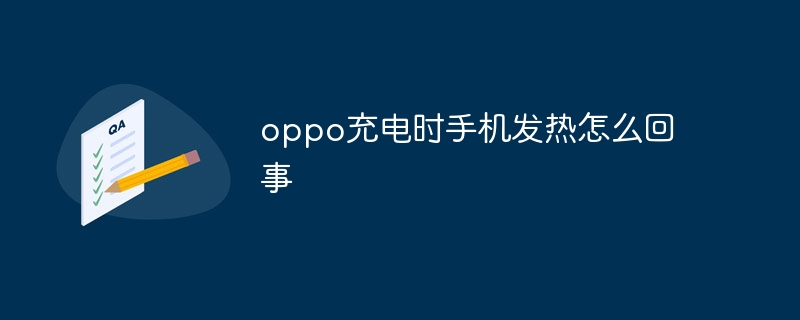 oppo充电时手机发热怎么回事Jun 21, 2023 am 10:33 AM
oppo充电时手机发热怎么回事Jun 21, 2023 am 10:33 AMoppo充电时手机发热原因有:1、用的不是原装的充电器;2、手机在充电的时候后台打开了很多的程序;3、cpu高速运行;4、环境温度过高。
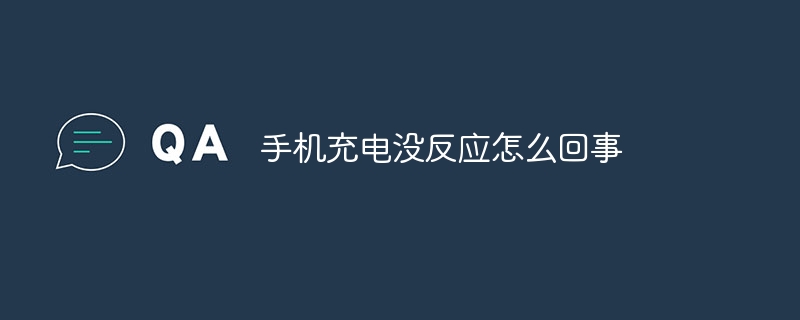 手机充电没反应怎么回事Sep 05, 2023 pm 01:54 PM
手机充电没反应怎么回事Sep 05, 2023 pm 01:54 PM手机充电没反应的原因:1、系统故障,可以尝试重启手机来解决;2、充电器故障,可以尝试使用原装充电器或确认其是否正常工作;3、充电口损坏,可以尝试清理充电口或寻求专业维修;4、手机温度过高或过低,可以尝试在手机恢复正常温度后再进行充电;5、手机电池老化或损坏,需要更换电池或寻求专业维修;6、手机主板问题,需要寻求专业维修或更换主板。
 MEGA引领电动车新潮流:高速充电、自动插枪的理想汽车Sep 20, 2023 pm 06:45 PM
MEGA引领电动车新潮流:高速充电、自动插枪的理想汽车Sep 20, 2023 pm 06:45 PM9月18日消息,中国电动汽车制造商理想汽车上周发布了其首款纯电MPV车型MEGA的路试视频,引发了广泛瞩目。这款车型被寄予厚望,有望成为理想汽车的旗舰产品,其受到的热烈关注源于该公司的雄心壮志以及对高端市场的野心据了解,理想汽车的创始人李想曾大胆宣称,他们的目标是成为中国销量最高的汽车品牌,不仅限于某一能源形式或车身形式。他们试图颠覆人们对高端纯电动车无法成为热门产品的传统观念,并为此付出了巨大的努力然而,尽管MEGA的路试视频引起了广泛的关注,理想汽车官方至今仍未正式公布该车的外观设计。外界只

Hot AI Tools

Undresser.AI Undress
AI-powered app for creating realistic nude photos

AI Clothes Remover
Online AI tool for removing clothes from photos.

Undress AI Tool
Undress images for free

Clothoff.io
AI clothes remover

AI Hentai Generator
Generate AI Hentai for free.

Hot Article

Hot Tools

Dreamweaver CS6
Visual web development tools

ZendStudio 13.5.1 Mac
Powerful PHP integrated development environment

MinGW - Minimalist GNU for Windows
This project is in the process of being migrated to osdn.net/projects/mingw, you can continue to follow us there. MinGW: A native Windows port of the GNU Compiler Collection (GCC), freely distributable import libraries and header files for building native Windows applications; includes extensions to the MSVC runtime to support C99 functionality. All MinGW software can run on 64-bit Windows platforms.

VSCode Windows 64-bit Download
A free and powerful IDE editor launched by Microsoft

Dreamweaver Mac version
Visual web development tools





