Home >Common Problem >Teach you how to set the startup items in win10
Teach you how to set the startup items in win10
- WBOYWBOYWBOYWBOYWBOYWBOYWBOYWBOYWBOYWBOYWBOYWBOYWBforward
- 2023-07-16 18:41:078890browse
win10 system is currently the smartest windows operating system. Many young friends prefer it. Recently, many users want to know how to set the startup items for Win10, so today I will teach you how to set the startup items for Win10. Let’s take a look below!
How to set win10 startup items:
1. Press the Ctrl key, shift key and esc key to open the task manager.
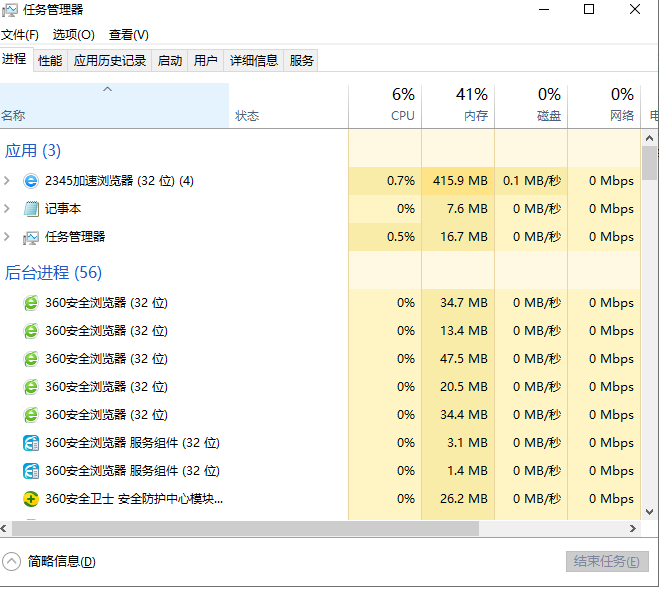
#2. Click the [Startup] option, click the startup item you want to [Disable], and click [Disable].
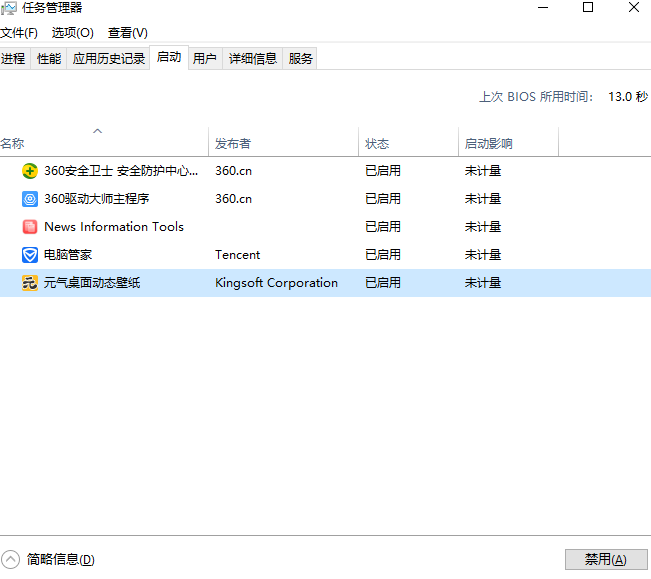
#3. Select the startup item that needs to be [Enabled], right-click the mouse, and click [Enable].

#The above is about how to set the startup items for win10! Hope it helps everyone!
The above is the detailed content of Teach you how to set the startup items in win10. For more information, please follow other related articles on the PHP Chinese website!

