Home >Common Problem >What should I do if the CPU automatically downclocks when playing games in Win7? Solution to automatically reduce CPU frequency when playing games in Win7
What should I do if the CPU automatically downclocks when playing games in Win7? Solution to automatically reduce CPU frequency when playing games in Win7
- PHPzforward
- 2023-07-16 14:13:192538browse
We all have applications that when playing games on a computer using the Win7 system, the CPU will automatically reduce the frequency for no reason. The frequency reduction will cause the game to play unsmoothly. If the CPU automatically reduces the frequency, What should we do? The editor below will share how to deal with it
Solution to automatic CPU downclocking when playing games in Win7
Open the device and enter the operation panel;
Press and hold " Power Options";
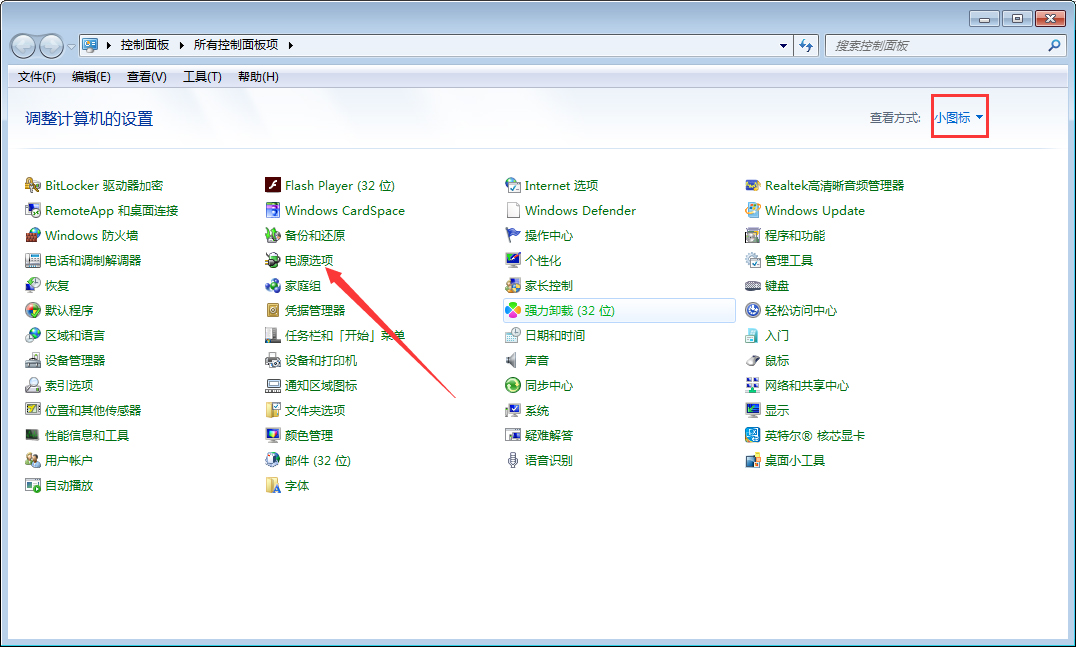
Select the High-Power plan and click on the right to change the plan settings;

Click " "Change advanced power supply settings";
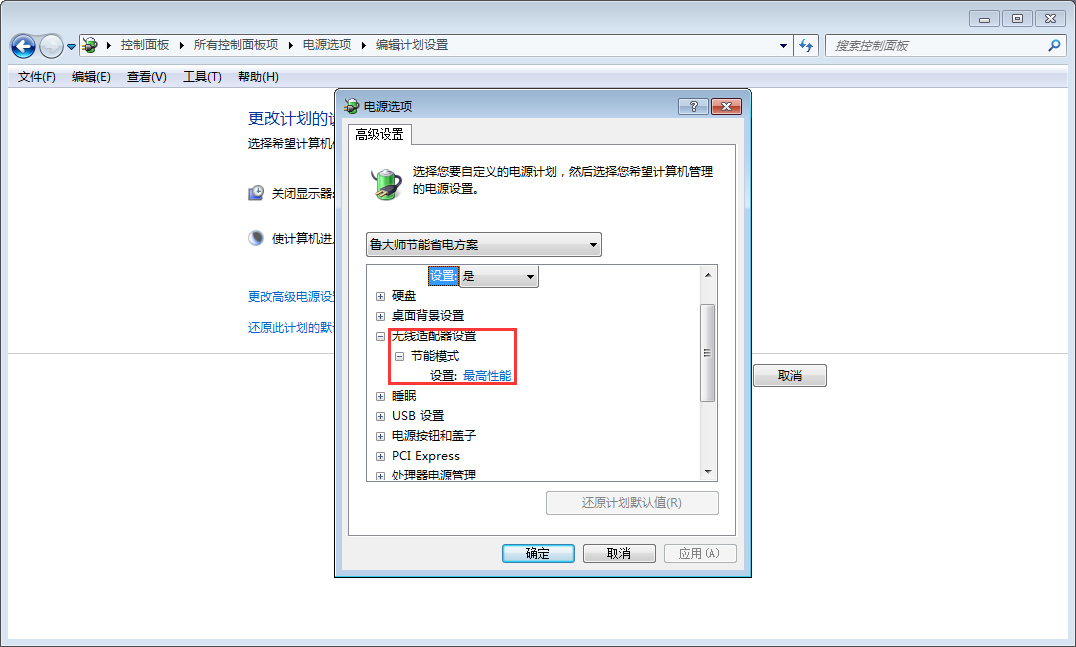
Finally, set "IE" and "Wireless Adapter" to "Maximum Features".
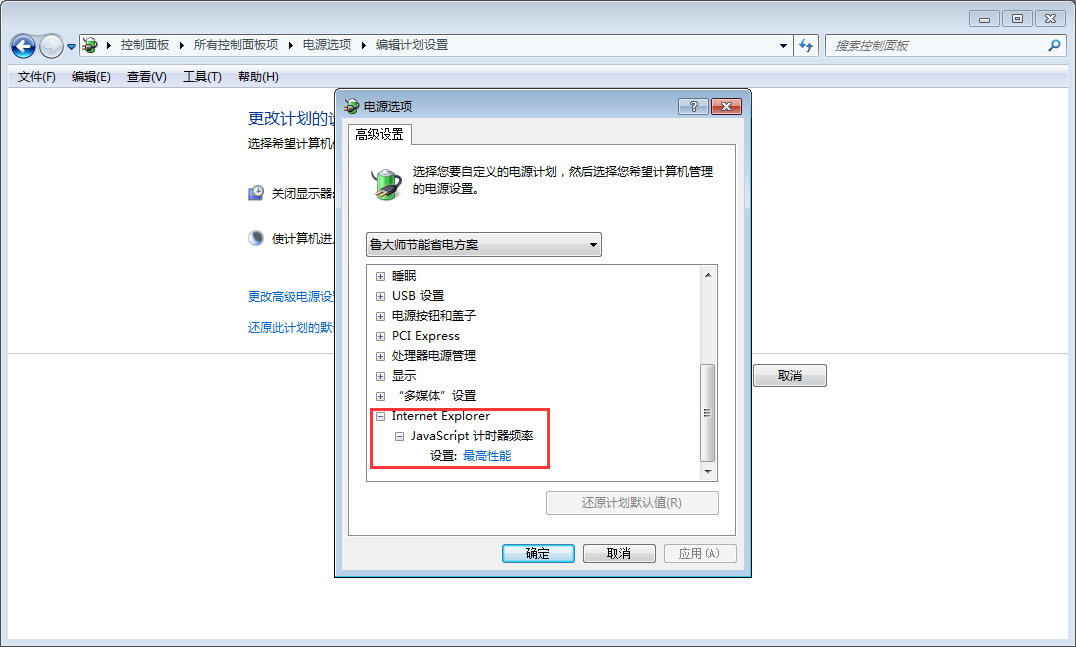
The above is the detailed content of What should I do if the CPU automatically downclocks when playing games in Win7? Solution to automatically reduce CPU frequency when playing games in Win7. For more information, please follow other related articles on the PHP Chinese website!

