Home >Common Problem >How to solve the problem of CPU game underclocking in Win7 Ultimate Edition
How to solve the problem of CPU game underclocking in Win7 Ultimate Edition
- 王林forward
- 2023-07-16 14:02:011106browse
The CPU automatically downclocks during game play. I believe many netizens have encountered this. Most of the reasons are that the system's self-protection function detects that the temperature is too high. So, what should be done to downclock games on Win7 CPU? The following is the solution for downclocking CPU games in Win7 flagship version shared by the editor. Don’t miss it.
How to solve the problem of CPU game underclocking in Win7 Ultimate Edition
Turn on the device and enter the control panel;
Press "Power Options";
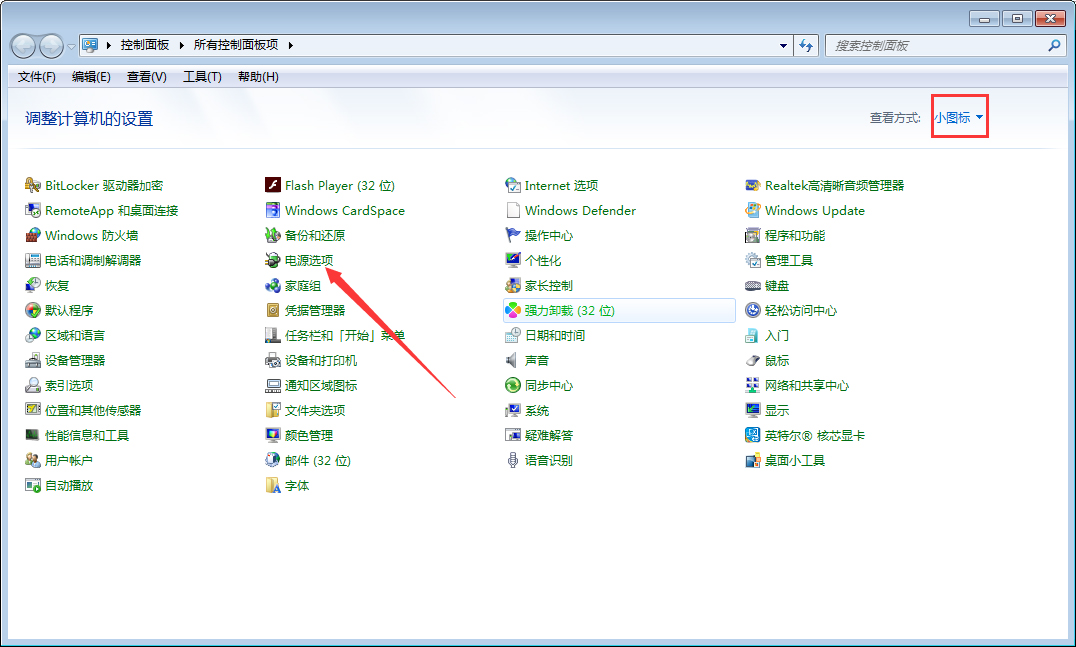
Select the High-Power plan and click on the right to change plan settings;
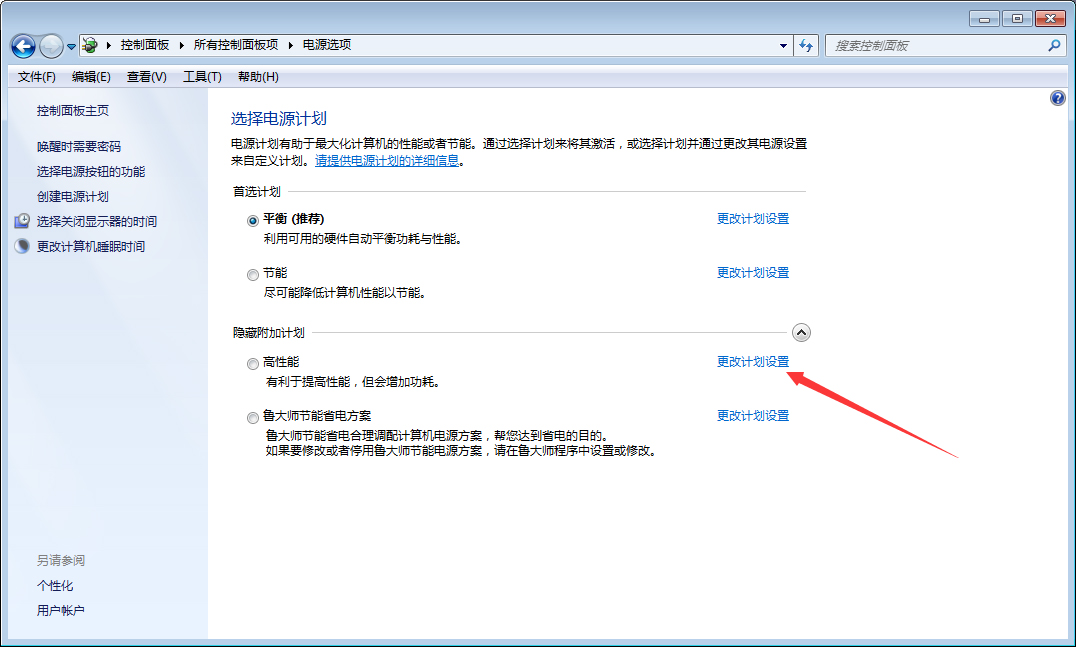
Click "Change advanced power settings";
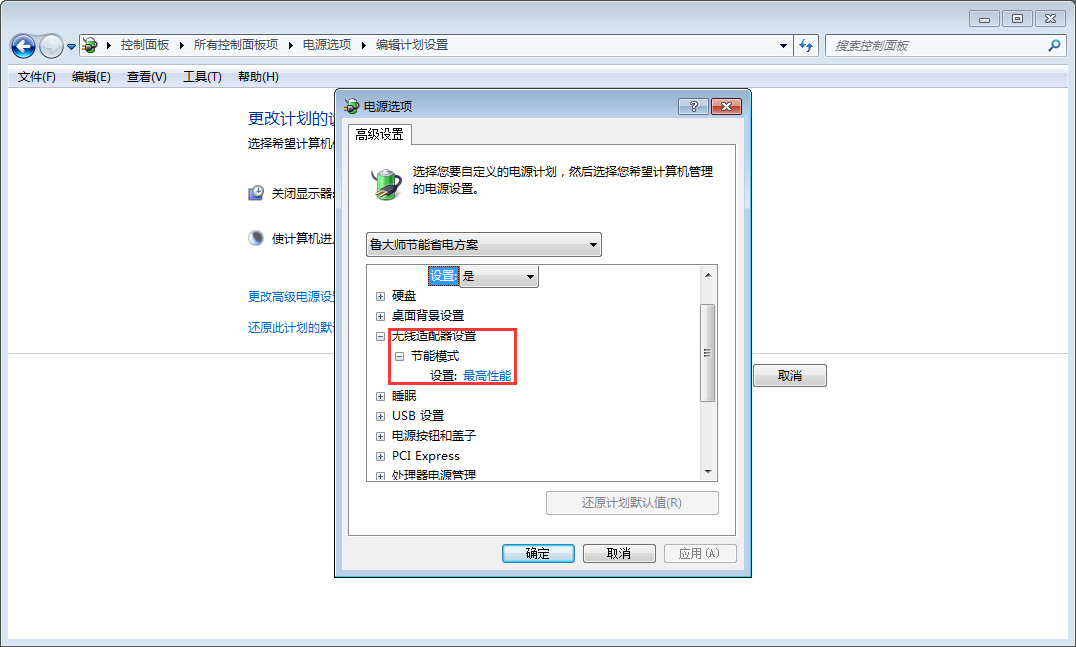
Finally, set "IE" and "Wireless Adapter" to "Highest Performance".
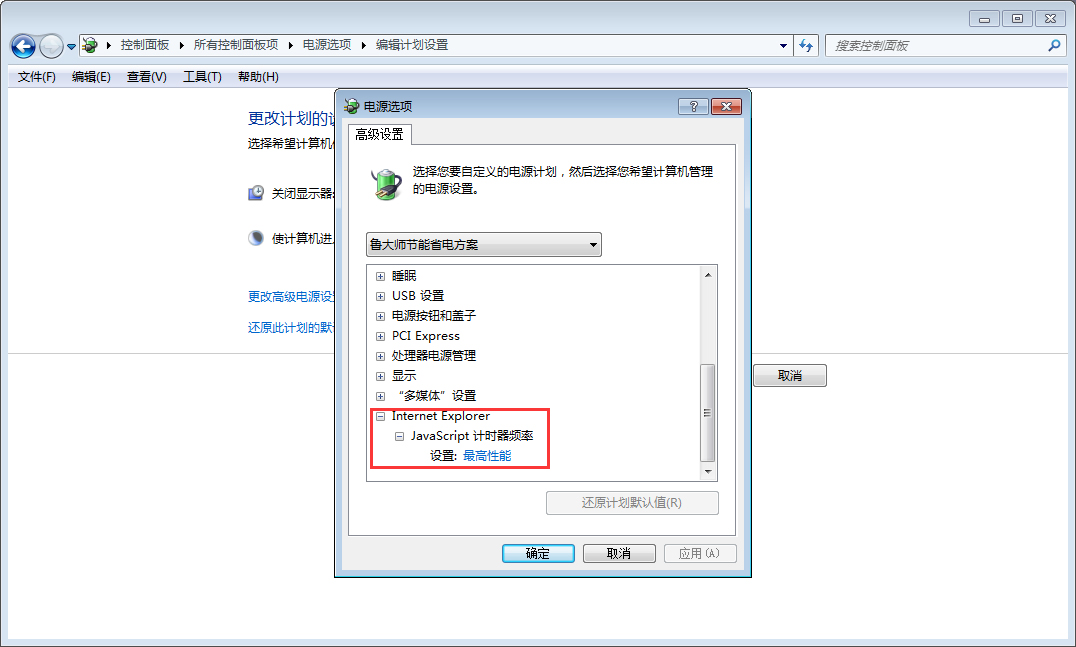
The above is the detailed content of How to solve the problem of CPU game underclocking in Win7 Ultimate Edition. For more information, please follow other related articles on the PHP Chinese website!
Related articles
See more- What will happen if the IP addresses of the two hosts are ANDed with their subnet masks?
- Apple's 'Business Essentials' service expanded to all small businesses
- How to turn on Win7 slider hardware acceleration?
- Reasons and solutions for the blue screen without text when booting from the U disk in Win10 system
- How to hide the recycle bin icon in Win7 system

