Home >Common Problem >Win10 quick boot setting tutorial
Win10 quick boot setting tutorial
- WBOYWBOYWBOYWBOYWBOYWBOYWBOYWBOYWBOYWBOYWBOYWBOYWBforward
- 2023-07-16 13:13:372512browse
Many friends who are new to computers will always encounter various problems that they do not understand when using computers. For example, many friends do not know how to set up the quick startup of win10. The following editor will explain Let me share with you a quick boot setup tutorial for win10.
1. Right-click the Start icon and click [Control Panel].
2. Open the Control Panel, select View mode as small icons, and click [Power Options].

3. Enter the power options interface and click [Choose what the power buttons do].
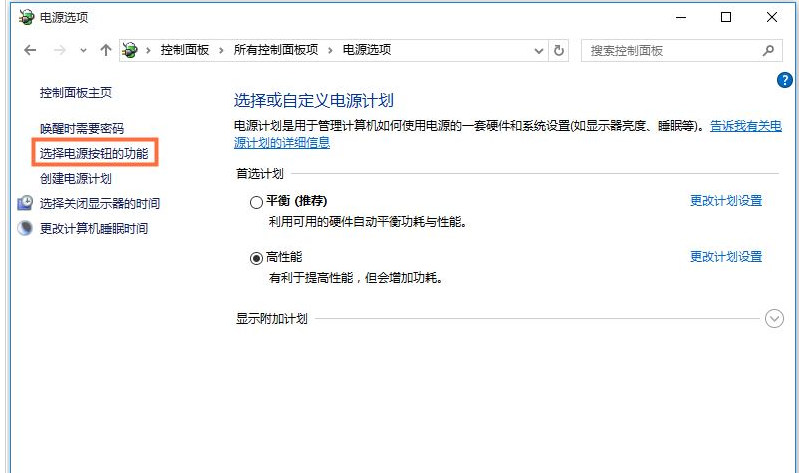
4. Then enter the system settings interface, first click [Change settings that are currently unavailable], then check [Enable quick startup], and click to save changes.
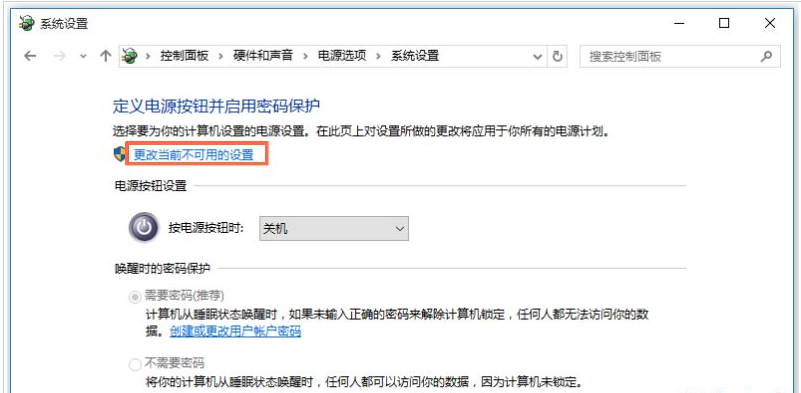
The above is the win10 quick boot setting tutorial, I hope it can help everyone.
The above is the detailed content of Win10 quick boot setting tutorial. For more information, please follow other related articles on the PHP Chinese website!

