Home >Common Problem >How to operate win10 projector
How to operate win10 projector
- WBOYWBOYWBOYWBOYWBOYWBOYWBOYWBOYWBOYWBOYWBOYWBOYWBforward
- 2023-07-16 10:53:101181browse
When using a win10 projector, there will be projection problems due to various small reasons, so I don’t know how to use it correctly, so now we provide a win10 projector. How to do it.
Win10 projector operation method:
1. First, click the notification on the lower right side of the screen, and then click to select "Projection".

#2. Then you can choose the options you need according to your own needs.

#3. Then press and hold the keyboard shortcut "win i" to open Windows settings and click on the system software.

#4. Finally, you can find your own suitable resolution settings.
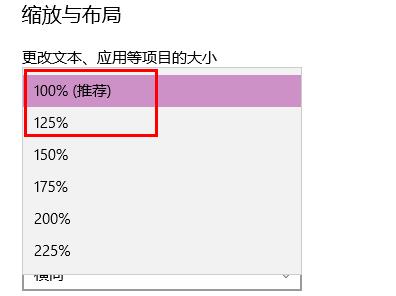
The above is the detailed content of How to operate win10 projector. For more information, please follow other related articles on the PHP Chinese website!

