Home >Common Problem >How to fix black screen when booting up win7 system
How to fix black screen when booting up win7 system
- WBOYWBOYWBOYWBOYWBOYWBOYWBOYWBOYWBOYWBOYWBOYWBOYWBforward
- 2023-07-16 09:13:271999browse
When we use the win7 system, we will inevitably encounter some problems that are difficult to solve. I believe everyone must be familiar with the win7 system. Recently, some users asked me how to fix the black screen when booting up Win 7 system, so today I will tell you how to fix the black screen when booting up Win 7 system. Let’s take a look together!
How to fix the black screen when booting up win7 system:
1. When restarting the computer, keep pressing F8 and choose to start in safe mode.

2. After entering the system, press the Win key R key, enter cmd, and click OK.
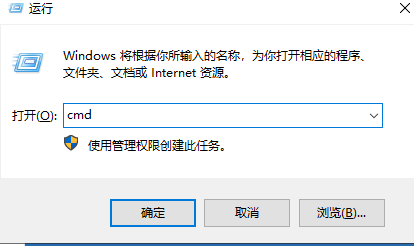
3. Enter the "netsh winsock reset catalog" command, press the success message, and then restart the computer.

4. If there is a problem with the hardware, then we can open the chassis, clean the dust, and check the connections between the hardware!

The above is about how to repair the black screen when booting up the win7 system! I hope it can help everyone!
The above is the detailed content of How to fix black screen when booting up win7 system. For more information, please follow other related articles on the PHP Chinese website!

