Home >Common Problem >Teach you how to update win10
Teach you how to update win10
- WBOYWBOYWBOYWBOYWBOYWBOYWBOYWBOYWBOYWBOYWBOYWBOYWBforward
- 2023-07-15 21:41:5911774browse
When we use the win10 system, we feel that there are many defects. We want to update the current system. So how to update the win10 system? Below, the editor will bring you the win10 update system. method.
How to update win10:
1. First we open the win10 desktop and click the "Start Menu" button in the lower left corner of the desktop to open the start menu page.

2. In the open start menu page, click the "Settings" button on the page to enter the Win10 system settings page.
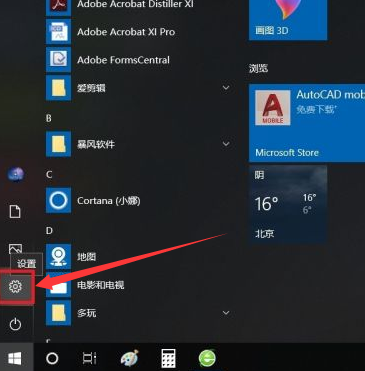
3. After entering the Windows settings page, we find the "Update and Security" function item on the page and click to enter the system update page.

4. After opening the page, click the "Windows Update" menu item on the left side of the page, and click the "Check for Updates" button on the right side of the page.

5. The system will then automatically connect to the Internet and check for updates. If there is an update or upgrade file, it will automatically download and install it.
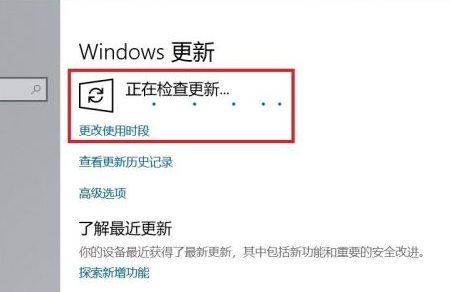
6. If there is currently no available update or upgradeable version, the system will display the message "You are using the latest version".

The above is how to update win10. Have you learned it?
The above is the detailed content of Teach you how to update win10. For more information, please follow other related articles on the PHP Chinese website!

