Home >Common Problem >How to completely uninstall Microsoft Cortana in Win10 system?
How to completely uninstall Microsoft Cortana in Win10 system?
- WBOYWBOYWBOYWBOYWBOYWBOYWBOYWBOYWBOYWBOYWBOYWBOYWBforward
- 2023-07-15 16:17:133267browse
Win10 system has a built-in intelligent voice function, Microsoft Cortana, which can input voice through the microphone and let Microsoft Cortana help perform intelligent searches. However, some customers feel that these functions are of no use and want to uninstall them. How to uninstall them? Let’s take a look at an example tutorial to completely uninstall Microsoft Cortana in Win10 system.
Uninstallation example tutorial:
1. Press the win
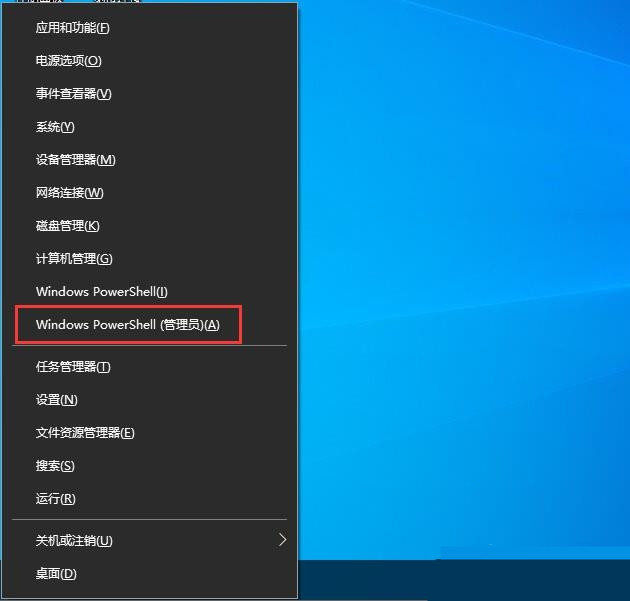
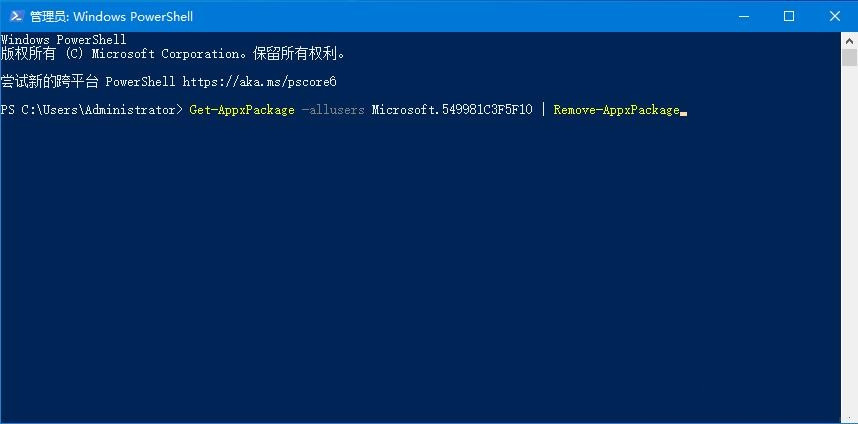
The above is the detailed content of How to completely uninstall Microsoft Cortana in Win10 system?. For more information, please follow other related articles on the PHP Chinese website!
Statement:
This article is reproduced at:windows7en.com. If there is any infringement, please contact admin@php.cn delete
Previous article:Teach you how to change the settings of Lenovo win10 to win7biosNext article:Teach you how to change the settings of Lenovo win10 to win7bios

