 Common Problem
Common Problem How to turn off system upgrade in Win102019ltsc? Do I have to turn off system upgrades?
How to turn off system upgrade in Win102019ltsc? Do I have to turn off system upgrades?Win102019ltsc is already a very stable system and there will be no major upgrades, but there will still be regular security upgrades. Let's discuss how to manually turn off the automatic upgrade function, because some customers have expressed strong dissatisfaction with system upgrades.
1. Turn off the Windows Update service
Right click on my computer→Management method

Open computer management→ Services and Applications → Services Find "Windows Update" and double-click to enable the feature. The default setting is that the update method is manual or automatic. If we want to disable updates, we must change the run type to "Disabled" and click Apply to confirm, then it will be closed. Automatically upgrade.

2. Close the Windows Update service according to the command
The following instructions can be executed in CMD. CMD must be operated in administrator mode. Find the CMD application by navigating to the C:\Windows\System32 file directory and use the right mouse button to run it with administrator privileges.


The above is the detailed content of How to turn off system upgrade in Win102019ltsc? Do I have to turn off system upgrades?. For more information, please follow other related articles on the PHP Chinese website!
 Win10系统升级提示0x80072ee7错误代码Jan 30, 2024 pm 10:27 PM
Win10系统升级提示0x80072ee7错误代码Jan 30, 2024 pm 10:27 PMWin10系统升级提示0x80072ee7错误代码在使用Windows10操作系统时,有时候我们会遇到系统升级失败的情况。其中一个常见的错误代码是0x80072ee7。这个错误代码通常表示系统无法连接到WindowsUpdate服务器,导致升级失败。在本文中,我们将探讨一些解决这个问题的方法。方法一:检查网络连接首先,我们需要确保计算机的网络连接正常。请检查网络连接是否稳定,并确保能够访问互联网。您可以尝试打开一个网页来测试网络连接是否正常。如果网络连接存在问题,您可以尝试重新启动路由器或联系网
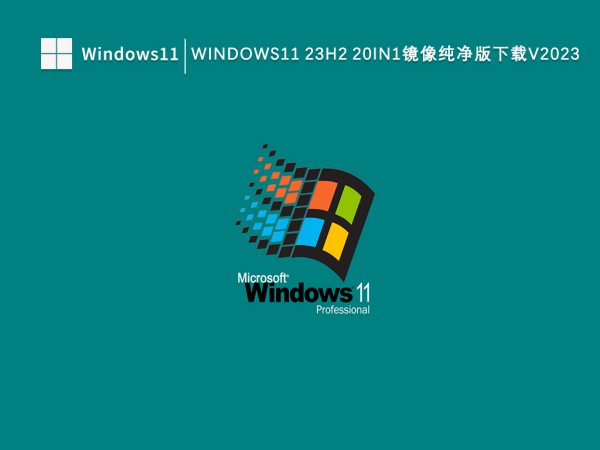 如何解决Win11 23H2更新速度慢的问题?如何解决Win11 23H2更新卡顿的问题?Jan 30, 2024 pm 04:54 PM
如何解决Win11 23H2更新速度慢的问题?如何解决Win11 23H2更新卡顿的问题?Jan 30, 2024 pm 04:54 PM近期很多的用户们都想给自己的电脑升级到Win1123H2版本,可也有不少的用户们在升级的过程中发现速度很慢,甚至是卡死的情况,那么这要怎么办?下面就让本站来为用户们来仔细的介绍一些Win1123H2更新卡死的解决方法吧。Win1123H2更新卡死解决方法由于版本升级较大,升级文件较大。建议在网络较好的环境下进行在线检查和下载,以确保升级速度更快。如果你想要快一点升级到Win1123H2,小编建议你可以直接下载系统升级,速度相对来说快很多。推荐系统1、Windows1123H220in1镜像纯净版
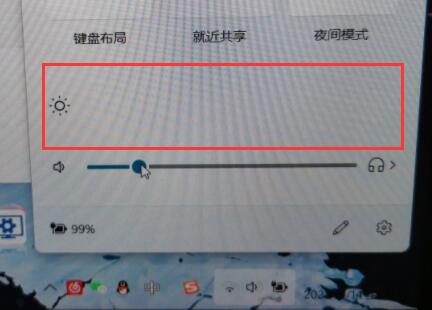 解决win11亮度调节器消失的方法Jan 30, 2024 am 11:45 AM
解决win11亮度调节器消失的方法Jan 30, 2024 am 11:45 AM我们在使用win11系统的时候,音量、亮度都是可以在任务栏中进行调整,有些小伙伴打开,发现亮度并没有调节器,以至于无法调节亮度,那么这个问题应该要如何解决呢?今天本站小编就来为广大用户们进行解答,一起来看看详细的操作步骤吧。3、接着在其中输入regedit回车运行。5、依次双击打开0000和0001文件夹中的KMD_EnableBrightnessInterface2。6、将他们的数值数据都更改为0,点击确定,再重启计算机就可以找回亮度调节按钮了。
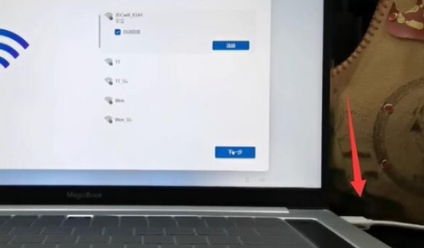 win11每次开机都要登录微软账号解决方法?(win11开机强制登录微软账户)Jan 30, 2024 pm 10:48 PM
win11每次开机都要登录微软账号解决方法?(win11开机强制登录微软账户)Jan 30, 2024 pm 10:48 PM不少用户发现自己将系统升级到win11系统后,每次开机都要登录Microsoft账户,非常麻烦,有什么办法可以跳过这个步骤吗?那么今天小编就特地为大家带来了win11开机跳过microsoft账户的方法分享,希望可以帮到大家。win11开机强制登录微软账户?方法一:在安装win11的时候1、安装Win11时请使用有线网络连接,不要使用WiFi网络。方法二:在安装win11完成以后1、如果您已经安装好Win11并想跳过Microsoft账户登录。2、单击开始菜单,找到账户名并单击,进入更改账户设置
 解决trustedinstaller.exe内存占用过高的方法Jan 29, 2024 pm 03:51 PM
解决trustedinstaller.exe内存占用过高的方法Jan 29, 2024 pm 03:51 PMTrustedInstaller.exe进程实际上是windowsmodulesInstaller的服务进程,而WindowsModulesInstallerWorker进程用于保证系统正常运行涉及到系统的安全和稳定。当trustedinstaller.exe占用内存过高时该怎么解决,下面是小编整理的详细的操作步骤,话不多说,一起来看看吧。trustedinstaller.exe占用内存过高怎么解决第一种处理方法:硬件上处理在硬件上处理,增加电脑内存条,如2G内存升级到4G或是8G等容积。一
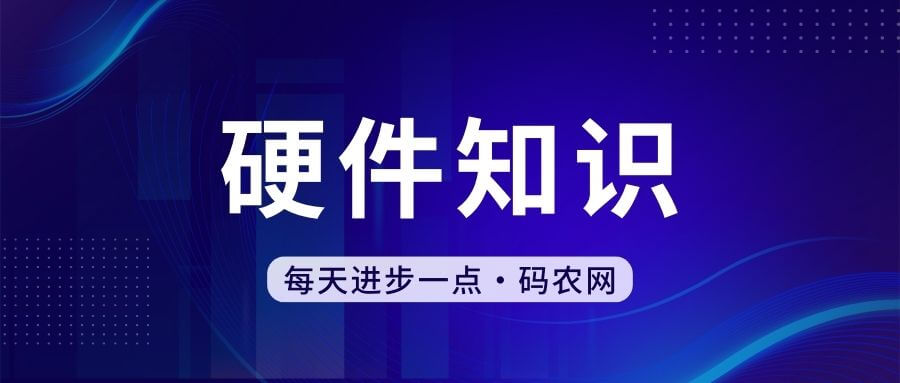 重装笔记本电脑系统多少钱Feb 02, 2024 am 09:30 AM
重装笔记本电脑系统多少钱Feb 02, 2024 am 09:30 AM笔记本电脑重装个系统要多少钱一般来说笔记本电脑重装系统的价格大致在10-50左右,每个地区的价格都不尽相同。以三星电脑为例:如果不在包修期内升级一次系统的价格起步为120元,具体价格要根据手机具体情况而定,一般不低于120元。电脑系统重装具体需要多少钱呢据小编所知,重装系统大概需要50-100元左右不等。有一些地区很偏僻得话也许会在100以上,一般重装的老师傅都是自带系统的,因而只能收取人力费用哦。电脑店重装系统的费用因地区和店铺而异,一般在100元到200元之间。而将32位操作系统升级到64位
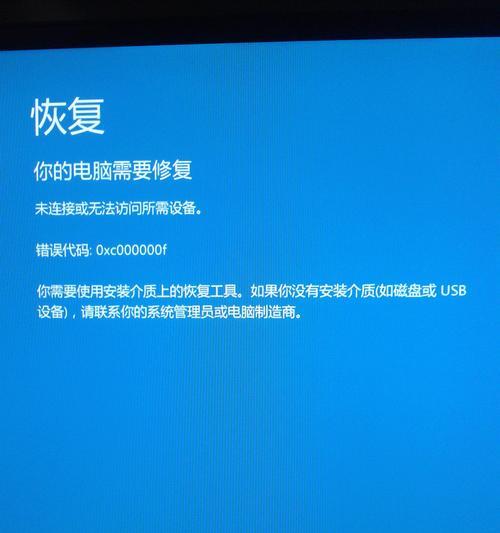 手机死机无法开机?如何解决手机死机问题(手机死机无法开机,快速解决方法一网打尽)Feb 02, 2024 pm 10:51 PM
手机死机无法开机?如何解决手机死机问题(手机死机无法开机,快速解决方法一网打尽)Feb 02, 2024 pm 10:51 PM有时候,我们可能会遇到手机死机无法开机的问题。然而,现代社会中,手机已经成为人们生活中不可或缺的工具,给我们的生活带来了不便。为了帮助大家重新使用手机,本文将介绍如何快速解决手机死机无法开机的问题。手机黑屏一片,无法开机首先要保持镇定,无法开机的情况时、不要慌张,当你遇到手机黑屏。这是由于软件故障或系统崩溃引起的,通常情况下。我们可以尝试以下方法来解决问题,此时。检查电池是否有电我们需要检查手机电池是否还有电。如果没有任何反应、可以通过长按电源键来判断手机是否有反应、那么有可能是电池耗尽导致无法
 安卓手机下载谷歌浏览器失败的解决方法Jan 30, 2024 am 08:06 AM
安卓手机下载谷歌浏览器失败的解决方法Jan 30, 2024 am 08:06 AM谷歌浏览器安卓手机下载失败怎么办?谷歌浏览器因其高速,稳定,多功能为众多用户喜爱,也有不少的小伙伴喜欢这款软件,想要将其下载到手机端进行使用,但小伙伴们在将谷歌浏览器下载到安卓手机时经常失败。这很有可能是因为安卓手机的系统版本过低导致的,只需要我们升级手机系统就可以解决,下面就由小编为大家带来有关安卓手机下载失败解决方法。安卓手机下载失败解决方法1、打开你的手机,在主界面找到“设置”功能,并点击进入2、在“设置”界面,然后点击进入“系统升级”功能。3、在系统升级界面你可以看到手机当前的系统版本以

Hot AI Tools

Undresser.AI Undress
AI-powered app for creating realistic nude photos

AI Clothes Remover
Online AI tool for removing clothes from photos.

Undress AI Tool
Undress images for free

Clothoff.io
AI clothes remover

AI Hentai Generator
Generate AI Hentai for free.

Hot Article

Hot Tools

Safe Exam Browser
Safe Exam Browser is a secure browser environment for taking online exams securely. This software turns any computer into a secure workstation. It controls access to any utility and prevents students from using unauthorized resources.

SublimeText3 Linux new version
SublimeText3 Linux latest version

SublimeText3 Chinese version
Chinese version, very easy to use

Notepad++7.3.1
Easy-to-use and free code editor

SublimeText3 Mac version
God-level code editing software (SublimeText3)





