Safe mode is a boot option that starts the operating system in diagnostic mode instead of normal operating mode. Windows operations can be used to solve critical system problems when there is interference. There are only a few situations where safe mode is necessary, such as removing software or drivers that are difficult to uninstall, and removing malware. In safe mode, Windows uses a generic VGA display driver rather than a vendor-specific driver, which means you may only be able to use 16 colors at low resolutions.
There are several ways to start Safe Mode depending on the version of Windows you are running. The normal way for anyone to enter Windows Safe Mode is to repeatedly press the "F8" key while the operating system is booting, just after the BIOS or manufacturer's splash screen, however, using the F8 key to boot Safe Mode does not work in Windows 10 because F8 The boot menu has been removed to shorten system boot time. You can enable F8 again using the "Safe Mode Launcher" startup key. Please note: different computer brands do not use f8 in the same way, for example HP laptops have "help" which makes safe mode almost impossible to find; Toshiba uses f12...
Latest News (Sunday, January 2, 2022)
1. [ ADDED ] – Show/hide the boot menu at system startup (Cmd parameter)
2. [ ADDED ] – Enable/disable F8 keyboard shortcut on system startup (Cmd parameter)
3. [ ADDED ] – Recovery settings (in menu, open recovery options in Win10 and Win11)
4. [ ADDED ] - Run in safe mode (in safe mode, it runs marked programs or files)
5. [ ADDED ] - Start in safe mode once (it will switch to normal the next time it boots) mode)
6. [ ADDED ] – Some code improvements
7. [ FIXED ] – On Multiboot systems it does not work properly outside of the main system.
Easy Way to Boot into Safe Mode
Safe Mode Launcher is a free and portable software application that provides Windows GUI users with a Safe Mode option. Download and unzip then click on the appropriate exe file (x64 or x86)





Supported languages: English, Turkish, German, Hebrew, Korean, French, Greek, Japanese, Russian, Persian, Portuguese (Brazil), Polish, Dutch (Dutch), Hungarian, Italian, Bulgarian, Spanish, Romanian, Thai, Simplified Chinese, Traditional Chinese, Czech, Slovenian
Supported operating systems: Windows 11. Windows 10, Windows 8.1, Windows 8, Windows 7, Windows Vista (32-bit and 64-bit).
The above is the detailed content of Windows 11 Safe Mode Launcher v1.1 Download, the easiest way to start Safe Mode. For more information, please follow other related articles on the PHP Chinese website!
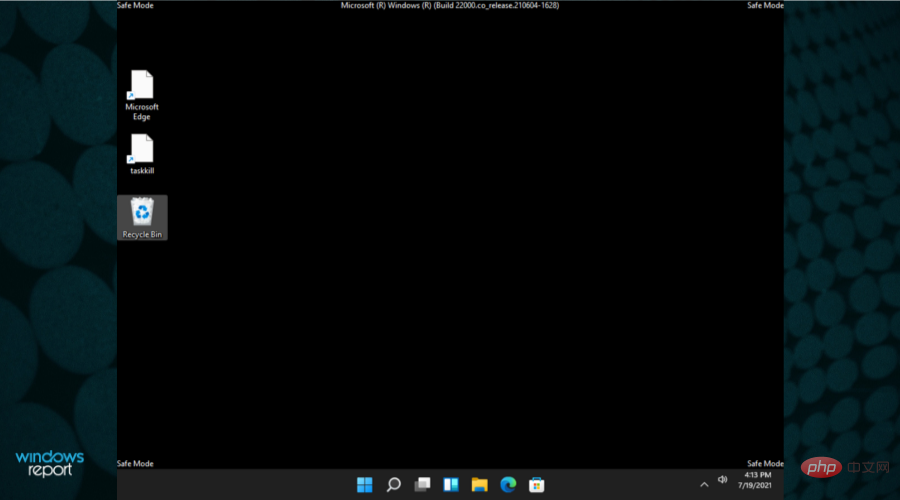 在安全模式下启动 Windows 11 的 8 种简单方法Apr 25, 2023 pm 12:37 PM
在安全模式下启动 Windows 11 的 8 种简单方法Apr 25, 2023 pm 12:37 PM如果您在操作系统中遇到错误并需要以安全模式启动Windows11,我们可以为您提供保障。有多种行之有效的方法可以帮助您启动PC并修复任何错误。Windows是市场上最流行的操作系统之一,并且已经存在了一段时间。为什么我应该在Windows11上以安全模式启动?尽管微软一直在努力优化和改进每个新版本的体验(并且您已经知道Windows11中有一些很棒的功能可以升级),但这个操作系统仍然存在很多问题。例如,有时Windows11开始菜单无法正常工作。用户还抱怨反复出现的Micros
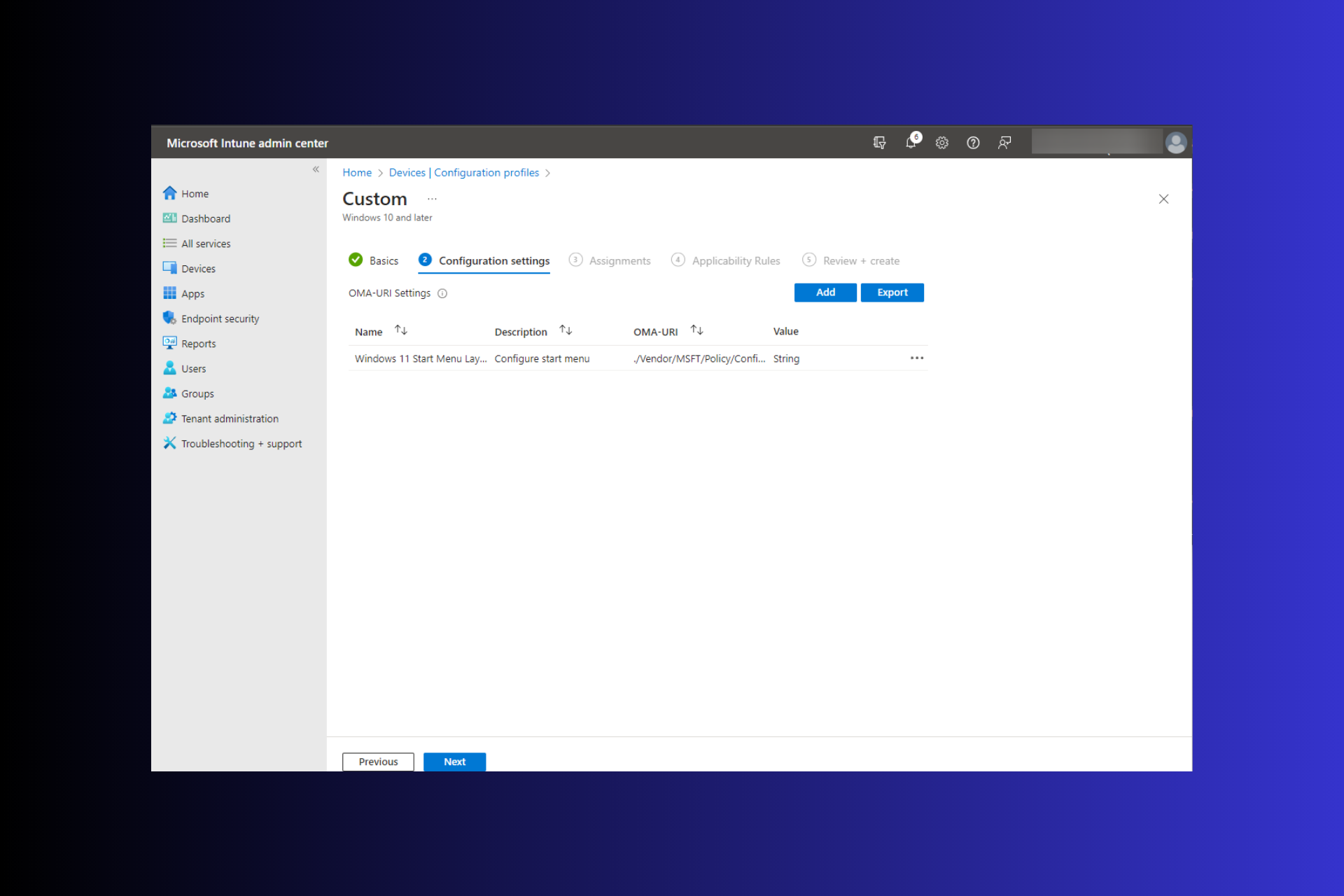 Windows 11: 导入和导出开始布局的简便方法Aug 22, 2023 am 10:13 AM
Windows 11: 导入和导出开始布局的简便方法Aug 22, 2023 am 10:13 AM在Windows11中,“开始”菜单经过重新设计,并具有一组简化的应用,这些应用排列在页面网格中,这与它的前身不同,后者在“开始”菜单上有文件夹、应用和组。您可以自定义“开始”菜单布局,并将其导入并导出到其他Windows设备,以根据您的喜好对其进行个性化设置。在本指南中,我们将讨论在Windows11上导入开始布局以自定义默认布局的分步说明。什么是Windows11中的Import-StartLayout?导入开始布局是Windows10和更早版本中使用的cmdlet,用于将“开始”菜单的自定
 如何解决在 Windows 11 中锁屏无法使用的问题?Apr 25, 2023 pm 06:49 PM
如何解决在 Windows 11 中锁屏无法使用的问题?Apr 25, 2023 pm 06:49 PM由于Windows11附带的惊人功能和更新,很多人都对最终获得Windows11感到兴奋。但是,它也有一些完全破坏用户体验的错误。用户面临的主要问题之一是卡在登录屏幕上。这可能会非常令人沮丧,因为它会阻止您工作,因为您无法访问您的设备。在某些情况下,登录表单不会出现。此锁定屏幕错误的快速修复方法是重新启动您的PC以成功启动。为什么Windows11设备上的锁定屏幕不起作用?锁屏问题已经惹恼了很多Windows11用户。该问题最初是作为22000.4版本上的Windows11
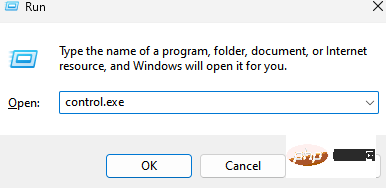 卡在“100% 完成更新工作不要关闭计算机”?这是解决方法Apr 18, 2023 pm 06:43 PM
卡在“100% 完成更新工作不要关闭计算机”?这是解决方法Apr 18, 2023 pm 06:43 PM您的Windows10计算机是否卡在“正在处理更新100%完成不要关闭计算机”?这是一个常见问题,当Windows尝试在关闭或重新启动时安装更新时会出现。在这种情况下,您可以尝试的第一件事是强制重启您的PC。但是,如果这没有帮助,您可以继续尝试以下潜在的解决方案。情况1:何时可以访问Windows在您按照以下方法之前,请确保等待几个小时并查看它是否有效或重新启动您的PC:方法1:运行Windows更新疑难解答步骤1:右键单击开始并选择运行以打开运行命令窗口。第2步:在运行命
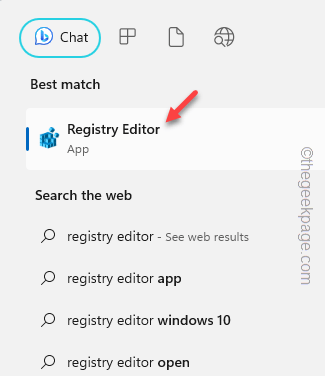 如何在Windows 11的右键单击菜单中默认“显示更多选项”Jul 10, 2023 pm 12:33 PM
如何在Windows 11的右键单击菜单中默认“显示更多选项”Jul 10, 2023 pm 12:33 PM我们用户从来不想要的最烦人的更改之一是在右键单击上下文菜单中包含“显示更多选项”。但是,您可以删除它并取回Windows11中的经典上下文菜单。不再需要多次单击并在上下文菜单中查找这些ZIP快捷方式。按照本指南返回Windows11上成熟的右键单击上下文菜单。修复1–手动调整CLSID这是我们列表中唯一的手动方法。您将在注册表编辑器中调整特定键或值以解决此问题。注意–像这样的注册表编辑非常安全,并且可以正常工作。因此,在系统上尝试此操作之前,您应该创建注册表备份。步骤1–尝试
 如何在iPhone上编辑消息Dec 18, 2023 pm 02:13 PM
如何在iPhone上编辑消息Dec 18, 2023 pm 02:13 PMiPhone上的原生“信息”应用可让您轻松编辑已发送的文本。这样,您可以纠正您的错误、标点符号,甚至是自动更正可能已应用于您的文本的错误短语/单词。在这篇文章中,我们将了解如何在iPhone上编辑消息。如何在iPhone上编辑消息必需:运行iOS16或更高版本的iPhone。您只能在“消息”应用程序上编辑iMessage文本,并且只能在发送原始文本后的15分钟内编辑。不支持非iMessage信息文本,因此无法检索或编辑它们。在iPhone上启动消息应用程序。在“信息”中,选择要从中编辑消息的对话
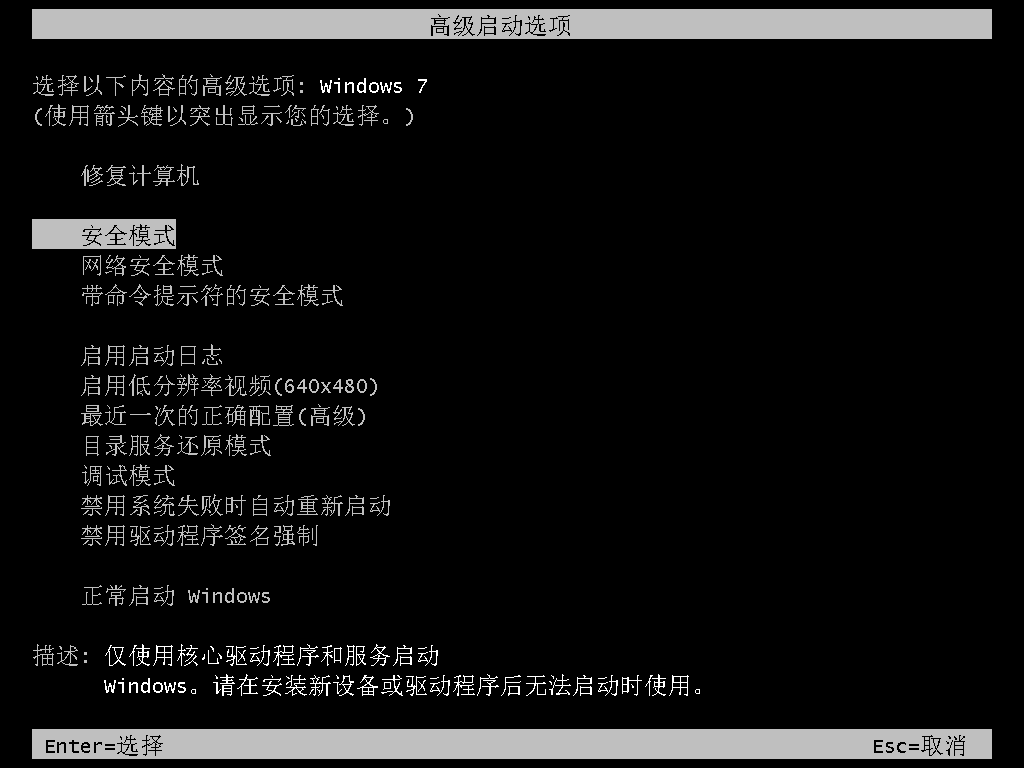 win7安全模式还原系统怎么操作Jul 11, 2023 pm 06:49 PM
win7安全模式还原系统怎么操作Jul 11, 2023 pm 06:49 PM通常情况下许多win7系统用户为了防止电脑出现问题可以及时还原,都会对系统进行备份,如果在遇到电脑开机后无法进入桌面需要还原系统的话,我们就可以进入安全模式还原系统。很多用户不知道win7安全模式还原系统怎么操作,那么今天小编就来教教大家win7安全模式如何还原系统。下面就让我们一起来看看吧!win7安全模式还原系统的操作方法:1、重启电脑出现开机logo画面时,我们按下f8进入安全模式。2、点击左下角win图标或者按下win键。3、点击所有程序——附件——系统工具——系统还原。4、点击选择还原
![如何在 Windows 11 中退出安全模式 [3 种方法]](https://img.php.cn/upload/article/000/465/014/168381852783449.png) 如何在 Windows 11 中退出安全模式 [3 种方法]May 11, 2023 pm 11:22 PM
如何在 Windows 11 中退出安全模式 [3 种方法]May 11, 2023 pm 11:22 PM顾名思义,安全模式仅以安全模式加载Windows及其组件,您可以在各种情况下使用该模式。启动到安全模式很容易,您可以通过多种方式到达那里。但是,如果您不退出安全模式,您将无法回到正常的Windows系统,因为简单的重启不会中断。在本文中,我们详细介绍了关闭安全模式的一些最简单的方法。如何在Windows11中轻松退出安全模式有几种方法可以退出安全模式。这些是-方式1–使用系统配置方式2–使用Windows恢复方法方式3-使用命令提示符我们已经详细说明了每种方法以及详细

Hot AI Tools

Undresser.AI Undress
AI-powered app for creating realistic nude photos

AI Clothes Remover
Online AI tool for removing clothes from photos.

Undress AI Tool
Undress images for free

Clothoff.io
AI clothes remover

AI Hentai Generator
Generate AI Hentai for free.

Hot Article

Hot Tools

PhpStorm Mac version
The latest (2018.2.1) professional PHP integrated development tool

MantisBT
Mantis is an easy-to-deploy web-based defect tracking tool designed to aid in product defect tracking. It requires PHP, MySQL and a web server. Check out our demo and hosting services.

SublimeText3 Linux new version
SublimeText3 Linux latest version

SecLists
SecLists is the ultimate security tester's companion. It is a collection of various types of lists that are frequently used during security assessments, all in one place. SecLists helps make security testing more efficient and productive by conveniently providing all the lists a security tester might need. List types include usernames, passwords, URLs, fuzzing payloads, sensitive data patterns, web shells, and more. The tester can simply pull this repository onto a new test machine and he will have access to every type of list he needs.

EditPlus Chinese cracked version
Small size, syntax highlighting, does not support code prompt function






