Home >Common Problem >What to do if W10 blue screen collects error information
What to do if W10 blue screen collects error information
- WBOYWBOYWBOYWBOYWBOYWBOYWBOYWBOYWBOYWBOYWBOYWBOYWBforward
- 2023-07-15 09:57:052308browse
What should I do if my computer encounters a blue screen problem and prompts that error information is being collected? Encountering a blue screen is a headache for many people. You can take a look at some suggestions explained by the editor below.
1. Software problem
Software conflicts cause a blue screen during shutdown. Make sure to close all running programs before shutting down. If the blue screen appears repeatedly, please check the compatibility of the recently installed software or reinstall the system, restore the system or delete the recently installed software.

2. If you have just installed a new driver for a certain hardware, or installed a certain software, and it has added corresponding items to the system services, such as: anti-virus Software, new players, CPU cooling software, firewall software, etc., if a blue screen failure occurs during restart or use, please go to safe mode to uninstall or disable them.
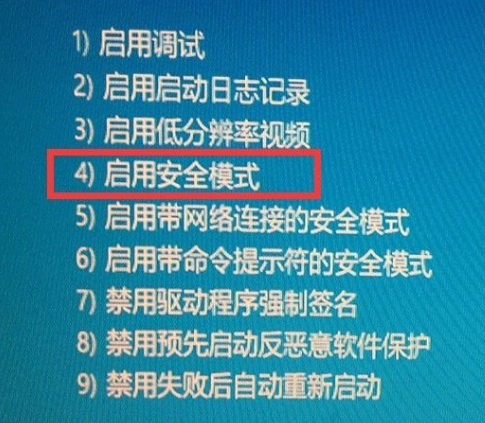
3. Virus infection
If the computer only occasionally displays a blue screen, we can try to solve the problem by restarting the computer. Of course, if the problem is caused by the previous hardware installation, it is recommended to replug and unplug the hardware or install the latest version of the hardware driver, or directly reinstall the system.

The content of the above tutorial is the solution to the win10 system blue screen prompt that error information is being collected and displays 0%. In fact, we can directly reinstall the system for most system problems. way to solve it.
The above is the detailed content of What to do if W10 blue screen collects error information. For more information, please follow other related articles on the PHP Chinese website!

