Home >Common Problem >One-click installation of win7 system 64-bit flagship version graphic tutorial
One-click installation of win7 system 64-bit flagship version graphic tutorial
- PHPzforward
- 2023-07-15 08:29:13756browse
However, with the continuous development of computer technology, current computer hardware is sufficient to install any version of win7 system. Many people may think that reinstalling win7 system on computers is very complicated, and they dare not try it themselves. Find someone to help install the system. In fact, the method of reinstalling the win7 system is still very simple. Among them, the one-click method of installing the 64-bit ultimate version of the win7 system is welcomed by many friends. Let's take a look at the graphic tutorial of the 64-bit win7 system.
One-click installation of win7 system 64-bit flagship version graphic tutorial is as follows:
1. Download and install Xiaobai’s one-click reinstallation system software, select the win7 system that needs to be installed, and click [Install this system].

2. On this page, you can freely choose the software you want to install, or just choose the next step if you don’t need it.

3. Wait patiently for the software to download and install automatically.

4. After the environment deployment is completed, click Restart Now.

5. Enter the windows startup manager and select xiaobai-pe to enter.
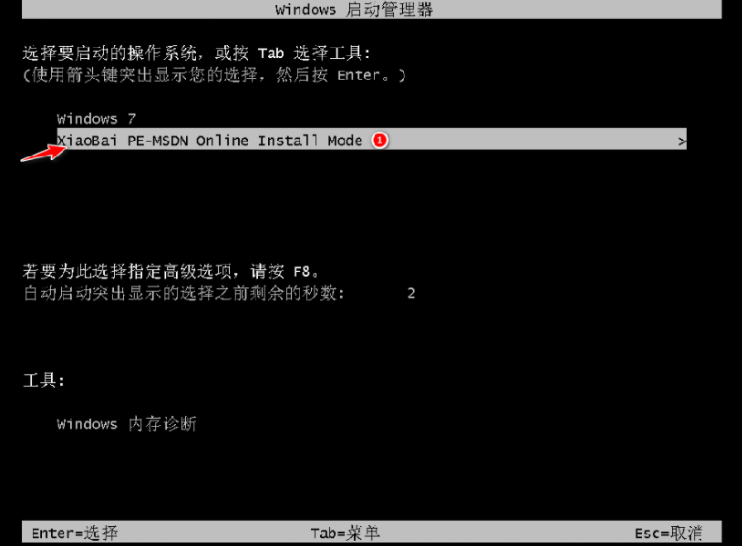
6. After entering, the software will automatically install the win7 system, no operation is required.

7. After the installation is completed, choose to restart immediately.

8. It may restart multiple times during this period. After the restart is completed, you can enter the new system.
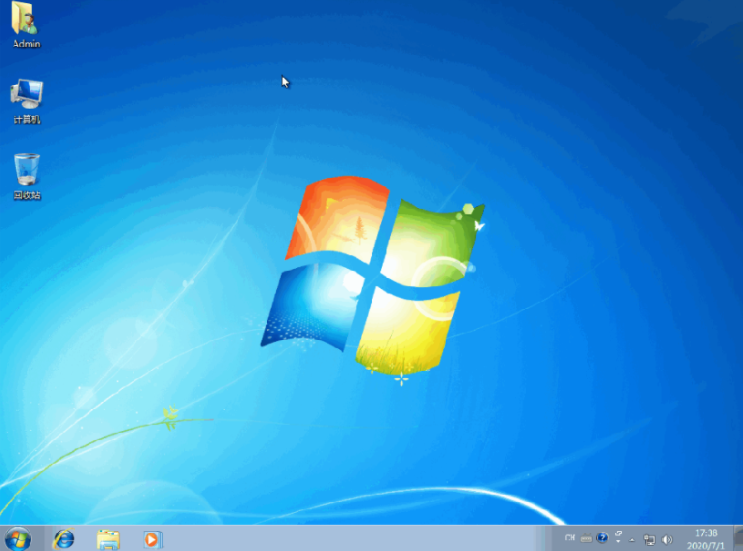
The above is the entire content of the graphic tutorial for one-click installation of the 64-bit flagship version of win7 system brought by the editor. I hope it can be helpful.
The above is the detailed content of One-click installation of win7 system 64-bit flagship version graphic tutorial. For more information, please follow other related articles on the PHP Chinese website!

