Home >Common Problem >How to set the timer on and off of win7 computer
How to set the timer on and off of win7 computer
- WBOYWBOYWBOYWBOYWBOYWBOYWBOYWBOYWBOYWBOYWBOYWBOYWBforward
- 2023-07-14 19:45:134077browse
Sometimes, when I download an item, I have to turn off the computer and fall asleep. However, I want to wait for the download to be completed before I go to sleep. I think it would be great if I could turn on and off the computer regularly. Then I will ask you and I Share how to set the timer on and off of your win7 computer.
How to set the scheduled power on and off of win7 computer
1. Click the menu bar icon in the lower left corner of the desktop, and then click the operation option in the pop-up interface item or press and hold win R on the computer keyboard to form a keyboard shortcut.
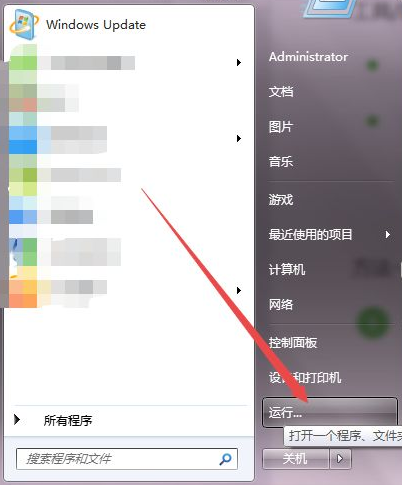
#2. Then type the cmd Enter key in the pop-up operation window.
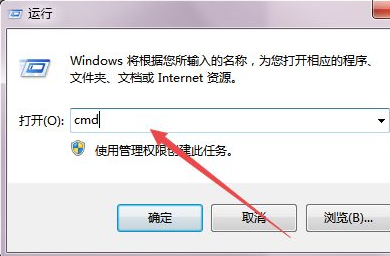
3. Then a black cmd dialog box will open. In the current dialog box, type shutdown-f-s-t3600 and press Enter, and then click on the right side of the desktop. Next time a reminder will pop up to remind you how long to turn off the computer.
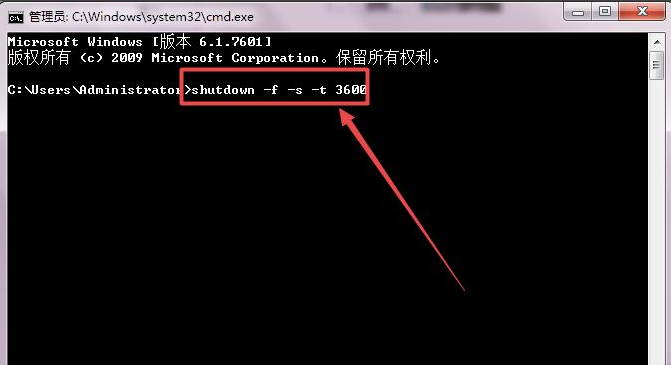
4. If you don’t know the parameters of shutdown, you can press shutdown/?Enter key, and then you can see the meaning of each parameter.
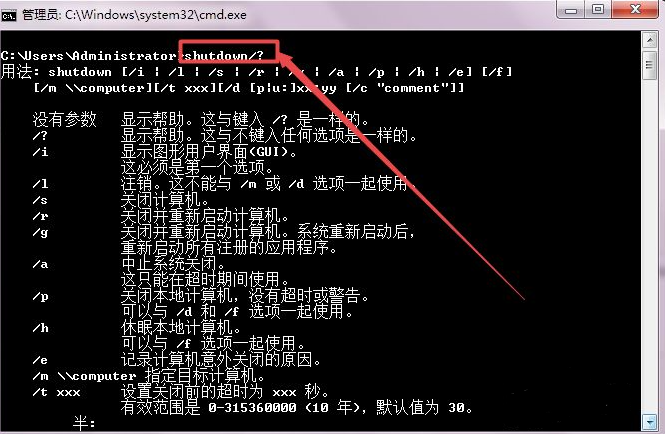
The above is the timer power on and off setting instructions for the win7 computer shared with you. If you need to set the timer on and off for the windows7 system, you can try it. This method.
The above is the detailed content of How to set the timer on and off of win7 computer. For more information, please follow other related articles on the PHP Chinese website!

