Home >Common Problem >Detailed explanation of how to upgrade ASUS Windows 7 to 10 system
Detailed explanation of how to upgrade ASUS Windows 7 to 10 system
- WBOYWBOYWBOYWBOYWBOYWBOYWBOYWBOYWBOYWBOYWBOYWBOYWBforward
- 2023-07-14 18:49:082642browse
Many friends want to experience the latest win10 system, but the ASUS computer they use uses win7 system and cannot find the button to upgrade the win10 system. I don’t know how to upgrade ASUS windows7 to 10 system. The editor below will teach you a simple tutorial on upgrading win7 to win10 system.
We can use the Xiaobai three-step installation tool to quickly install the win10 system to achieve the purpose of upgrading. The specific steps are as follows:
1. Open the "Xiaobai System Official Website" on your computer to download the Xiaobai three-step installation tool, open it, select the win10 system, and then click Reinstall Now.

#2. No operation is required, the software will automatically start downloading the win10 system image, etc.

#3. After downloading, the win10 system will be automatically deployed.

#4. After the deployment is completed, you can choose to restart immediately.

5. After restarting the system, select the xiaobai-pe system to enter.
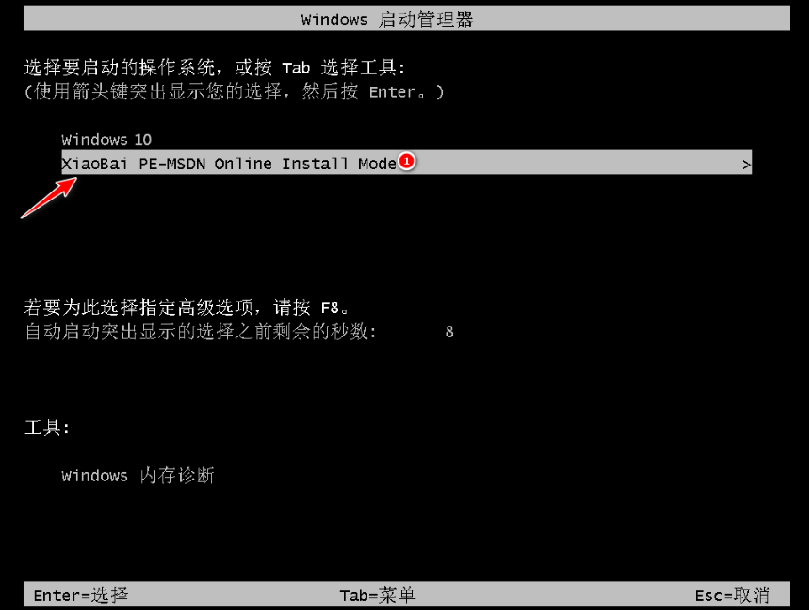
#6. After entering pe, the Xiaobai installation tool automatically installs the win10 system.

#7. After the installation is successful, choose to restart immediately. After restarting, wait for the installation to complete and enter the system.
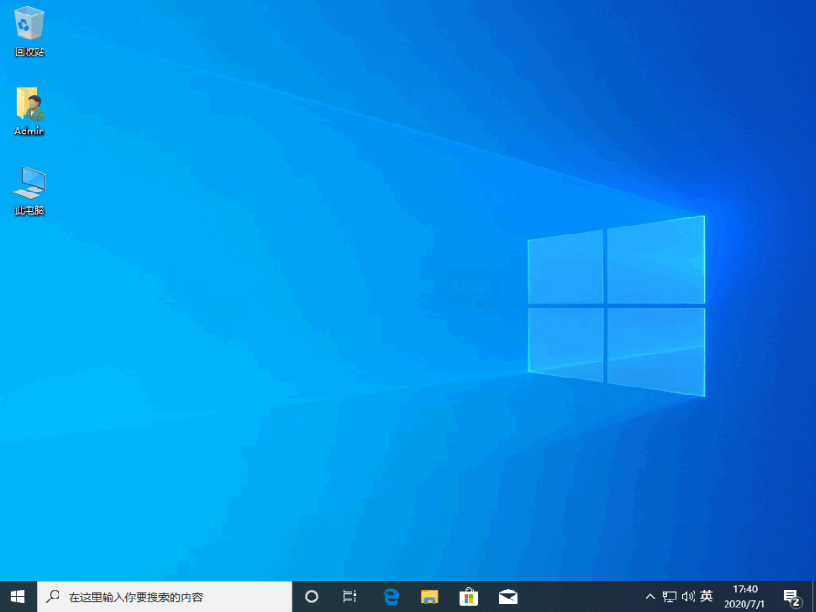
The above is the tutorial for upgrading the win10 system to Asus computer win7 through the Xiaobai three-step installation version tool. Friends in need can refer to the tutorial to operate.
The above is the detailed content of Detailed explanation of how to upgrade ASUS Windows 7 to 10 system. For more information, please follow other related articles on the PHP Chinese website!

