Home >Common Problem >How to turn off the touchpad in win7
How to turn off the touchpad in win7
- WBOYWBOYWBOYWBOYWBOYWBOYWBOYWBOYWBOYWBOYWBOYWBOYWBforward
- 2023-07-14 18:17:099979browse
Friends who use win7 system, every time when typing, will their hand accidentally touch the touch panel of the notebook, and then the cursor will move to other places, which will greatly reduce our work efficiency. , so I want to turn off the touchpad, but many people don’t know where to set the win7 touchpad. So let me tell you how to turn off the win7 touchpad.
1. Right-click "Computer" on the computer desktop, select "Properties" in the pop-up list and click to open.
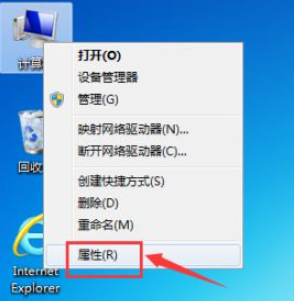
#2. Click "Control Panel Home" in the properties interface.
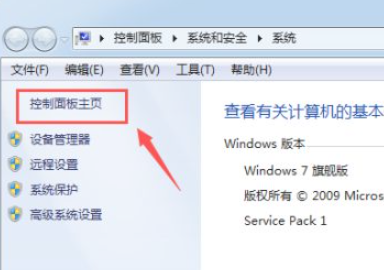
3. In the Control Panel, click "Hardware and Sound" to open.
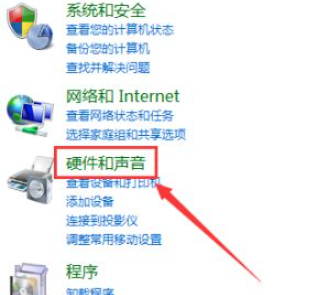
4. Click "Mouse" under "Devices and Printers".

5. In the mouse properties panel, click the pattern under the Touchpad tab.
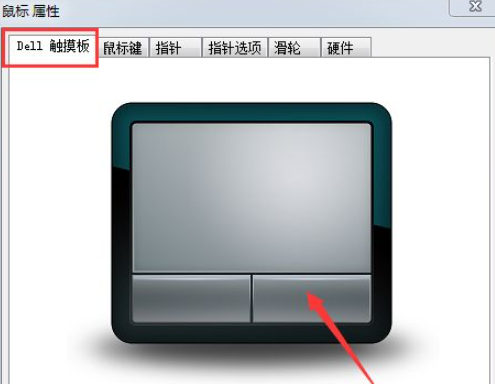
#6. The touchpad control panel appears, turn off the touchpad switch, click Save, and your touchpad will be turned off.

The above is the specific content about how to turn off the win7 touchpad compiled by the editor. I hope it will be helpful to you.
The above is the detailed content of How to turn off the touchpad in win7. For more information, please follow other related articles on the PHP Chinese website!

