Home >Common Problem >Microsoft admits that KB5026372 will cause abnormal CPU usage of Windows 11 File Explorer. The temporary solution is to restart
Microsoft admits that KB5026372 will cause abnormal CPU usage of Windows 11 File Explorer. The temporary solution is to restart
- PHPzforward
- 2023-07-14 16:57:201095browse
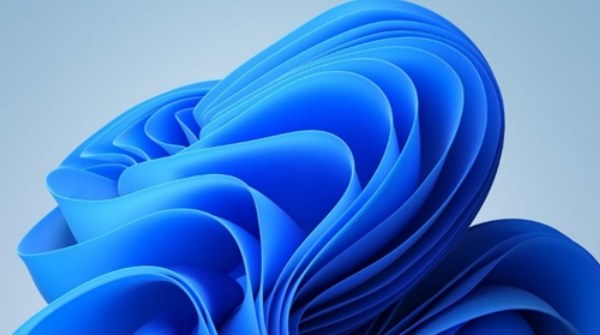
On June 22, Microsoft discovered a new Windows 11 vulnerability and confirmed that KB5026372 will cause abnormal CPU usage of File Explorer. The temporary solution currently provided The approach is to reboot and promise to release a fixing update by the end of this month.
According to reports, this vulnerability affects all versions of Win11, including 21H2 and 22H2.
Microsoft says the vulnerability breaks specific parts of File Explorer and causes higher than normal CPU usage after KB5026372 is installed.
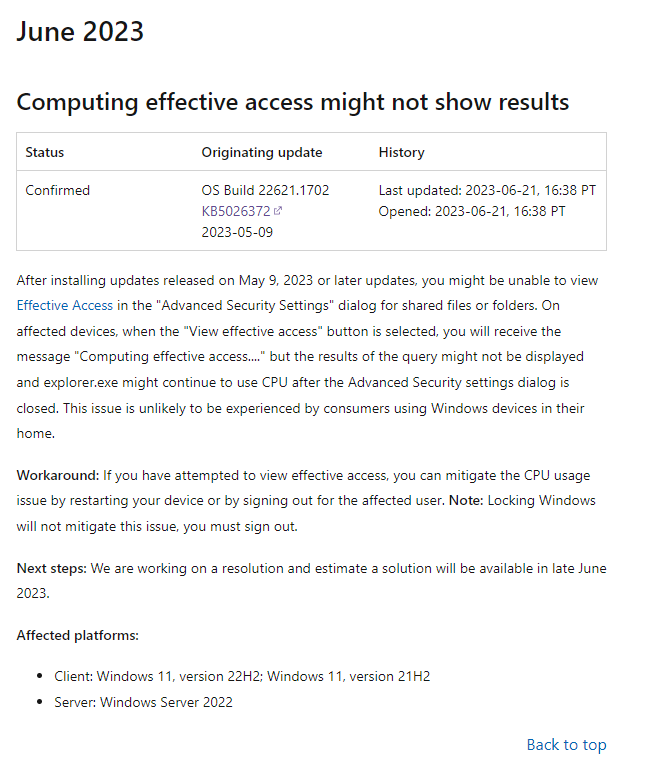
According to Microsoft, the issue occurs when a user attempts to check for valid access permissions in the Advanced Security Settings dialog box for a shared file or folder.
When you click the "View Effective Access" button on an affected PC, you may see the "Calculating Effective Access..." reminder but no query results are displayed, and even if you close the Advanced Security Settings dialog box After that, it continues to consume CPU resources.
Microsoft said that ordinary users using Windows 11 PCs at home are less likely to be affected. A temporary solution to this problem is to restart your computer or log out and back in. Here, IT House must remind everyone: simply locking Windows cannot solve the problem.
Microsoft said they are working to resolve the issue and promised to release a permanent fix later this month.
The above is the detailed content of Microsoft admits that KB5026372 will cause abnormal CPU usage of Windows 11 File Explorer. The temporary solution is to restart. For more information, please follow other related articles on the PHP Chinese website!

