Home >Common Problem >Teach you how to improve game performance in win7
Teach you how to improve game performance in win7
- PHPzforward
- 2023-07-14 11:49:302573browse
Computer system performance problems often cause lags when we play games, watch videos and other operations. How to improve the game performance of win7 system? The editor will teach you some methods below.
1. First, right-click this computer and select Properties. After entering, select "Advanced System Settings" on the left.
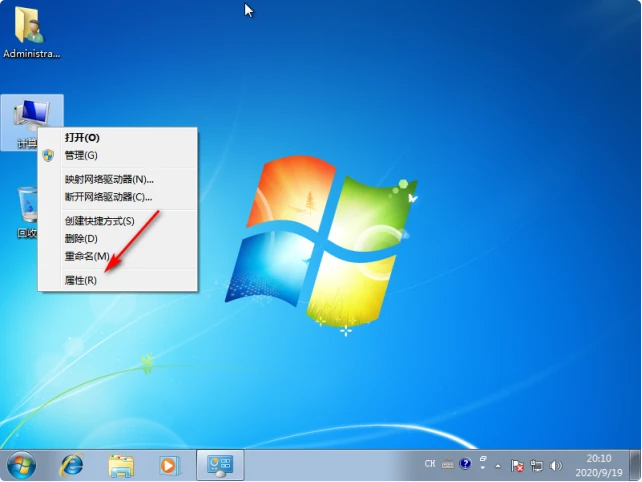
#2. After entering, switch to "Advanced System Settings" and click the Settings button under Performance.

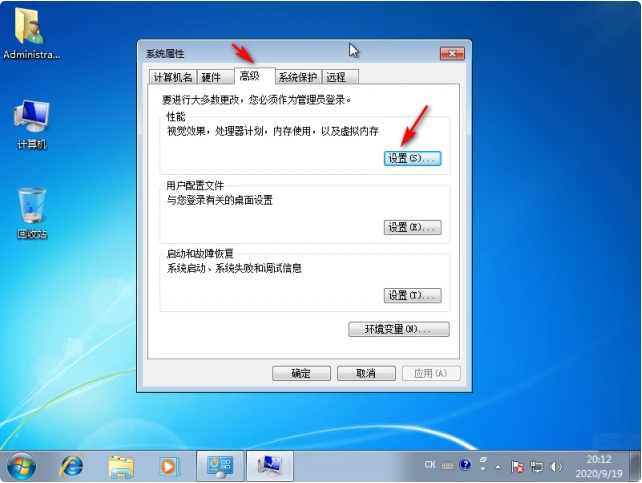
3. In the pop-up interface, click the first "Let Windows choose the best settings for your computer", and then click under the menu "OK" and then the setting is successful.
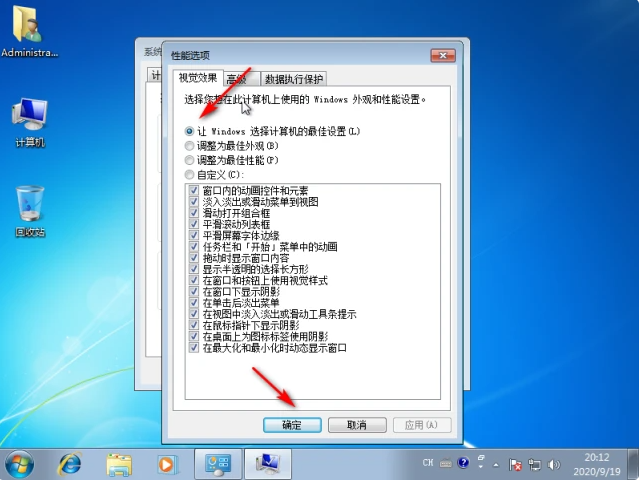
The above are ways to improve win7 game performance through some settings. You can follow this tutorial to perform the corresponding operations.
The above is the detailed content of Teach you how to improve game performance in win7. For more information, please follow other related articles on the PHP Chinese website!

