Home >Backend Development >PHP Problem >Why does echo print array in PHP have no elements?
Why does echo print array in PHP have no elements?
- zbtOriginal
- 2023-07-14 11:26:371361browse
The reason why the echo print array in PHP has no elements is because PHP’s echo statement is used to output strings, not to print the elements of the array. The solutions are: 1. Use the print_r() function; 2 , use the var_dump() function; 3. Use a foreach loop to traverse the array and print each element.
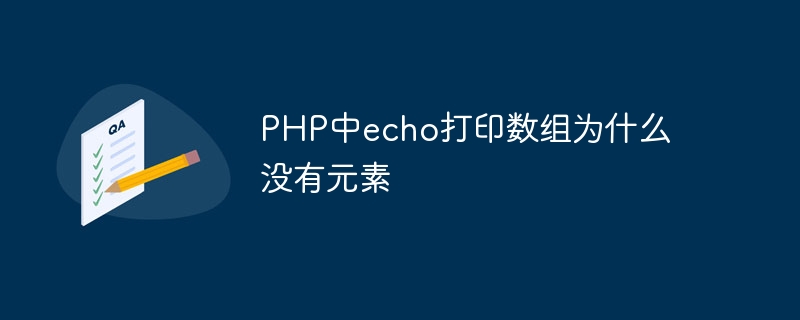
The operating environment of this tutorial: windows10 system, php8.1.3 version, DELL G3 computer.
PHP is a scripting language widely used in web development. It provides many convenient functions and features to handle a variety of tasks. One very common task is to print the elements of an array. In PHP, we usually use the echo statement to output content to the browser or command line.
However, sometimes we may encounter a problem. When we try to print an empty array, the echo statement does not seem to work. In this article, we will explore the causes of this problem and provide some solutions.
First, let us take a look at how to use the echo statement to print ordinary variable values in PHP. For example, we have the following code:
$name="JohnDoe"; echo$name;
The above code will output the value of the variable $name, which is "John Doe". However, when we try to print an empty array using the same method, as shown below:
$array=array(); echo$array;
The result is that nothing will be printed. This is because PHP's echo statement is used to output a string, not to print the elements of an array. When we try to pass an array to echo, it tries to convert the array to a string, but for an empty array, there is nothing to convert, so nothing is output.
So, how can we print out the elements of the array? There are several ways to achieve this purpose.
The first method is to use the print_r() function. This function is very useful when debugging, it prints out the contents of the array in an easy-to-read format. For example:
$array=array("apple","banana","orange");
print_r($array);The above code will output the following results:
Array ( [0]=>apple [1]=>banana [2]=>orange )
As you can see, the print_r function prints out both the keys and values of the array, displaying them in an easy-to-understand format.
The second method is to use the var_dump() function. This function is similar to print_r, but it also prints the type and length of the variable. For example:
$array=array("apple","banana","orange");
var_dump($array);The above code will output the following results:
array(3){
[0]=>
string(5)"apple"
[1]=>
string(6)"banana"
[2]=>
string(6)"orange"
}This function provides more detailed information, including the data type and length of each element.
The third method is to use a foreach loop to iterate through the array and print each element. This method is more flexible and can be customized according to needs. For example:
$array=array("apple","banana","orange");
foreach($arrayas$item){
echo$item."";
}The above code will output the following result:
applebananaorange
You can add any characters after each element as you like.
Finally, we can use the implode() function to convert the array into a string, and then use echo to output it. For example:
$array=array("apple","banana","orange");
echoimplode("",$array);The above code will output the following result:
applebananaorange
This method is suitable when you just need to simply print the elements of the array as a string.
In short, PHP's echo statement is not suitable for printing array elements directly. Instead, we can use functions such as print_r(), var_dump(), foreach loop, or implode() to achieve this purpose. Choose the appropriate method according to specific needs to help you print out the elements of the array .
The above is the detailed content of Why does echo print array in PHP have no elements?. For more information, please follow other related articles on the PHP Chinese website!
Related articles
See more- Learn about Deployer: a deployment tool in PHP development
- Tips for generating random verification code images using PHP and GD libraries
- Master Deployer: an automated deployment tool for PHP developers
- Practical Tips in PHP Development: Using Memcache to Improve Website Speed
- Why do php arrays use curly braces?

