Recently, many netizens have asked about how to reinstall the system. With the development of technology, everyone has gradually deepened their understanding of computers, and some friends want to reinstall the system themselves. Today, I will introduce to you a one-click installation tutorial for Xiaobai PE. Come and take a look.
1. We downloaded a novice software and then chose to install the win7 system.

#2. Then just wait for the system image to download.

#3. After the software download is completed, the computer will be automatically deployed. After completion, you will be prompted to choose to restart immediately.

#4. After restarting the computer, we select the second XiaoBai -MSDN Online Install Mode menu in the startup menu and press Enter to enter the pe system.

#5. After entering the PE system, click the Xiaobai installation tool to continue installing the system. We just need to wait patiently.

#6. In the repair boot prompt, C drive repair is selected by default.

#7. After the installation is completed, restart the computer normally.

#8. After restarting the computer, select Windows 7 system in the startup menu to enter the system.

9. Finally, we can enter the system.

The above is the introduction to the one-click installation tutorial of Xiaobai pe. I hope it can help everyone.
The above is the detailed content of Detailed answers to Xiaobai pe's one-click installation tutorial. For more information, please follow other related articles on the PHP Chinese website!
 一键装机精灵的使用教程介绍Jul 14, 2023 am 09:25 AM
一键装机精灵的使用教程介绍Jul 14, 2023 am 09:25 AM很多朋友在遇到系统问题时都是使用一键重装系统的方法,虽然一键重装系统操作比较简单,但还是有很多的朋友不知道怎么操作,其实也不难,只需要简单的几步即可,下面我们就来看看一键装机精灵的详细介绍吧。使用方法1、点击下载软件,并正常打开,点击软件主界面的"一键重装"按钮进入"下一步",如果你本机中已经有过GHO镜像文件,则可以用第三步的"系统还原"来还原您之前的电脑配置!2、如图提示:根据您个人喜好和电脑的配置选择系统,或到百度下载需安装的正版
 教你电脑新手如何一键装机Jul 19, 2023 pm 05:57 PM
教你电脑新手如何一键装机Jul 19, 2023 pm 05:57 PM对于电脑新手来说,重装系统还是件比较有挑战性的问题,今天小编就给大家介绍一个简单的适合电脑新手的一键重装系统方法。那么电脑新手如何一键装机呢?下面是具体的电脑一键装机系统教程演示步骤。具体的步骤如下:1、在电脑上下载安装小白一键重装系统工具并打开,选择需要安装的windows系统,点击安装此系统。(注意在安装前,备份好重要资料,关掉电脑上的杀毒软件避免被拦截)2、等待软件下载系统镜像文件资料等。3、部署完成后,选择重启电脑。4、电脑重启后进入了开机选项界面,选择xiaobai-pe系统进入。5、
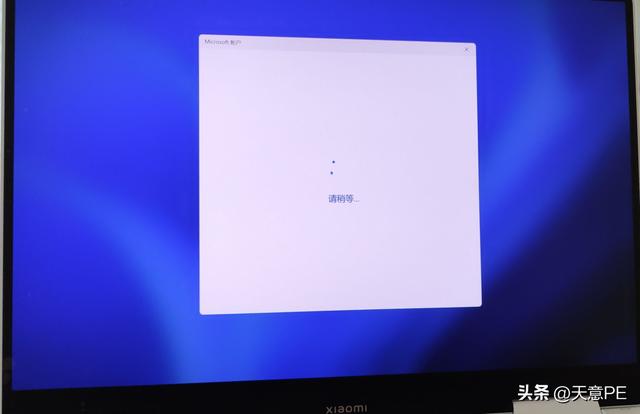 u盘进入pe时一直重启Feb 12, 2024 pm 10:42 PM
u盘进入pe时一直重启Feb 12, 2024 pm 10:42 PM#头条创作挑战赛#当我们打开电脑进入桌面时,如果你的账户是微软账号登录的,你可能会碰到这样的问题:微软账号一直在转圈圈,无法进入桌面。有时候因为网络问题,无论是微软的网络还是你自己的网络,如果耐心等待一段时间,通常就能正常进入。有时候,无论等待多久、切换网络,仍无法进入桌面。这就意味着电脑无法正常使用,变得毫无价值。那我们应该怎么解决这个问题呢?网上有许多教程,有的是让我们打开控制面板设置登录模式的,有的是重新配置网络的。但是这些方法都没有用。因为你进不了桌面,根本就没有办法打开控制面板,无法设
 演示win10一键装机系统教程Jul 16, 2023 pm 03:45 PM
演示win10一键装机系统教程Jul 16, 2023 pm 03:45 PMwin10系统是微软目前主推的操作系统,功能强大,稳定性和兼容性都非常好,因此不少网友想要下载安装win10系统。那么具体该如何安装win10系统呢?今天小编就教大家一个简单的win10一键装机系统教程。具体的步骤如下:1、先在浏览器搜素“小白系统官网”下载小白三步装机版工具打开,选择需要安装的win10系统,然后点击立即重装。2、无需操作,耐心等待软件自动开始下载win10系统镜像等。3、安装部署win10系统过程中。4、部署完成后,可以选择立即重启。5、重启系统后,选择xiaobai-pe系
 pe装win11详细教程Dec 23, 2023 am 09:09 AM
pe装win11详细教程Dec 23, 2023 am 09:09 AM很多用户在安装win11系统的过程中,出现了无法完成安装的情况,这可能是因为硬件不符合win11要求。这时候我们可以通过pe系统来安装win11,能够跳过硬件检测,下面就一起来学习一下pe装win11详细教程吧。pe系统怎么安装win11:方法一:1、首先我们需要下载安装一个系统U盘制作软件。2、下载安装后打开软件,选择“u盘启动”,如图所示。3、然后插入u盘,选择u盘根据下图完成设置,点击“开始制作”4、制作完成后,我们还需要下载一个win11系统镜像,将它放入到u盘中。5、制作完成后重启电脑
 紫光一键装机的使用教程Jul 20, 2023 pm 06:09 PM
紫光一键装机的使用教程Jul 20, 2023 pm 06:09 PM在我们使用电脑的过程中,总会遇到一些难题需要重装系统来解决。最近就有不少小伙伴留言私信小编问紫光一键装机的怎么操作。其实方法非常简单,那么下面小编就给大家带来紫光一键装机的使用教程。下面就让我们一起来看看如何一键重装系统吧!紫光一键装机的使用教程:1、下载紫光一键装机软件安装包并解压安装程序,点击立即下载打开紫光一键安装系统。2、选择window操作系统,等待下载完成。下载好后,软件就自动重启电脑。3、下载完成后提示重启开始安装。4、安装完成后经过数次重启就能正常进入我们的桌面啦!以上就是关于紫
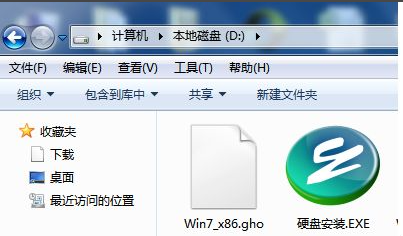 图文演示ghost一键装机硬盘版安装教程Jul 20, 2023 pm 04:49 PM
图文演示ghost一键装机硬盘版安装教程Jul 20, 2023 pm 04:49 PM硬盘安装系统的方法操作比较简单,比较适合已经下载好系统镜像文件的网友使用。不过很多网友不清楚如何安装硬盘装机版系统,其实我们可以采用一键ghost工具帮助我们安装系统,下面小编教下大家ghost一键装机硬盘版安装教程。具体的步骤如下:1、请提前下载好onekeyghost工具及windows系统镜像文件,并放置于D盘根目录下(或主分区以外的盘)。如下图:2、双击运行ghost工具(硬盘安装.exe),进入工具主界面,如下图,选择“还原系统”到主分区(C盘)里(一般会默认选择好),同时工具会搜索到
 从小白到大神:Go语言项目开发心得分享Nov 02, 2023 pm 03:15 PM
从小白到大神:Go语言项目开发心得分享Nov 02, 2023 pm 03:15 PM从小白到大神:Go语言项目开发心得分享近年来,Go语言因其简洁高效的特性越来越受到开发者的喜爱。作为一门开源的编程语言,Go具有并发能力强、静态类型检查、内存管理自动化等优点,受到了众多大型互联网公司的青睐。作为一名从零开始学习Go的小白开发者,我在项目开发的过程中,不断摸索和学习,逐渐成长为一个能够独立开发Go项目的大神,积累了一些经验和心得,今天我将与大

Hot AI Tools

Undresser.AI Undress
AI-powered app for creating realistic nude photos

AI Clothes Remover
Online AI tool for removing clothes from photos.

Undress AI Tool
Undress images for free

Clothoff.io
AI clothes remover

AI Hentai Generator
Generate AI Hentai for free.

Hot Article

Hot Tools

Zend Studio 13.0.1
Powerful PHP integrated development environment

Notepad++7.3.1
Easy-to-use and free code editor

Atom editor mac version download
The most popular open source editor

SAP NetWeaver Server Adapter for Eclipse
Integrate Eclipse with SAP NetWeaver application server.

MinGW - Minimalist GNU for Windows
This project is in the process of being migrated to osdn.net/projects/mingw, you can continue to follow us there. MinGW: A native Windows port of the GNU Compiler Collection (GCC), freely distributable import libraries and header files for building native Windows applications; includes extensions to the MSVC runtime to support C99 functionality. All MinGW software can run on 64-bit Windows platforms.






