Home >Common Problem >Example tutorial on turning off the sound when booting up a win7 computer
Example tutorial on turning off the sound when booting up a win7 computer
- WBOYWBOYWBOYWBOYWBOYWBOYWBOYWBOYWBOYWBOYWBOYWBOYWBforward
- 2023-07-14 10:01:222051browse
Win7 will have a startup sound by default when it is turned on. If it is too loud, it may harm the people around you. So how to turn off the startup sound of the Win7 computer? In fact, you can turn off the startup sound in the sound settings.
How to turn off the startup sound of win7 computer:
1. First, click the menu bar on the lower left and open the "Control Panel"
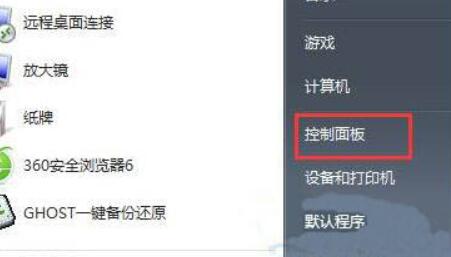
2. Then go to the "Hardware and Sound" settings above.
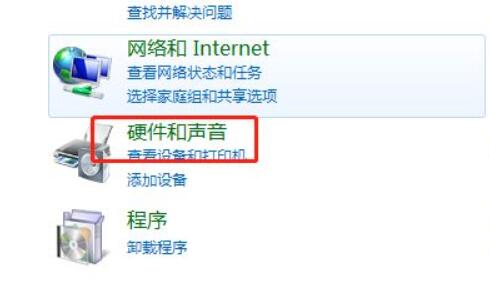
3. Then click "Change System Sound" in the sound

4. Finally, cancel "Play" Just click "Video windows startup sound" and "OK" to save.
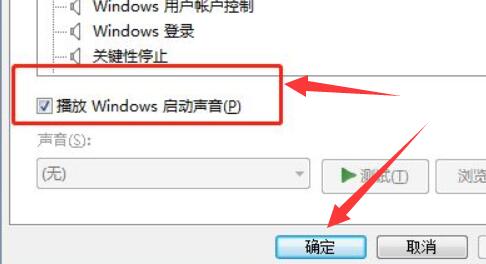
The above is the detailed content of Example tutorial on turning off the sound when booting up a win7 computer. For more information, please follow other related articles on the PHP Chinese website!

