Home >Common Problem >Teach you how to reinstall the win7 system
Teach you how to reinstall the win7 system
- PHPzforward
- 2023-07-14 09:25:161348browse
How to reinstall the win7 system? The win7 system has the highest usage rate and the probability of system failure is relatively high, so reinstalling the win7 system has become a big problem for users. Let’s share the method with you. Bar.
1. Download and open the Kaka installation software, select the U disk to reinstall the system.

2. Select U disk mode and click "Start Production" to next step.

3. Check the operating system you want to install and click "Start Production".

4. After waiting for the Kaka installation prompt "Start USB disk creation successful", we can click "Preview" first.

5. After checking the computer startup shortcut key, directly pull out the USB disk and insert it into the computer where the system needs to be installed.

6. After plugging in the USB flash drive and turning on the computer, use the up and down keys on the keyboard to select and then press the Enter key to enter.
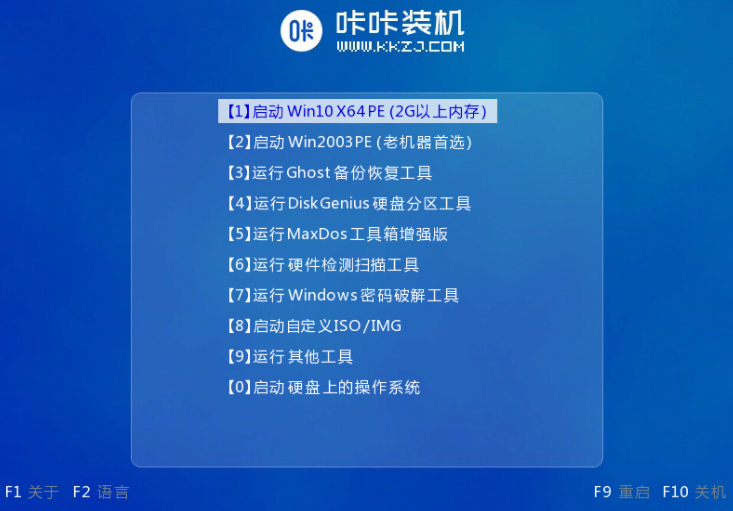
7. Enter the pe installation system interface and select a system we need to install.

8. Change the target partition to "Disk C" and click "Start Installation".

9. After the system image installation is completed, unplug the USB disk and restart the computer to enter the system desktop.

The above are the steps for reinstalling the win7 system on your computer. After reading this, try it yourself. If you learn how to do it, you won’t have to go to a repair shop to spend money on reinstalling the system in the future.
The above is the detailed content of Teach you how to reinstall the win7 system. For more information, please follow other related articles on the PHP Chinese website!

