Home >Common Problem >Tutorial on uninstalling ie9 browser from win7
Tutorial on uninstalling ie9 browser from win7
- WBOYWBOYWBOYWBOYWBOYWBOYWBOYWBOYWBOYWBOYWBOYWBOYWBforward
- 2023-07-13 23:29:091307browse
How to uninstall ie9 from win7? Computers can handle work or chase drama. To chase drama, we usually use browsers, because there are more and more browsers and their functions are perfect, so now fewer and fewer people use ie9 browser, so how to uninstall ie9 from win7? Many friends don’t know how to uninstall ie9 from win7 system. Let's take a look at how to uninstall ie9 from win7.
Win7 uninstall IE9 browser tutorial:
1. Double-click to open My Computer, and then choose to uninstall or change the program;
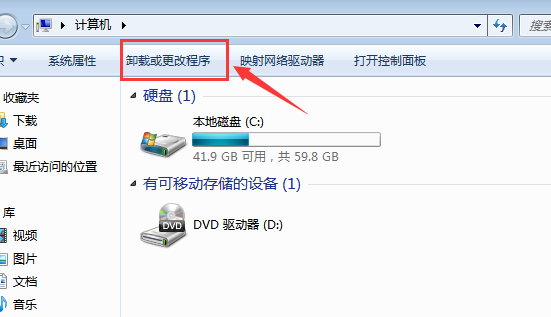
2. Then find View installed updates and click. Next, find Windows Internet Explorer 9 and right-click the option and select Delete.
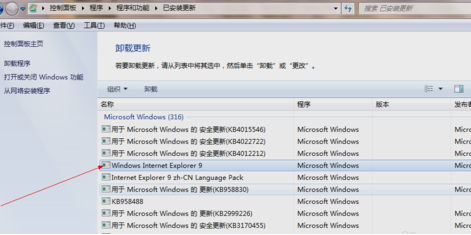
The above is the entire content of how to uninstall ie9 from win7 brought by the editor. I hope it can be helpful.
The above is the detailed content of Tutorial on uninstalling ie9 browser from win7. For more information, please follow other related articles on the PHP Chinese website!

