Home >Common Problem >Teach you how to back up your computer and reinstall the system
Teach you how to back up your computer and reinstall the system
- WBOYWBOYWBOYWBOYWBOYWBOYWBOYWBOYWBOYWBOYWBOYWBOYWBforward
- 2023-07-13 22:17:083893browse
We all need to back up the computer when reinstalling the system, but this operation is also a difficult problem for computer novices. Let’s talk about how to back up the computer to reinstall the system.
1. Download and install Xiaobai’s one-click system reinstallation tool, and click the “Backup and Restore” option.

#2. Then we select Ghost backup and restore.

#3. Click "New Backup", then add a note, and then click the "Start Backup" button.

#4. After the system environment deployment is completed, click "Restart". After restarting the computer, the startup option will appear. Either PE-Ghost or DOS-Ghost mode can be backed up. It is generally recommended that DOS-Ghost is more convenient.
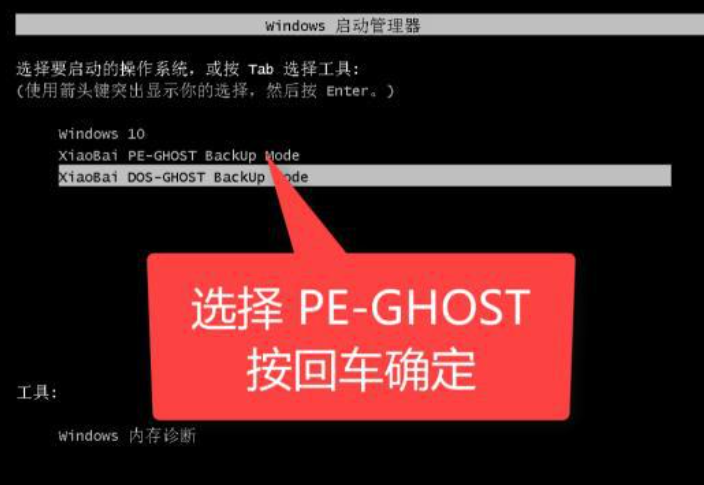
#The above are the specific steps for computer backup and reinstallation of the system. I hope it can help everyone.
The above is the detailed content of Teach you how to back up your computer and reinstall the system. For more information, please follow other related articles on the PHP Chinese website!

