Home >Common Problem >What should I do if win10 is stuck spinning in circles when booting?
What should I do if win10 is stuck spinning in circles when booting?
- WBOYWBOYWBOYWBOYWBOYWBOYWBOYWBOYWBOYWBOYWBOYWBOYWBforward
- 2023-07-13 22:05:1916949browse
Nowadays, many users have completed the upgrade of the win10 system. When we use the win10 system for a long time, sometimes we encounter the problem of win10 getting stuck in circles when booting. When encountering this situation How to solve it? Below, the editor will share with you the solution to the problem that Win10 is stuck spinning in circles when booting.
win10 is stuck spinning in circles when booting:
1. First, we can press the power button multiple times to restart the computer operation. When the restart enters the recovery interface, we click "advanced options".

2. Click the "Startup Settings" button in the advanced options, find and click "Restart" below.
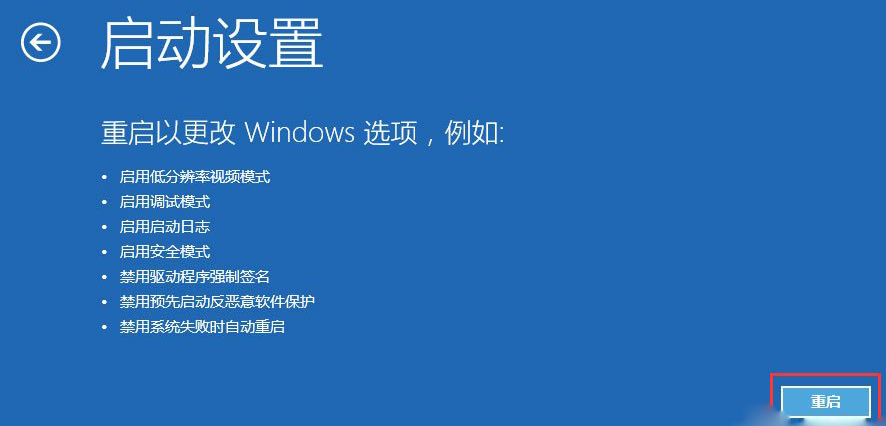
3. When we reboot and return to the startup settings page, press "F4" to enter safe mode.
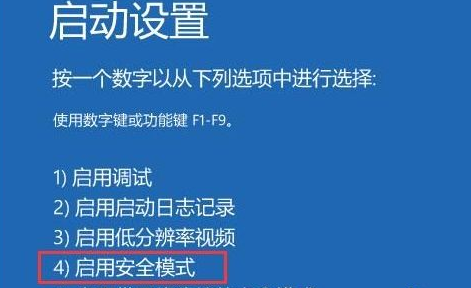
#4. In safe mode, we can remove previously installed hardware drivers and software by opening the "Control Panel" and clicking "Uninstall a Program".
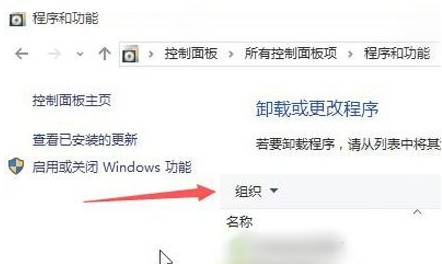
5. If you are not sure what driver or software it is, we press the win r key to open the run window, enter the command "msconfig" and press Enter to open the system configuration.
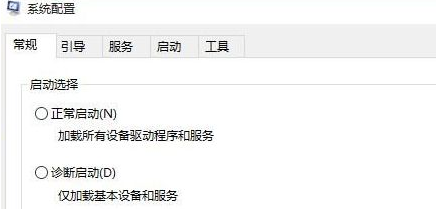
6. Then we click the Selected Startup button under "General" and uncheck "Load Startup Items".
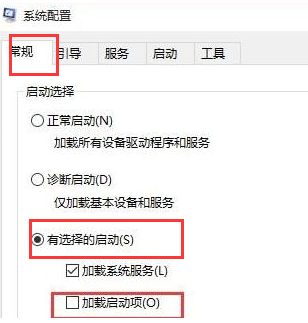
7. Click "Services" and then select "Hide all Microsoft services" and check to disable them all.

Finally, we click "Start", then open the Task Manager, disable all startup items, click "OK", and finally restart the system.
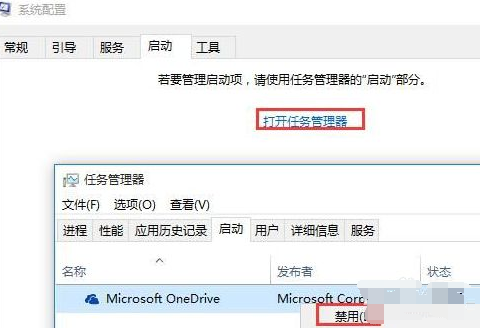
The above is the solution to the problem that Win10 is stuck spinning in circles when booting. I hope it can help everyone.
The above is the detailed content of What should I do if win10 is stuck spinning in circles when booting?. For more information, please follow other related articles on the PHP Chinese website!
Related articles
See more- What will happen if the IP addresses of the two hosts are ANDed with their subnet masks?
- Apple's 'Business Essentials' service expanded to all small businesses
- How to turn on Win7 slider hardware acceleration?
- Reasons and solutions for the blue screen without text when booting from the U disk in Win10 system
- How to hide the recycle bin icon in Win7 system

