Home >Common Problem >What should I do if the folder search function in Windows 7 cannot find anything?
What should I do if the folder search function in Windows 7 cannot find anything?
- PHPzforward
- 2023-07-13 20:02:001834browse
Many users use the folder search function to find the documents they are looking for, but some win7 users encounter the situation that this function cannot find anything. What should they do? You first open the Services Control Panel, search for WindowsSearch, and right-click to run it. Then open the operation panel, click the index option, then click Change in the opened channel, set the index position, and then click Restore in the high-end pop-up ad.
What to do if the win7 folder search function cannot find anything:
1. Open the run dialog box by pressing the "Win key R" key combination, then enter services.msc in it, and finally Click the "OK" button to open the service manager
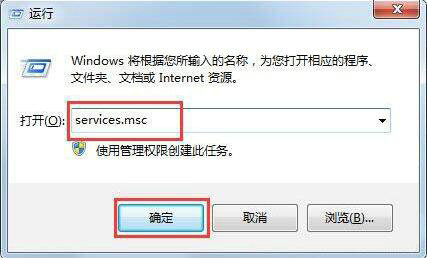
#2. In the service window, look for the WindowsSearch item and set the business status to running;

3. Click the Start button in the lower left corner of the display screen and click "Operation Panel";
4. In the "All Operation Panel Items" dialog box, click "Index Selection";

5. In the "Index Selection" dialog box, click the "Change" button;

6. When setting the index location, it is recommended to set the actual folder;

7. When the files in the folder have many new creations and deletions , after modification, the index must be restored;
8. Click the "Advanced" button, and in the pop-up window, click the "Restore" button.
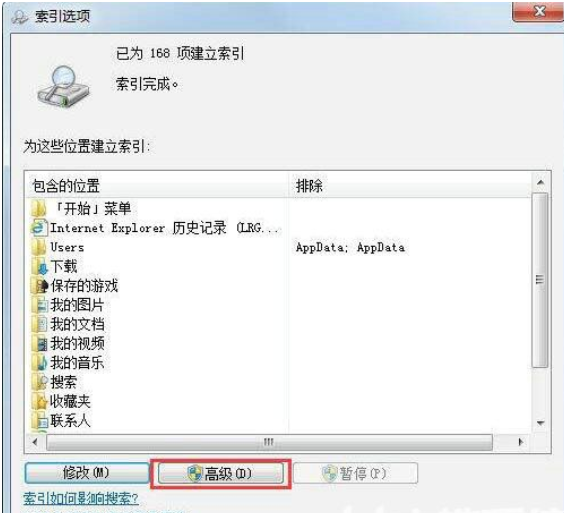
I couldn’t find anything about the win7 folder retrieval function, so I sent it here in detail for my friends.
The above is the detailed content of What should I do if the folder search function in Windows 7 cannot find anything?. For more information, please follow other related articles on the PHP Chinese website!

