Home >Common Problem >How to completely delete hao123 homepage in Win10
How to completely delete hao123 homepage in Win10
- WBOYWBOYWBOYWBOYWBOYWBOYWBOYWBOYWBOYWBOYWBOYWBOYWBforward
- 2023-07-13 19:41:232135browse
How to completely delete hao123 in Win10? I think many Win10 system software partners will encounter such a problem, that is, when using a computer browser, they find that the homepage has been hijacked by hao123, causing the hao123 homepage to be set by default every time the browser is opened, which many consumers do not like. So how to completely delete hao123 homepage in Win10? The editor below will teach you how to completely delete hao123 in Win10.
How to completely delete hao123 homepage in Win10?
1. When the hao123 homepage cannot be deleted, click the special tool option in the upper right corner of the browser page.
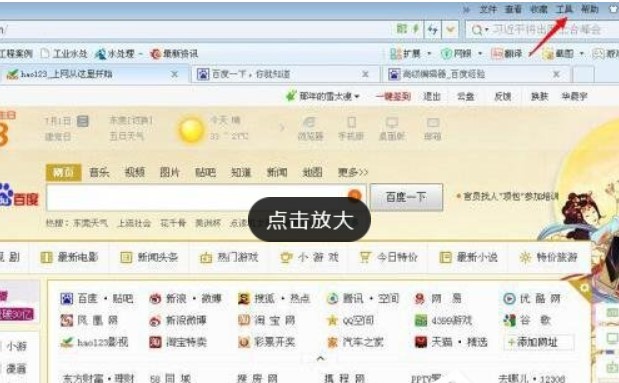
#2. Click to open the special tool options, and select the internet protocol from the options generated under the tool options.

3. Click Internet Protocol, the Internet Features Settings Panel will pop up, find the homepage option in the panel, and change the hao123 website under its options to something else you want to set. Home website website.
4. After changing the homepage, here is the more important step. First click the Use button under the panel, then click the Clear button to close the panel. There is no need to reverse the order, otherwise it cannot be deleted.
After following the above steps for actual operation, close and reopen the browser to check whether the hao123 homepage is successfully deleted and changed to another homepage.

6. In addition, you can also open 360 Security Manager and click on the anti-virus repair option. After entering the options dialog box, click Home Lock in the lower right corner of the window to change the actual operation of the home page.


The above is the detailed content of How to completely delete hao123 homepage in Win10. For more information, please follow other related articles on the PHP Chinese website!

