Home >Common Problem >Detailed tutorial for one-click system installation by Installation Master
Detailed tutorial for one-click system installation by Installation Master
- WBOYWBOYWBOYWBOYWBOYWBOYWBOYWBOYWBOYWBOYWBOYWBOYWBforward
- 2023-07-13 14:05:242170browse
Computers are the most used tools in our daily work. During use, we will inevitably encounter some malfunctions that need to be solved by reinstalling the system. In this case, we can use the installation master's one-click installation system to help users who don't know how to operate it. Now let me show you how to install the system with one click using Installation Master. If you are interested, please come and take a look!
Detailed tutorial for one-click system installation by Installation Master:
1. Download and open Magic Pig System Reinstallation Master, click Online Reinstallation, select the system that needs to be installed, and click to install this system.

#2. Select the software to be installed and click Next after selecting.

#3. Wait for the system image installation to be completed and click Restart Now. (We don’t need any operations here)

#4. Select the mofazhu pe system to enter.
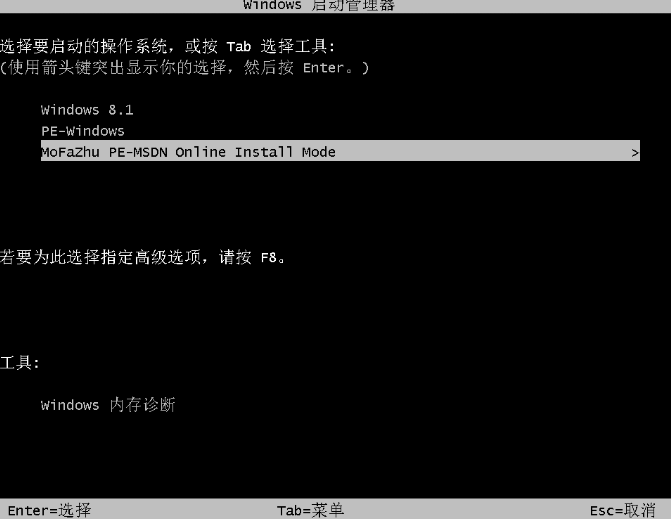
#5. Entering the PE system Magic Pig Installation Tool will help us reinstall the system, and we do not need any operations.

#6. Wait for the system installation to be completed and enter the desktop to indicate that our system has been installed!

#The above is a detailed tutorial on how to install the system with one click by the installation master! Hope it helps everyone!
The above is the detailed content of Detailed tutorial for one-click system installation by Installation Master. For more information, please follow other related articles on the PHP Chinese website!

