Home >Common Problem >Computer experts tell you how to enhance the sound of win10 microphone
Computer experts tell you how to enhance the sound of win10 microphone
- WBOYWBOYWBOYWBOYWBOYWBOYWBOYWBOYWBOYWBOYWBOYWBOYWBforward
- 2023-07-13 13:13:1911163browse
I believe that many times when users use the win10 system, they occasionally encounter the situation where the microphone volume is too low, and the microphone function is also used when communicating and chatting. If the microphone volume is too low, others will not be able to hear it. We know what we are talking about, so how to increase the volume of the win10 microphone? The following computer experts will tell you how to set it up.
1. First, right-click on the small speaker on the taskbar and click "Recording Devices";
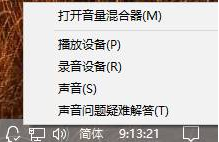
2. Then select the available microphone on it, and then Click "Properties" below or right-click and select Properties;
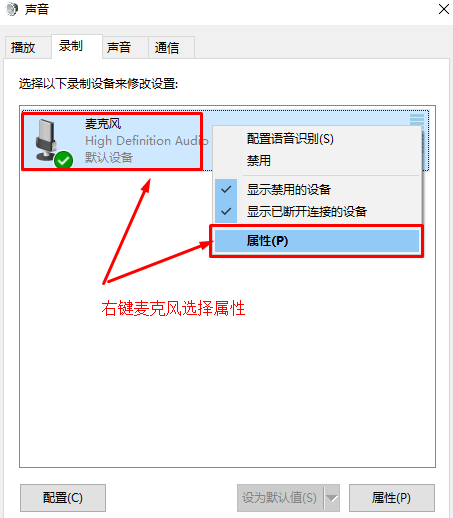
#3. Find the level option bar. In this option interface, you can adjust the microphone sound size or enhance the microphone sound intensity;
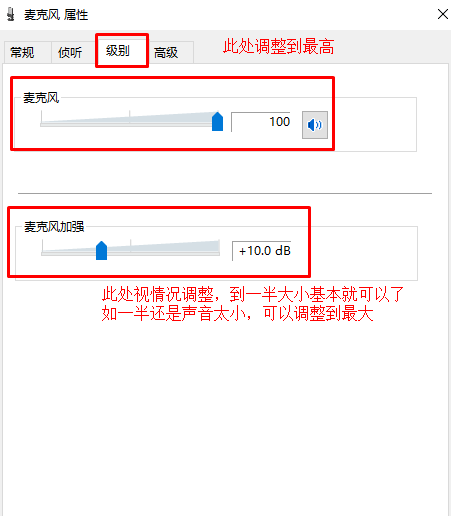
#4. Under the enhancement options bar, we can choose two options: noise suppression and echo cancellation. After the settings are completed, click OK to save.
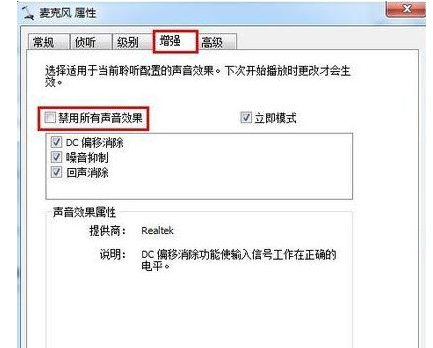
If the win10 microphone has a low sound, you can use the above method to solve the problem. How to solve the problem? How to enhance the win10 microphone to make it more clear to others? What to say.
The above is the detailed content of Computer experts tell you how to enhance the sound of win10 microphone. For more information, please follow other related articles on the PHP Chinese website!

