Home >Common Problem >Teach you how to solve the problem that the icon in the lower right corner of the win7 taskbar is blank
Teach you how to solve the problem that the icon in the lower right corner of the win7 taskbar is blank
- WBOYWBOYWBOYWBOYWBOYWBOYWBOYWBOYWBOYWBOYWBOYWBOYWBforward
- 2023-07-13 10:29:138973browse
Some friends found that there is a problem with their win7 system. Why is the icon in the lower right corner of the win7 taskbar blank (showing that it occupies the icon position, but cannot be displayed or clicked). The problem remains after restarting the computer. . The editor will teach you how to solve the problem that the icon in the lower right corner of the win7 taskbar is blank.
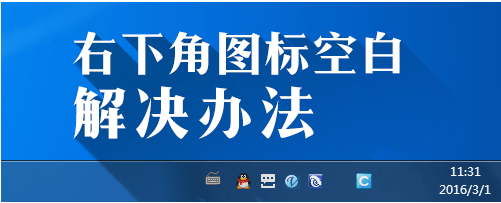
Method 1: Create a file to clear the Windows 7 icon cache
1. Enter the following content into [Notepad]:
rem Close Windows shell explorer
taskkill /f /im explorer.exe
rem Clean up the system icon cache database
attrib -h -s -r "%userprofile%\ AppData\Local\IconCache.db"
del /f "%userprofile%\AppData\Local\IconCache.db"
attrib /s /d -h -s -r "%userprofile %\AppData\Local\Microsoft\Windows\Explorer\*"
del /f "%userprofile%\AppData\Local\Microsoft\Windows\Explorer\thumbcache_32.db"
del / f "%userprofile%\AppData\Local\Microsoft\Windows\Explorer\thumbcache_96.db"
del /f "%userprofile%\AppData\Local\Microsoft\Windows\Explorer\thumbcache_102.db"
del /f "%userprofile%\AppData\Local\Microsoft\Windows\Explorer\thumbcache_256.db"
del /f "%userprofile%\AppData\Local\Microsoft\Windows\Explorer\ thumbcache_1024.db"
del /f "%userprofile%\AppData\Local\Microsoft\Windows\Explorer\thumbcache_idx.db"
del /f "%userprofile%\AppData\Local\ Microsoft\Windows\Explorer\thumbcache_sr.db"
rem Clear the icon of the system tray memory
echo y reg delete "HKEY_CLASSES_ROOT\Local Settings\Software\Microsoft\Windows\CurrentVersion\TrayNotify" / v IconStreams
echo y reg delete "HKEY_CLASSES_ROOT\Local Settings\Software\Microsoft\Windows\CurrentVersion\TrayNotify" /v PastIconsStream
rem Restart Windows shell explorer
start explorer
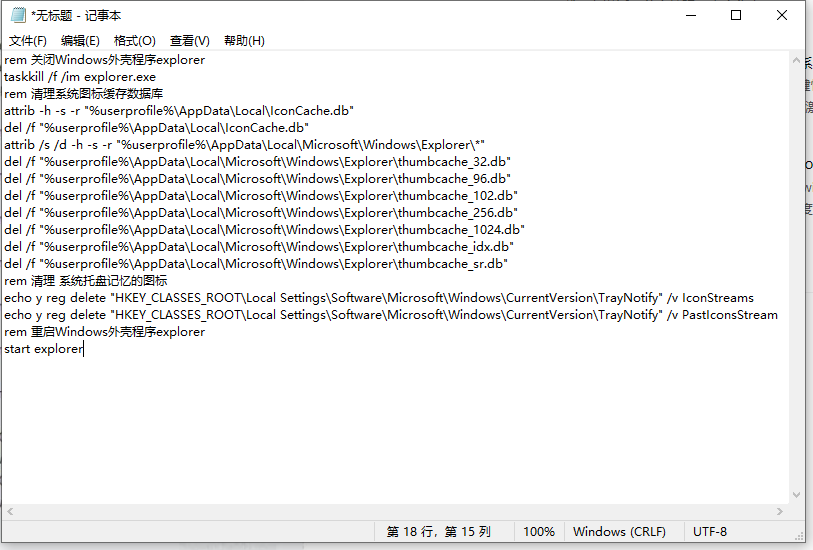
#2. Click [File (F)] on the Notepad menu bar and select [Save As (A)].
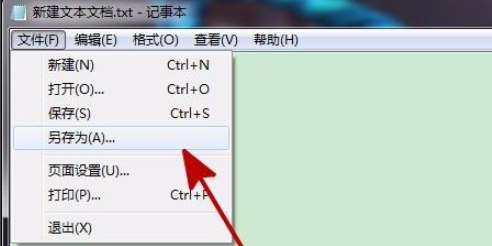
#3. Select [All files] as the save type and name it a.bat.
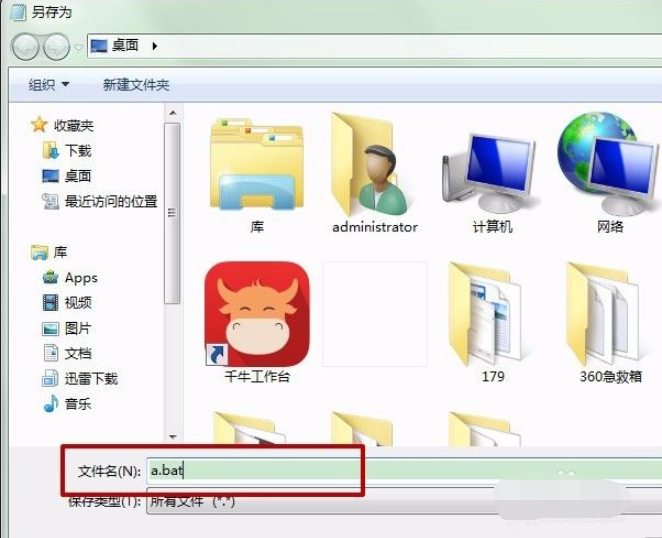
4. After saving, double-click a.bat to run.
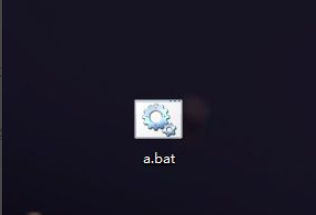
Method 2: Manually delete the iconcache.db file
1. The method to clear the icon cache is to delete the file. After deletion, the system will recreate it.

2. The location of the icon cache file in Windows 7 system is: [C:\Users\administrator\AppData\Local\IconCache.db].
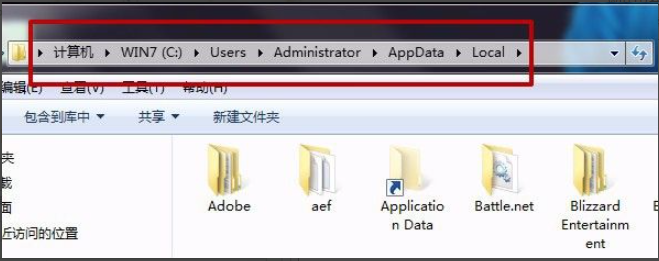
#3. Open the task manager, end the [explorer.exe] process, and then create a new [explorer.exe] process to restore the icon.
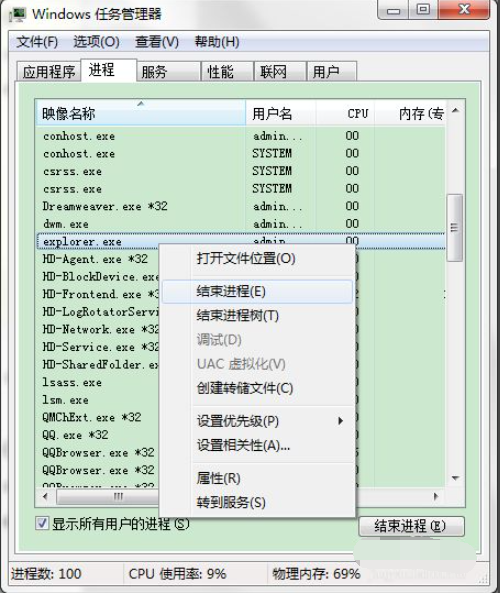
Method 3: Press F8 when booting to boot into safe mode
After entering the system, search for the iconcache.db file on each disk and delete it. After restarting the computer it is normal.
The above are several solutions to the problem that the icon in the lower right corner of the win7 taskbar is blank. You can refer to the tutorial to solve this problem.
The above is the detailed content of Teach you how to solve the problem that the icon in the lower right corner of the win7 taskbar is blank. For more information, please follow other related articles on the PHP Chinese website!

